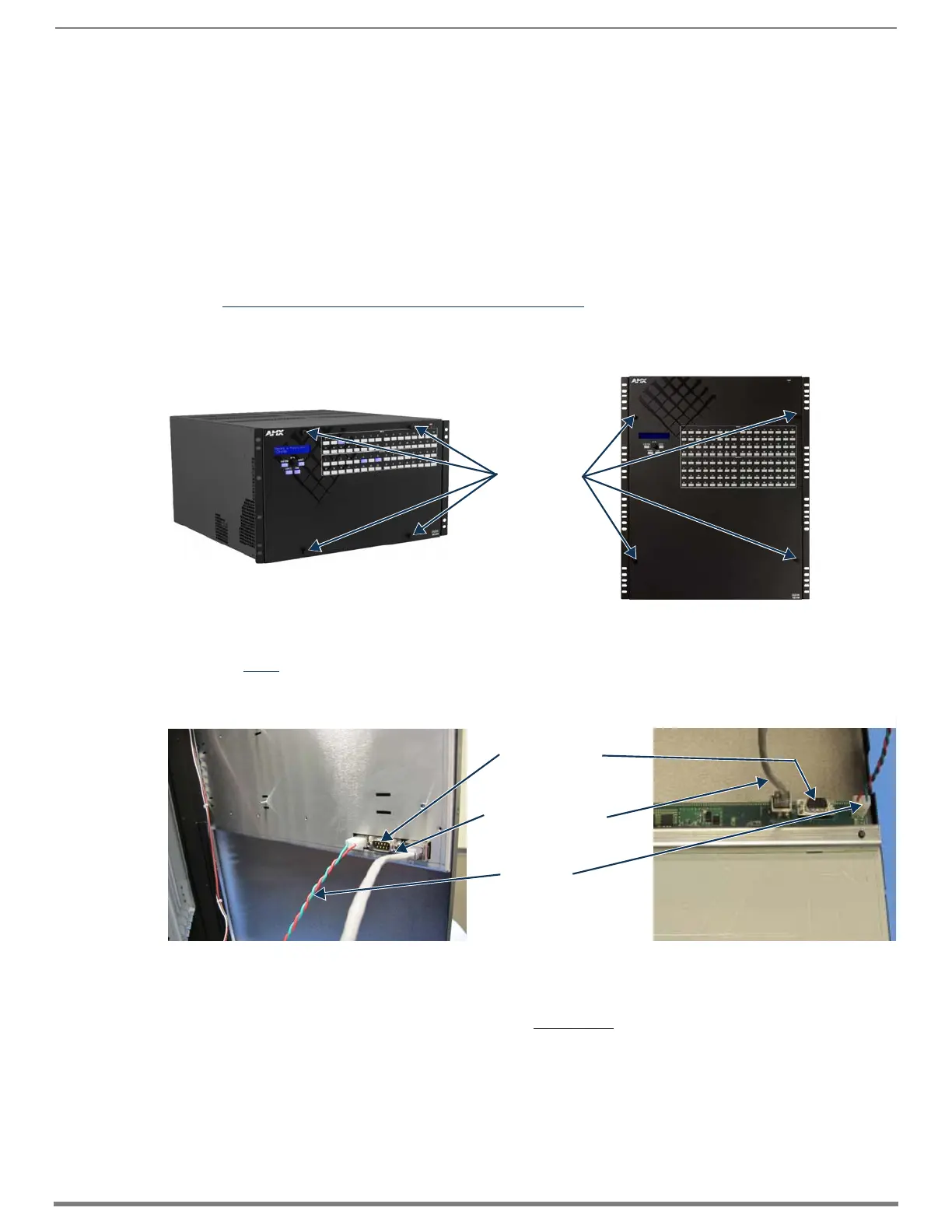Appendix E – Upgrading/Downgrading the System
259
Hardware Reference Manual – Enova DGX 100 Series Digital Media Switchers
6. Click the Browse button (...) and navigate to the downloaded file.
7. Select the file for the Solecis switcher (.kit file). Click Send.
8. Click Close once the download process is complete. Reboot the Solecis switcher.
9. In the OnLine Tree, right-click on the switcher and select Refresh System.
(This establishes a new connection and refreshes the device list and their firmware versions in your system.)
NOTE: Once the process is complete, you can upgrade the remaining firmware files. All device files must be kept at compatible
firmware versions for proper operation. Therefore, all files should be used when upgrading any firmware associated with the
Integrated switchers.
Upgrading the Control Panel
IMPORTANT: The new control panel functionality provided by the Enova DGX 100 Series CPU will not be available until the CPU is
replaced. The Enova DGX must remain powered during the upgrade process.
To upgrade the control panel:
1. Turn off AC power to the enclosure. Make sure none of the power supply LEDs are illuminated.
2. Loosen the four captive screws on the control panel.
3. Slowly pull the control panel straight out from the enclosure. Support control panel during upgrade.
IMPORTANT:
Do not remove the control panel’s power cable from its connector.
4. Apply power to the enclosure.
5. Connect a null modem serial cable to the serial (DB-9) port on the control panel.
6. Connect the other end of the serial cable to a PC.
7. Download and unzip the “Enova DGX 100 Series Front Panel Firmware” .zip file:
a. Navigate to the Enova DGX 100 Series product pages at www.amx.com.
b. Locate the Firmware Files section on the right side of the page and select the .zip file for download.
c. Unzip and open the downloaded file folder.
d. Click the setup.exe file to install the AppCodeLoader program on your PC or device.
FIG. 128
Loosen 4 captive screws (screw location varies slightly depending on model)
FIG. 129 Control panel cables/ports (appearance varies slightly depending on model)
Enova DGX 6400
Enova DGX 3200
Captive screws
Serial (DB-9) port
Power cable
Communication cable