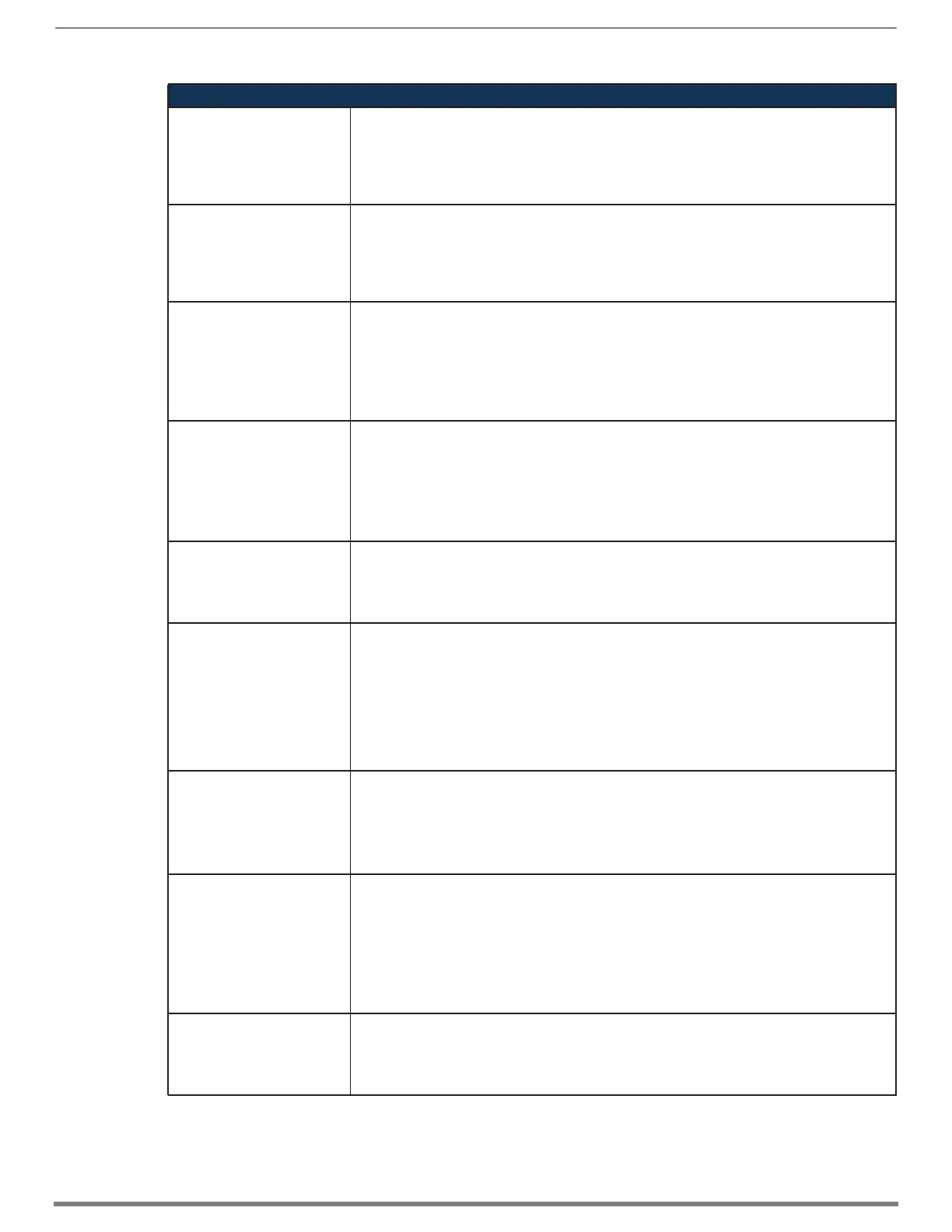Integrated Master – NetLinx® Programming
201
Hardware Reference Manual – Enova DGX 100 Series Digital Media Switchers
?DXLINKIN_QUALITY_ALARM
Alarm is triggered when cable
quality is beyond the threshold
where overall performance
issues are likely to occur.
Syntax:
SEND_COMMAND <DEV>,"'?DXLINKIN_QUALITY_ALARM'"
Example:
SEND_COMMAND INPUT_1,"'?DXLINKIN_QUALITY_ALARM'"
Returns a COMMAND string of the form:
DXLINKIN_QUALITY_ALARM-OFF or DXLINKIN_QUALITY_ALARM-ON
?DXLINKOUT_QUALITY_ALARM
Alarm is triggered when cable
quality is beyond the threshold
where overall performance
issues are likely to occur.
Syntax:
SEND_COMMAND <DEV>,"'?DXLINKOUT_QUALITY_ALARM'"
Example:
SEND_COMMAND OUTPUT_1,"'?DXLINKOUT_QUALITY_ALARM'"
Returns a COMMAND string of the form:
DXLINKOUT_QUALITY_ALARM-OFF or DXLINKOUT_QUALITY_ALARM-ON
?VIDIN_AUTO_SELECT
Requests setting for the Auto
Select mode for the input signal
addressed by the D:P:S.
NOTE: VIDIN_AUTO commands for Solecis Switchers must be sent directly to the Solecis unit, not
sent via the 5002 device.
Syntax:
SEND_COMMAND <dev>, "'?VIDIN_AUTO_SELECT'"
Example:
SEND_COMMAND <5002:1:1>, "'?VIDIN_AUTO_SELECT'"
Returns a COMMAND string of the form: VIDIN_AUTO_SELECT-<ENABLE|DISABLE>
VIDIN_AUTO_SELECT
Enables or disables the Auto
Select mode for the input signal
addressed by the D:P:S.
NOTE: VIDIN_AUTO commands for Solecis Switchers must be sent directly to the Solecis unit, not
sent via the 5002 device.
Syntax:
SEND_COMMAND <dev>, "'VIDIN_AUTO_SELECT-<setting>'"
Setting = ENABLE or DISABLE
Example:
SEND_COMMAND <5002:1:1>, "'?VIDIN_AUTO_SELECT-ENABLE'"
?VIDIN_HSHIFT
Requests the input horizontal
shift of the specified VGA video
port.
Syntax:
SEND_COMMAND <DEV>,"'?VIDIN_HSHIFT'"
Example:
SEND_COMMAND VIDEO_INPUT_1,"'?VIDIN_HSHIFT'"
Returns a COMMAND string of the form: VIDIN_HSHIFT-<value>
VIDIN_HSHIFT
Sets the horizontal shift of the
specified video port to <value>.
Syntax:
SEND_COMMAND <DEV>,"'VIDIN_HSHIFT-<value>'"
Variables:
value = -50 to 50
Example:
SEND_COMMAND <DEV>,"'VIDIN_HSHIFT-2'"
Sets the Horizontal shifting of VGA video input port (#1 based on D:P:S) to 2 (shift to right).
SEND_COMMAND VIDEO_INPUT_1,"'VIDIN_HSHIFT--3'"
Sets the horizontal shifting of VGA video input port (#1 based on D:P:S) to -3 (shift to left).
?VIDIN_PHASE
Requests the input phase of the
specified VGA video port.
NOTE: This command is valid only for inputs whose format is set to VGA.
Syntax:
SEND_COMMAND <DEV>,"'?VIDIN_PHASE'"
Example:
SEND_COMMAND VIDEO_INPUT_1,"'?VIDIN_PHASE'"
Returns a COMMAND string of the form: VIDIN_PHASE-<value>
VIDIN_PHASE
Sets the input phase of the
specified VGA video port.
NOTE: This command is valid only for inputs whose format is set to VGA.
Syntax:
SEND_COMMAND <DEV>,"'VIDIN_PHASE-<value>'"
Variables:
value = 0 to 31
Example:
SEND_COMMAND VIDEO_INPUT_1,"'VIDIN_PHASE-23'"
Sets the phase of video input port (#1 based on D:P:S) to 23.
?VIDIN_VSHIFT
Requests the vertical shift value
of the specified RGB video input
port.
Syntax:
SEND_COMMAND <DEV>,"'?VIDIN_VSHIFT'"
Example:
SEND_COMMAND VIDEO_INPUT_1,"'?VIDIN_VSHIFT'"
Returns a COMMAND string of the form: VIDIN_VSHIFT-<value>
DXLink SEND_COMMANDs