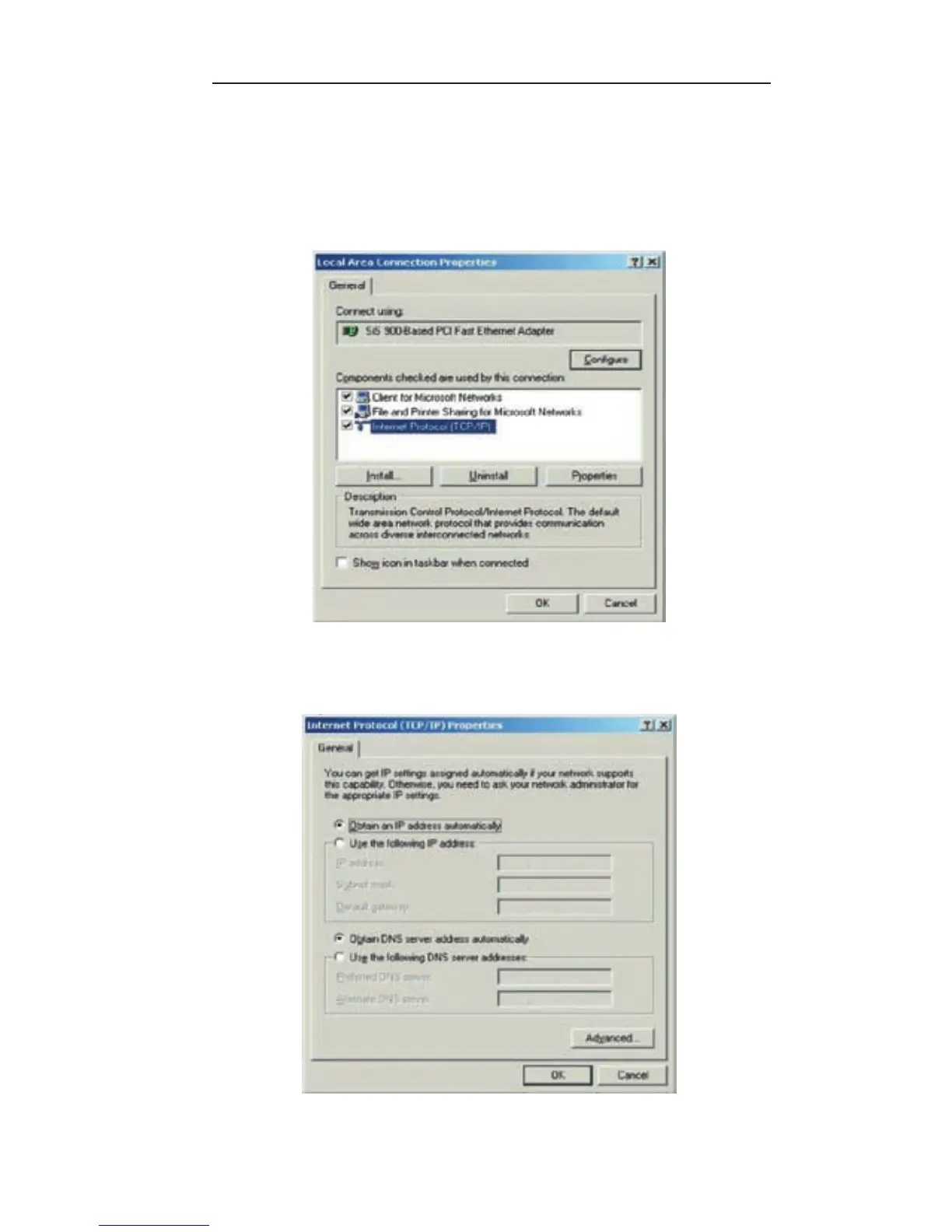SL200 User Manual
Chapter 2 PC Conguration
9
2.1.3 Checking TCP/IP Settings for Windows 2000
a) Select “
Start -> Control Panel-> Network and Dial-up
Connection
” and right click “
Local Area Connection” and
then click “Properties
”:
b) Select the “
Internet Protocol (TCP/IP)
” for the network card
on your system, then click “
Properties
”, the window below will
appear.
