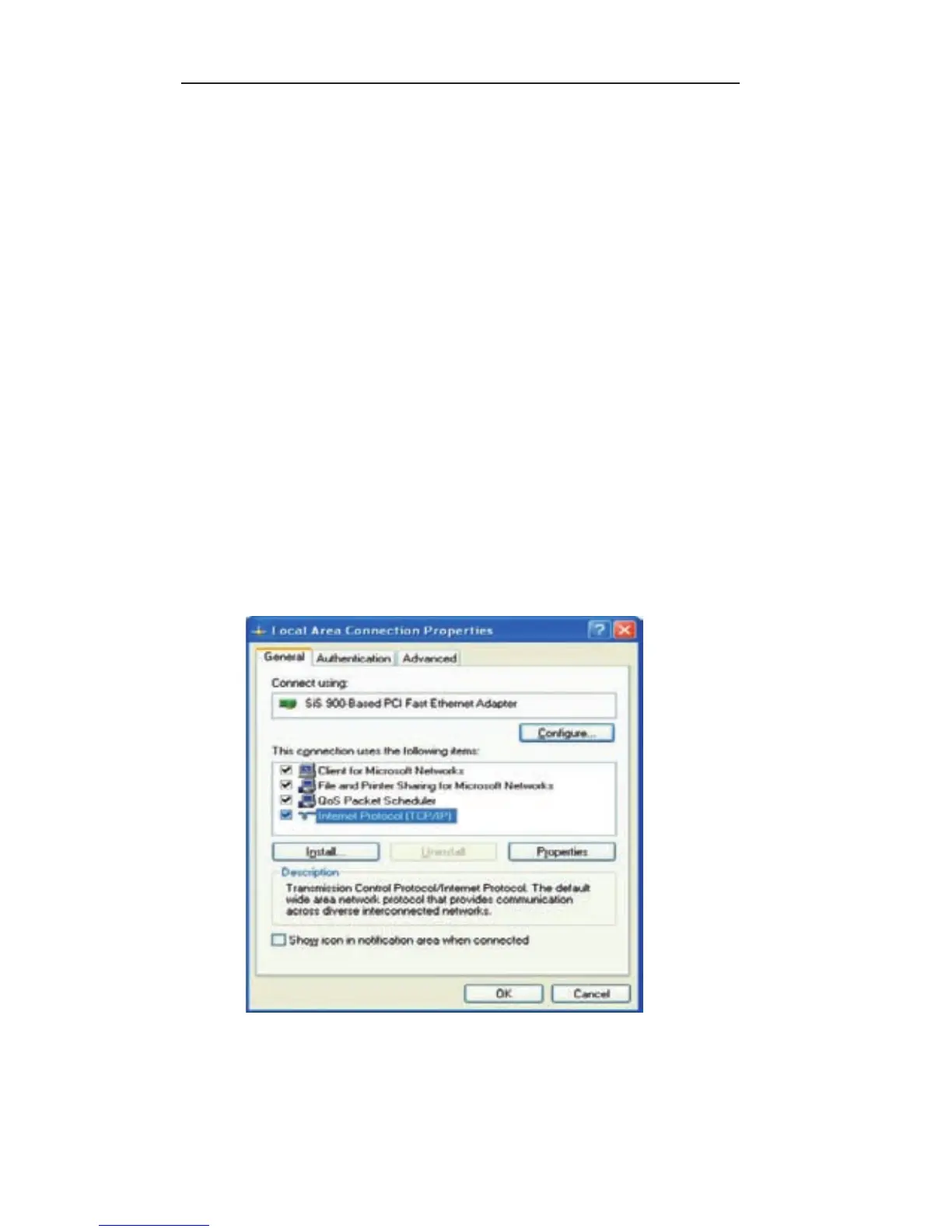Chapter 2 PC Conguration
SL200 User Manual
10
• If you decide to use IP address from the router, select “
Obtain
an IP address automatically
”.
• If you decide to use the desired IP address, select “
Use the
following IP address
”, and enter the correct addresses in “
IP
Address
” and “
Subnet Mask
” elds.
• You’d better set the router ’s IP address as “
Default Gateway
”.
• If the DNS Server fields are empty, select “
Use the following
DNS server addresses
” and enter the DNS address provided
by your ISP, then click “
OK
”.
2.1.4 Checking TCP/IP Settings for Windows XP
a ) Click "
Start
", select "
Control Panel -> Network Connection
"
and right click “
Local Area Connection
” then select
“
Properties
”, the window shown as below will appear.
