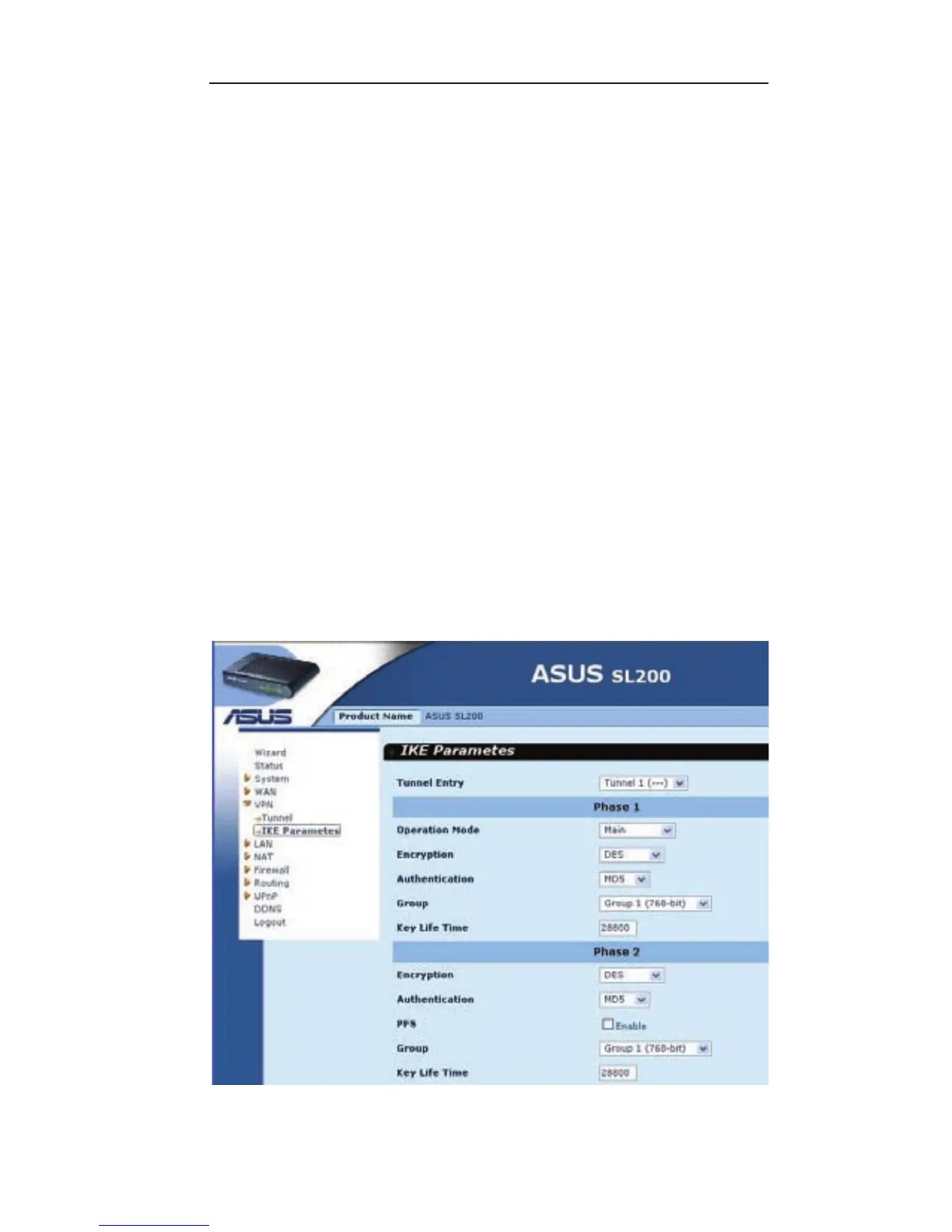SL200 User Manual
Chapter 3 Router Setup
29
Tunnel Entry
: You can congure up to 5 VPN Tunnels.
VPN Tunnel
: Enable the VPN Tunnel function.
Tunnel Name
: Naming the VPN Tunnel. Each VPN tunnel must
have a unique name.
Local Secure Group
: This side of the tunnel will automatically
attempt to establish and maintain a connection to the remote VPN
server.
IP Address
: The IP Address of local Secure Group.
Remote Secure Group
: This end of the tunnel will only listen for an
incoming connection from the remote side.
IP Address
: The IP Address of remote Secure Group.
Remote Secure Gateway
: The gateway between local secure
group and remote secure group.
IP Address
: The IP Address of Remote secure Gateway.
Key Exchange
: There are 2 options for key exchange – Auto(IKE)
and Manual.
3.5.2 IKE Parameters
