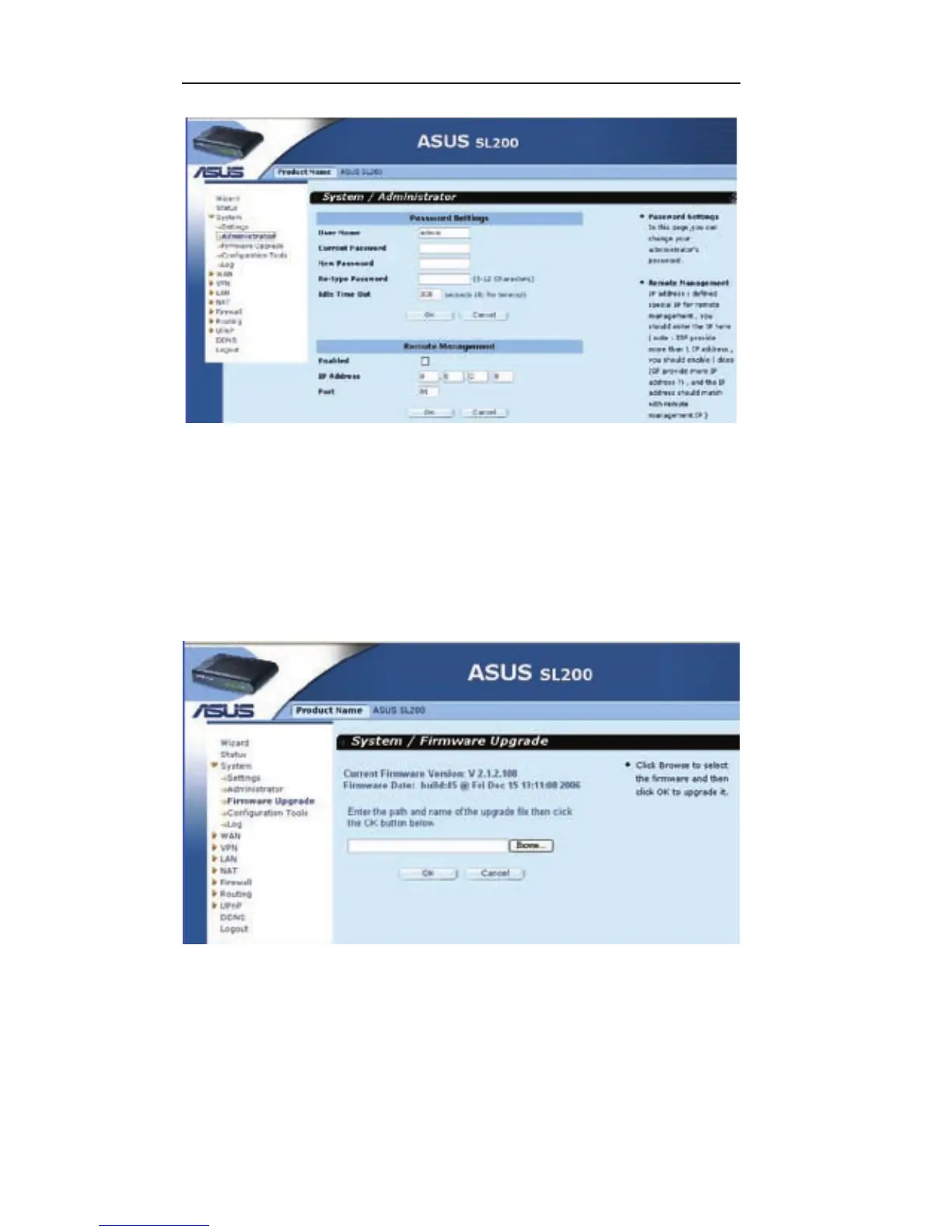Chapter 3 Router Setup
SL200 User Manual
18
Password Settings
: Allows you to select a password in order to
access the web-based management website.
3.3.4 Firmware Upgrade
User uses the Firmware Upgrade window to locate the new
firmware then upgrade the system firmware. Click Browse to
search for the new rmware location, then click OK to proceed the
upgrade.
Firmware Upgrade:
This tool allows you to upgrade the router’
s system rmware. To upgrade the rmware of your router, you
need to download the rmware le to your local hard disk, use the
Browse button to nd the rmware le on your PC.
