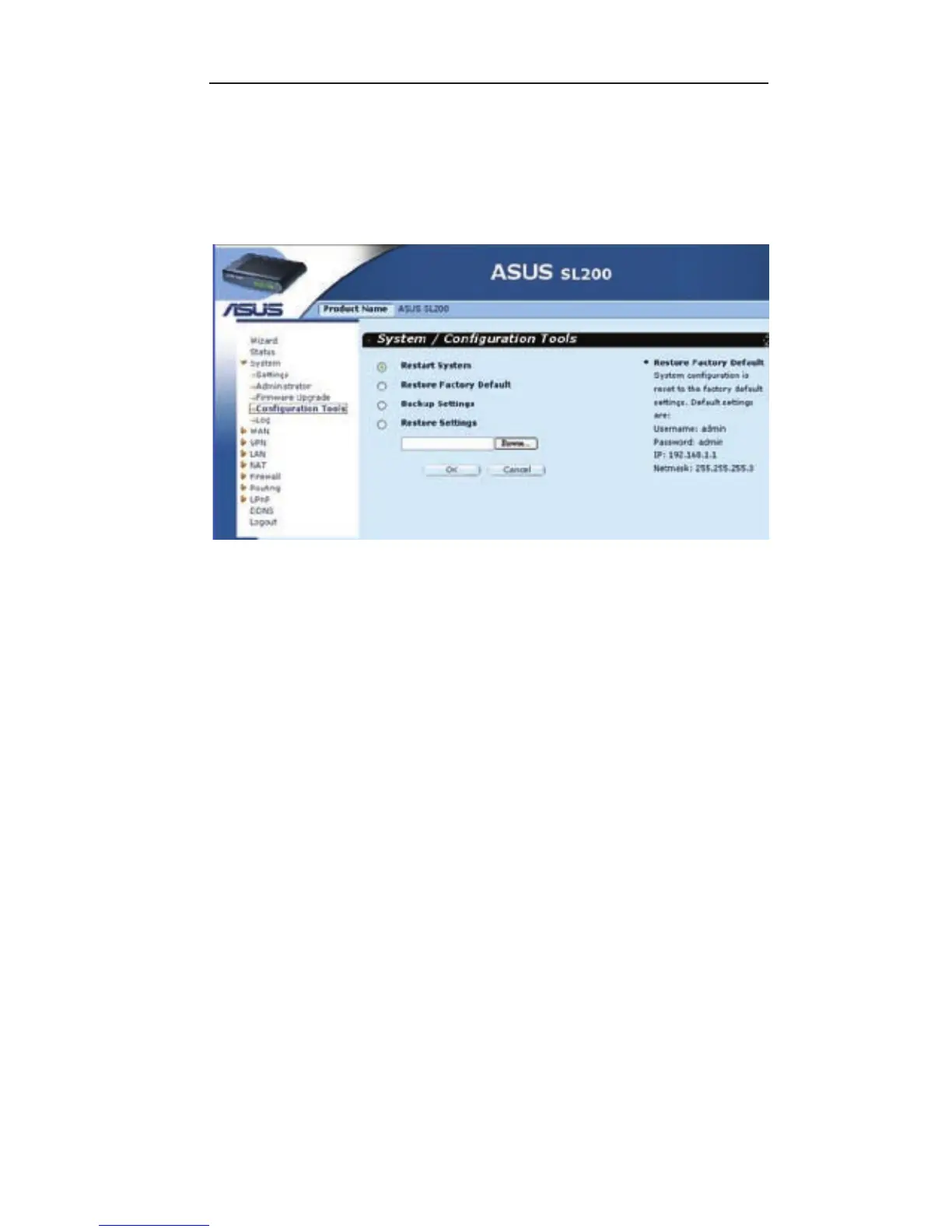SL200 User Manual
Chapter 3 Router Setup
19
3.3.5 Configuration Tools
Use this window to restore or backup SL200 router settings, such
as Restart System, Restore Factory Default, Backup Settings and
Restore Settings.
Restart System
: Reboot this device.
Restore Factory Default
: Reset the settings of this device to the
factory default values.
Backup Settings
: Save the settings of this device to a le.
Restore Settings
: Restore the settings of this device to the backup
settings.
3.3.6 System Log
The System Log window displays the router’s system activities,
such as System Log and Remote Log.
