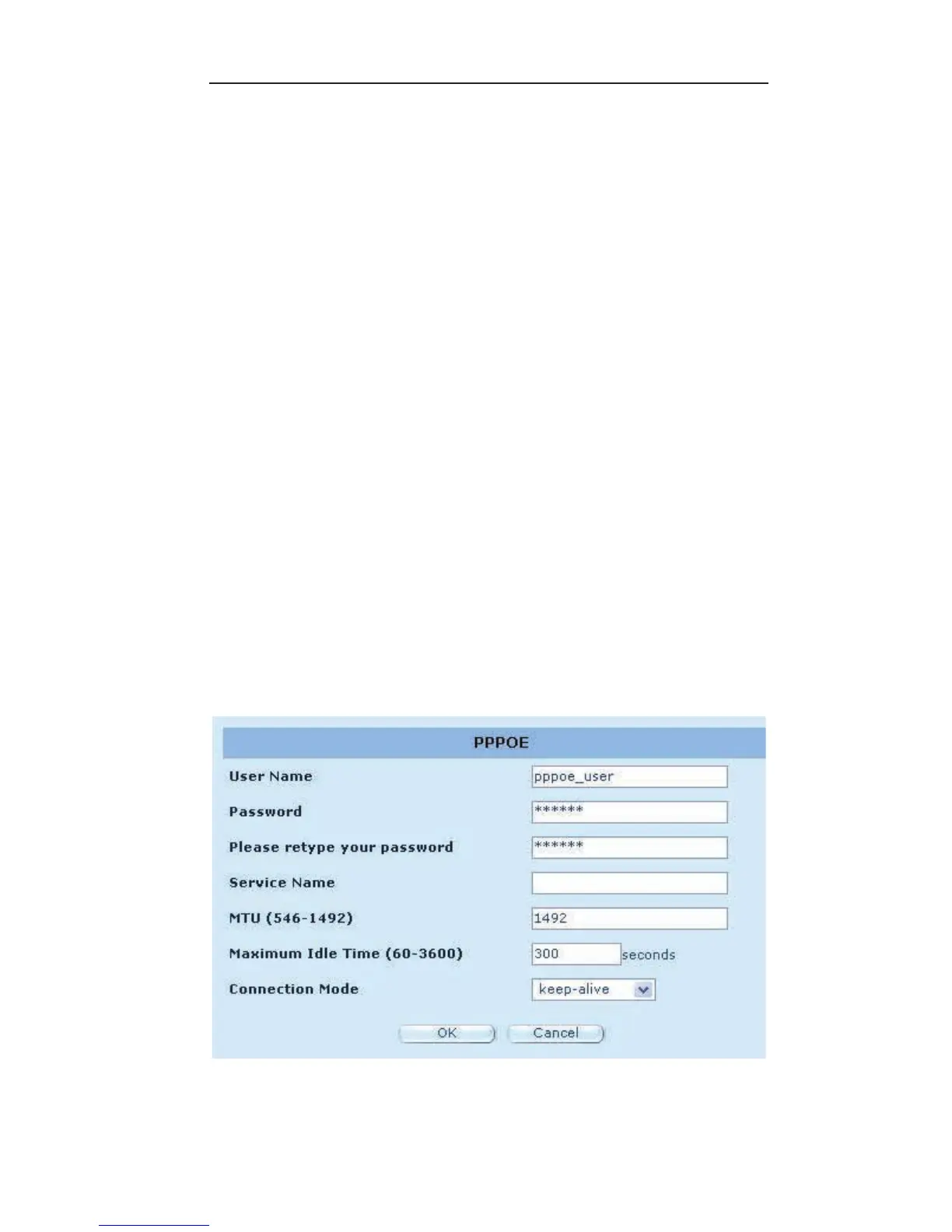SL200 User Manual
Chapter 3 Router Setup
23
IP address assigned by your ISP:
The IP address is provided by
your ISP.
Subnet Mask:
Enter the subnet mask of the router.
ISP Gateway Address
: Enter the gateway address at ISP end.
MTU:
This is optional. You can specify the maximum size of the
packets transmitted to the internet. Leave it as it is if you to not wish
to set a maximum packet size.
Does ISP provide more IP addresses:
If your ISP supports more
IP addresses, please click Yes; otherwise, leave it unchecked.
3.4.4 PPPoE (PPP over Ethernet)
Enter the PPPoE user name and password assigned by your
Service Provider. The Service Name is normally optional, and may
be required by some service providers. Enter a Maximum Idle
Time (in minutes) to dene a maximum period of time for which
the Internet connection is maintained when it is inactive. If the
connection is inactive for longer than the dened Maximum Idle
Time, then it will be dropped. You can enable the Auto-reconnect
option to automatically re- establish the connection as soon as you
attempt to access the Internet again.
<Disconnect>
- Clicking the Disconnect button will trigger the
router to cut-off the PPPoE connection.
