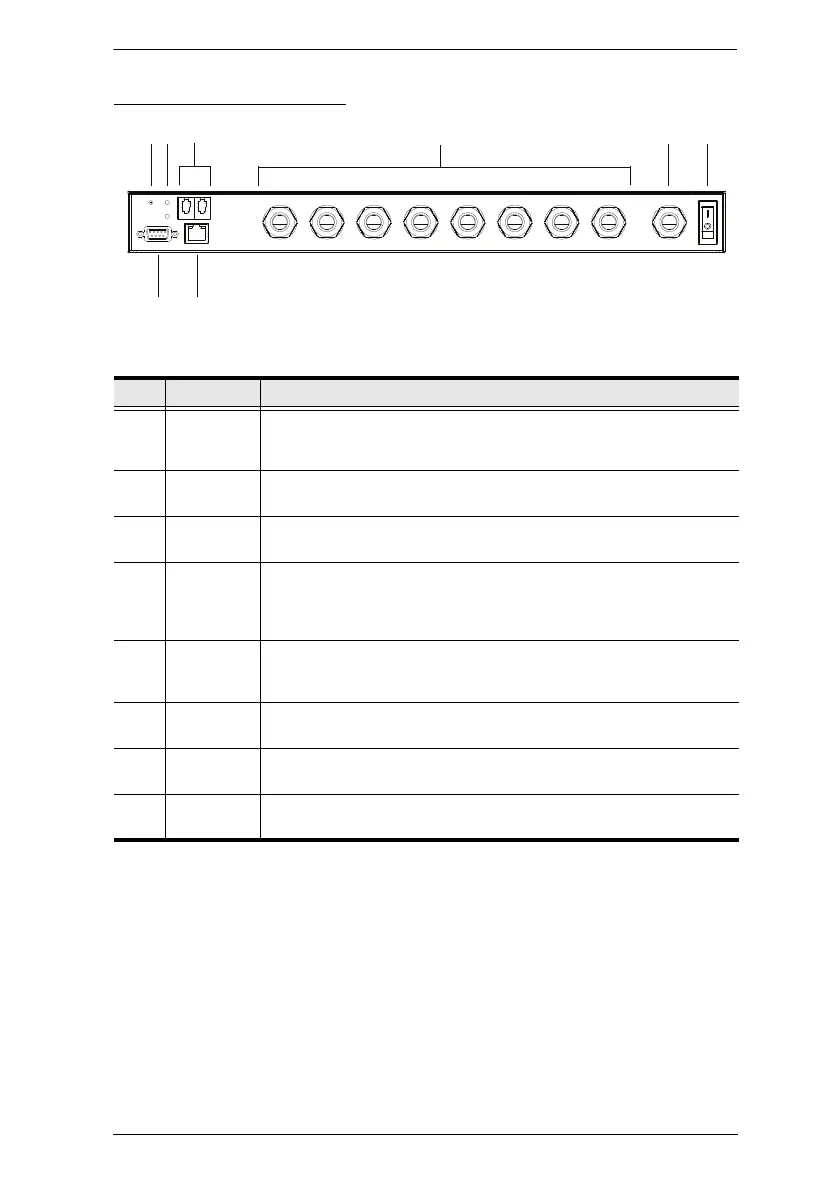Chapter 1. Introduction
9
PE6208AVX Rear View
No. Item Description
1 Reset
Switch
Press and release to reboot the PDU. This switch is recessed and
must be pushed with a thin object, such as the end of a paper clip,
or a ballpoint pen.
2 Sensor
LEDs
Two Sensor LEDs light GREEN when a sensor is connected to the
respective sensor port.
3 Sensor
Ports
External sensors plug into these two RJ-11 ports.
4 Power
Outlet
Cable
Glands
Connect power of computers here. Please refer to Power Cord
Installation (PE6208AVX) on page 15.
5 Power Inlet
Cable
Gland
Connect AC source here. Please refer to Power Cord Installation
(PE6208AVX) on page 15.
6 Power
Switch
This standard rocker switch powers the PE6208AVX On and Off.
7 RS-232
Port
This port can be used to attach to a computer for local power on/
off/reboot control.
8 LAN Port The Cat 5e cable that connects the PE6208AVX to the Internet
plugs in here.
