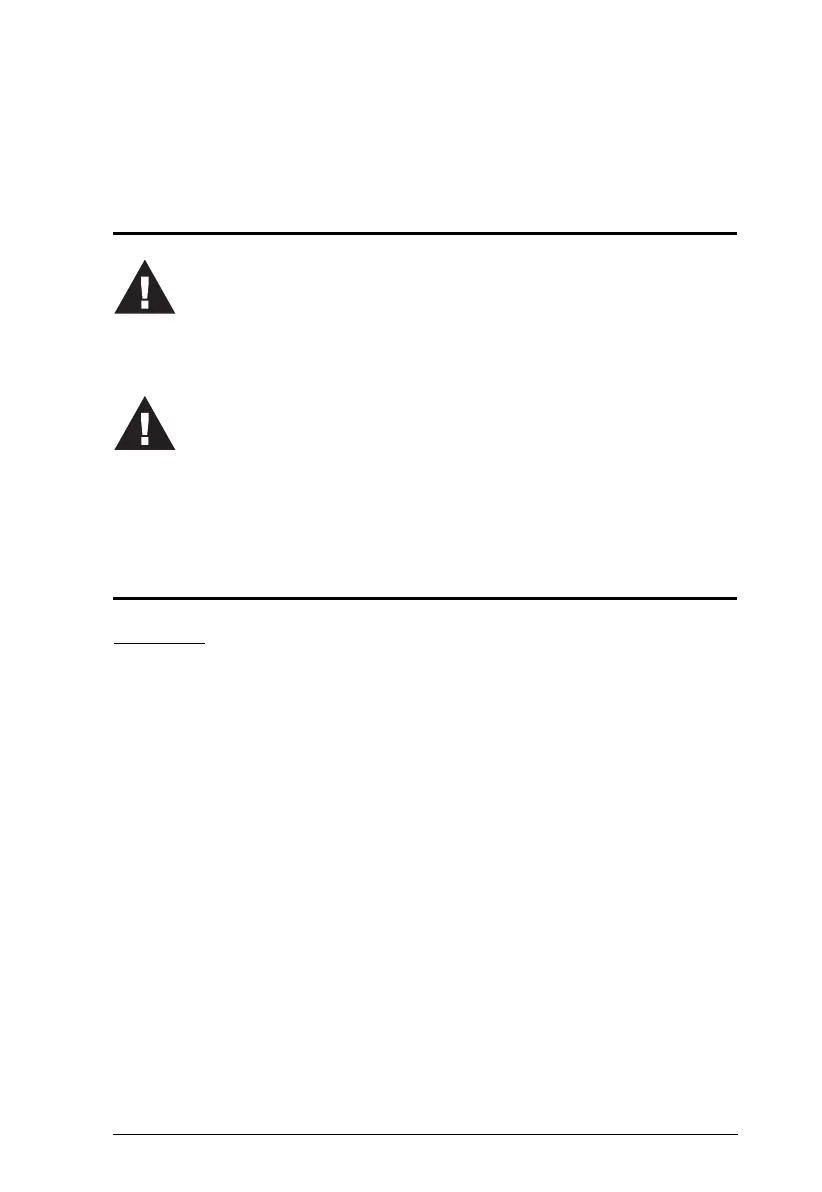11
Chapter 2
Hardware Setup
Before You Begin
Stacking and Rack Mounting
Stacking
The PE6108AV / PE6208AV / PE8208AV can be placed on any appropriate
level surface that can safely support its weight plus the weight of its attached
cables. To place or stack the PE6108AV / PE6208AV / PE8208AV, remove the
backing material from the bottom of the rubber feet that came with this
package, and stick them onto the switch's bottom panel at the corners, as shown
in the diagrams, below:
1. Important safety information regarding the placement of this device is
provided on page 79. Please review it before proceeding.
2. Make sure that power to all the devices you will be connecting have
been turned off. You must unplug the power cords of any computers
that have the Keyboard Power On function.
1. Vous trouverez des informations de sécurité importantes concernant le
positionnement de l’unité à la page 79. Veuillez les lire attentivement
avant d’aller plus loin.
2. Vérifiez que tous les périphériques à connecter sont éteints. Vous devez
débrancher les câbles d’alimentation des ordinateurs disposant de la
fonction de mise sous tension à partir du clavier.
