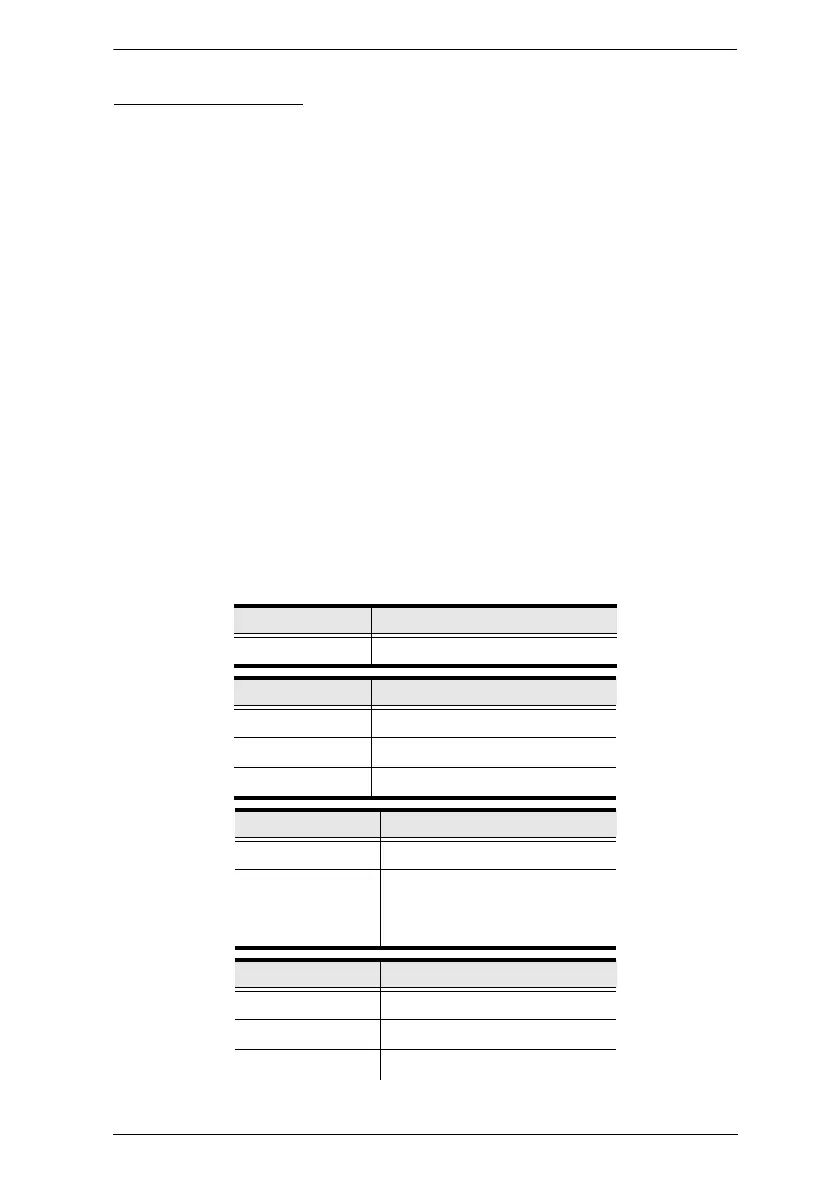Chapter 5. RS-232 / Telnet Commands
75
Read Power Value
The Read Power Value command allows you to view the power measurement
values of the eco PDU, Bank or Outlet.
The formula for Read Power Value commands is as follows:
Command + Target + Number + Measurement + Return String +
[Enter]
1. For example, if you want to read the voltage measurement of outlet 12
with a simple return string, type the following:
read meter olt o12 volt simple [Enter]
2. For example, if you want to read the power dissipation measurement of
bank 02 with a format return string, type the following:
read meter bnk o02 pd format [Enter]
3. For example, if you want to read the voltage frequency measurement of
the PDU with a simple return string, type the following:
read meter dev freq simple [Enter]
The following tables show the possible values for the Read Power Value
commands:
Command Description
read meter Read power value command
Target Description
dev Get value from PDU
bnk Get value from bank
olt Get value from outlet
Number Description
o Target number command
xx Bank or outlet number
xx: Bank or Outlet on PDU
Example: o02
Measurement Description
curr Read current measurement
volt Read voltage measurement
pow Read power measurement
