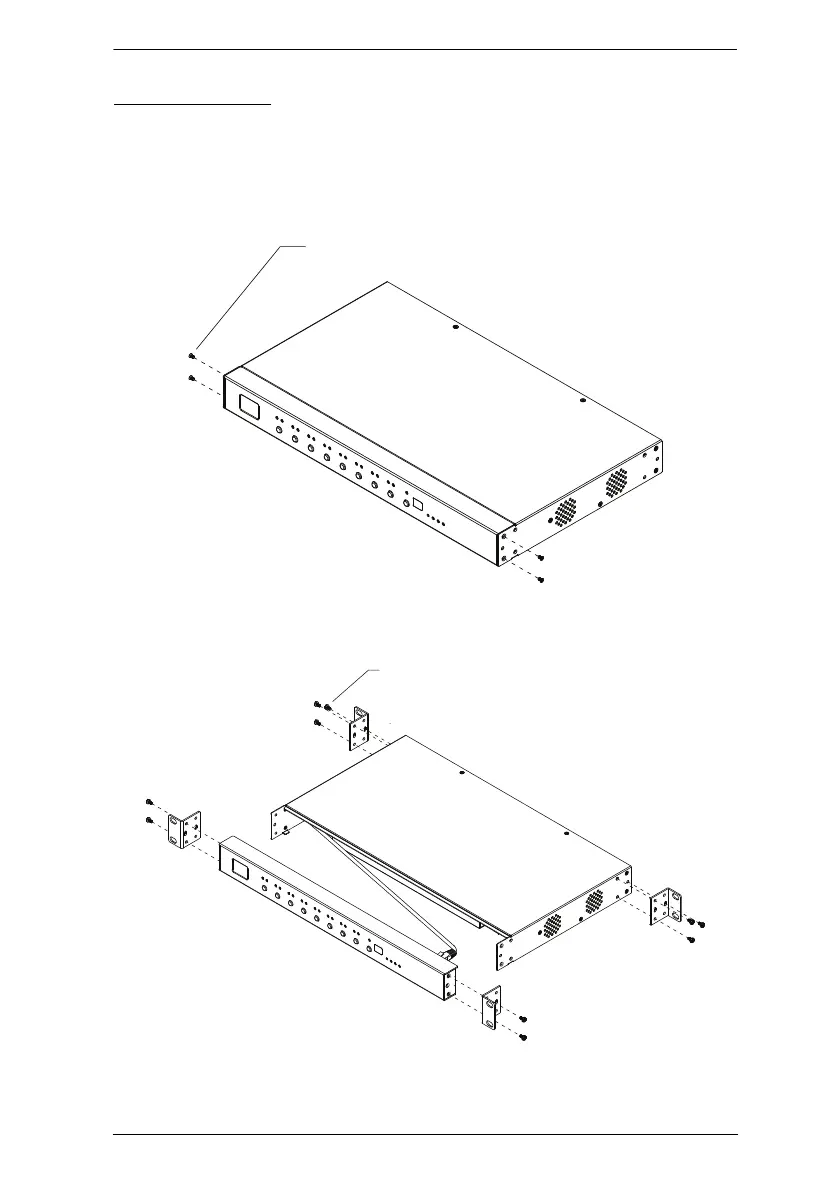Chapter 2. Hardware Setup
13
Rack Mounting
The PE6108AV / PE6208AV / PE8208AV can be installed in most standard 19"
(1U) racks. To rack mount the unit do the following:
1. Separate the front and rear modules by removing the four module
attaching screws:
2. Use the screws you just removed, and the ones supplied with the rack
mounting kit to screw the rack mounting brackets into both modules:
Phillips Flat Head
M3 Screw * 4 pcs
Phillips hex head
M3 Screw * 10 pcs
