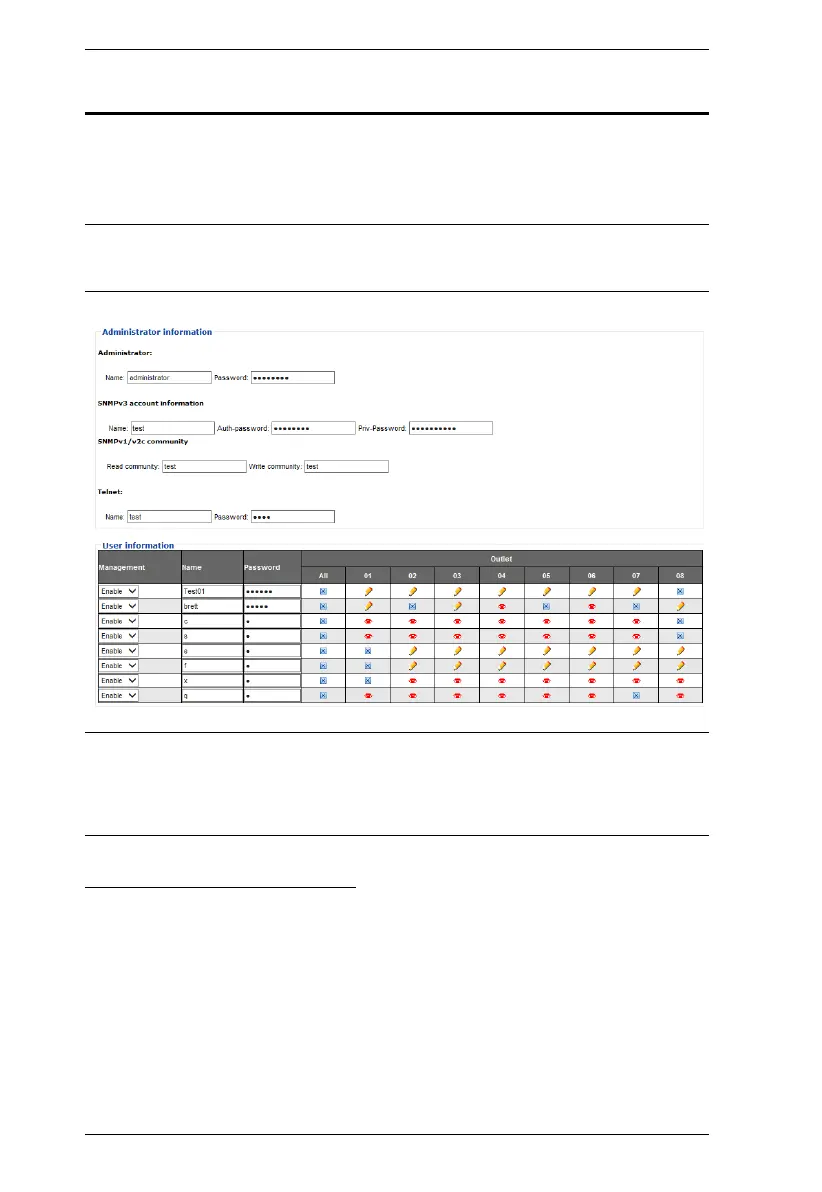PE6108AV / PE6208AV / PE8208AV User Manual
42
User
When you select the User tab the screen comes up with Administrator
Information and User Information displayed in the main panel. The eco PDU
supports one Administrator account and up to eight User accounts.
Note: 1. Each account can support 2 login sessions.
2. The eco PDU supports a total of 3 concurrent login sessions.
Note: There is a pre-installed administrator account. It can be used to set up
the device and to begin creating users. The Username for this account is
administrator; the password is password. For security purposes, we
strongly recommend changing these to something unique.
Administrator Information
This section is used to set the Administrator name and password. Only
Administrators can view this section. For details, see Changing the
Administrator Login, page 26.
SNMPv3 Account Information
Enter values for Name, Auth-Password and Priv-Password for SNMPv3
authentication, if required.
