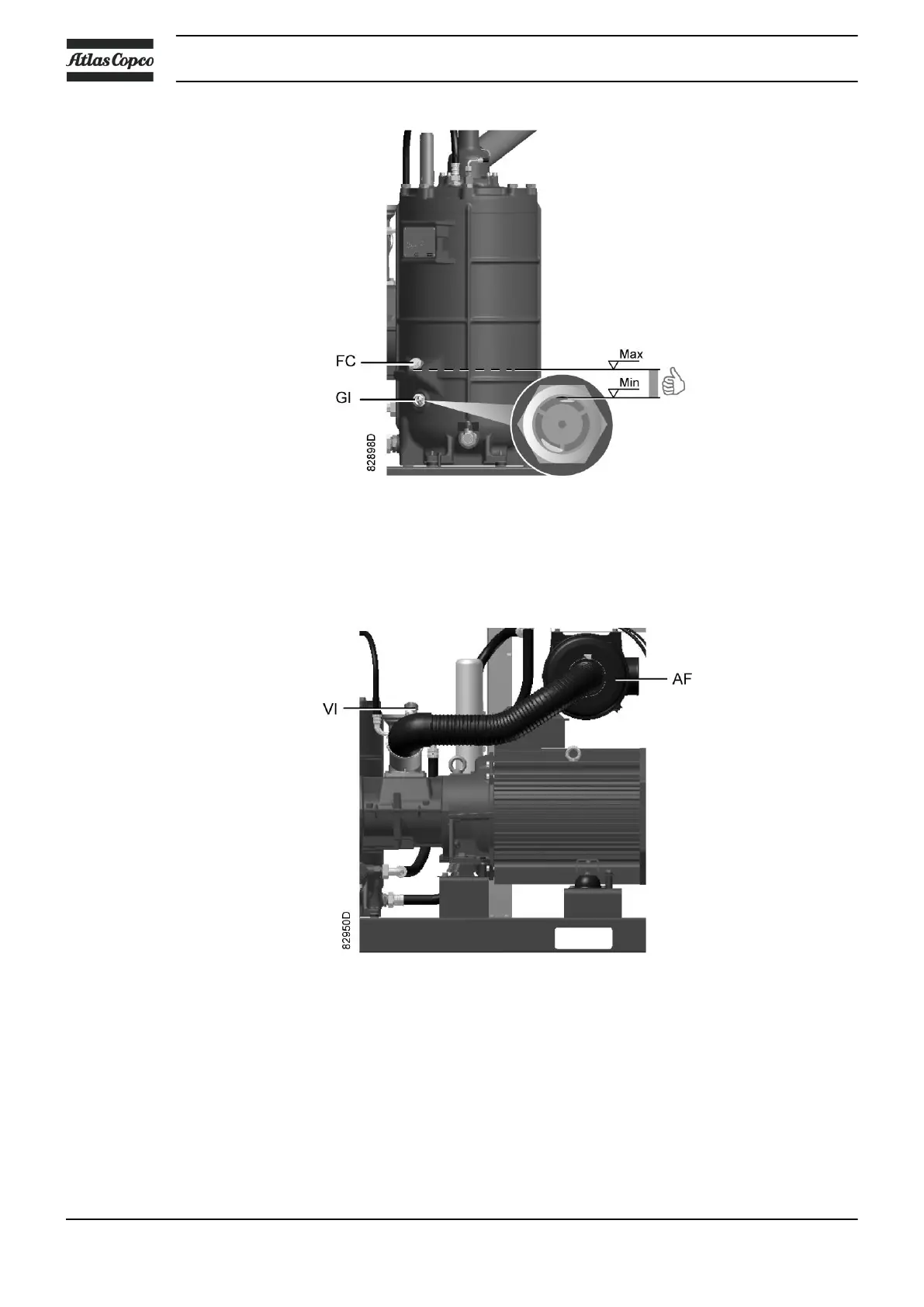Position of oil level sight glass
3. If necessary, empty the dust trap of the filter, see section Air filter.
If the red part of the air filter service indicator shows full out, replace the air filter element. Reset the
service indicator (VI) by pushing the knob in the extremity of the indicator.
Position of air filter and service indicator
4. On water-cooled compressors:
• Check that the cooling water drain valves in the inlet and outlet pipes are closed.
• Open the cooling water inlet valve.
• Open the water flow regulating valve. This step can be skipped if the setting of this valve has not been
changed.
Instruction book
164 2920 7109 60
