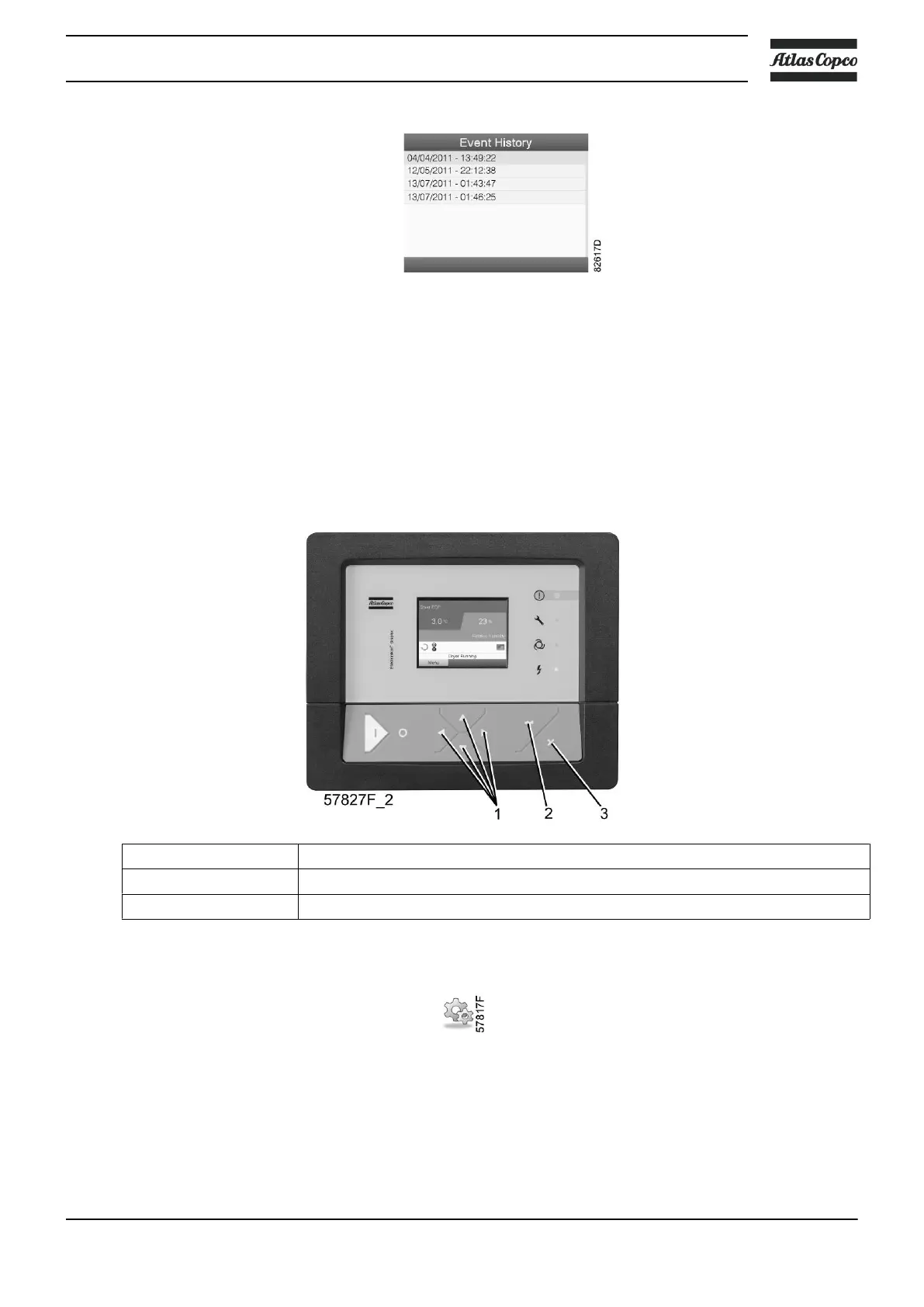Example of Event History screen
• Scroll through the items to select the desired shut-down or emergency stop event.
• Press the Enter key to find the date, time and other data reflecting the status of the compressor when that
shut-down or emergency stop occurred.
4.13 Modifying general settings
Control panel
(1) Scroll keys
(2) Enter key
(3) Escape key
Menu icon, Settings
Function
To display and modify a number of settings.
Procedure
Starting from the Main screen,
Instruction book
2920 7109 60 95
