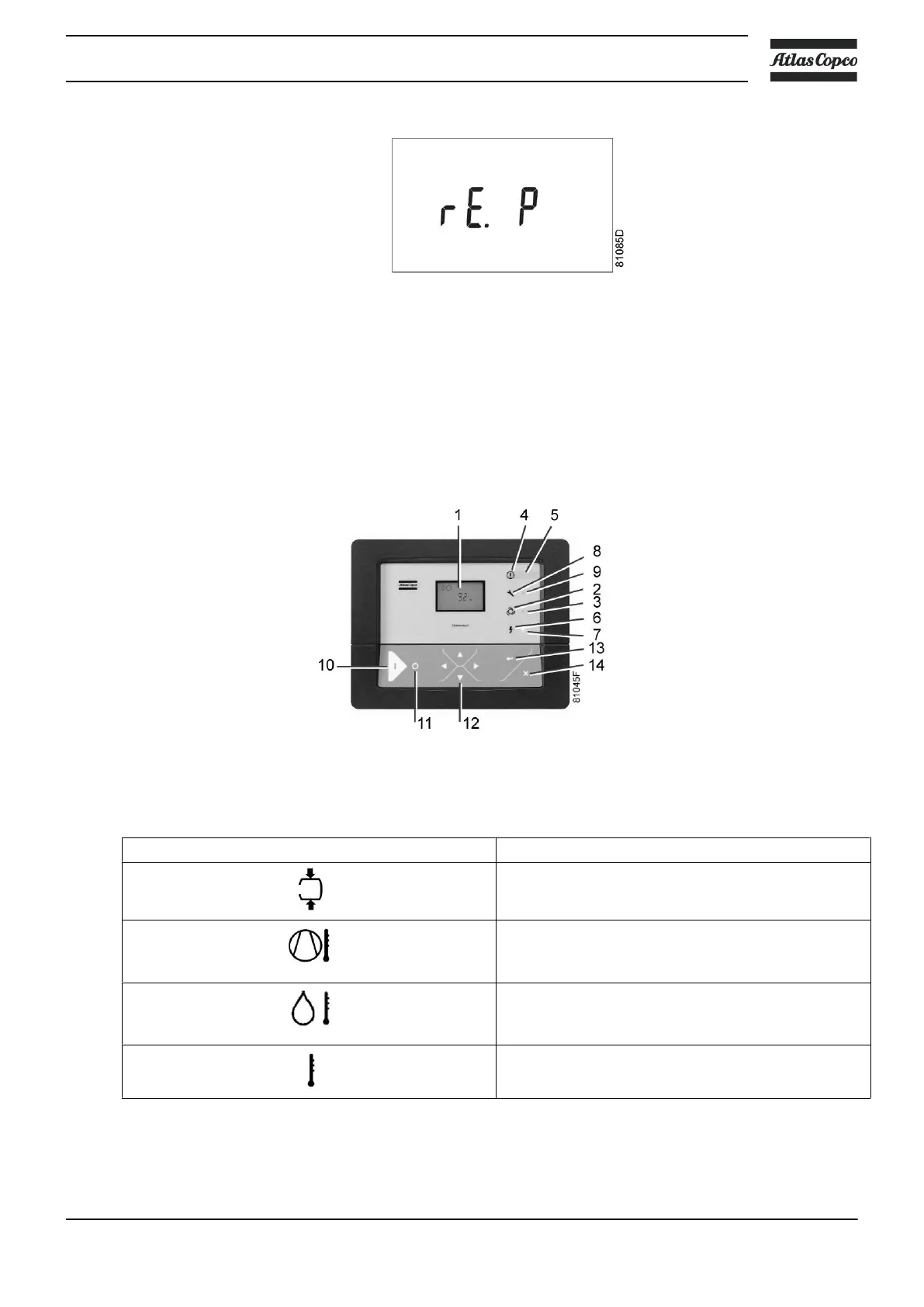• The function of this screen is to activate the remote load/unload relay. To be able to activate this remote
Load/Unload functionality, a physical digital input with function Load/Unload is required.
Once this parameter is activated, the physical digital input can be used to switch the compressor between
Load and Unload.
3.30 Calling up/modifying protection settings
Available protections
A number of protection settings are provided. The protection screens are labelled <Pr.>. The pictograph shown
with the protection screen indicates the purpose of the protection.
Possible combinations are <Pr.> followed by a number and one of the next pictographs:
Pictograph Designation
<Pr.> shown with the pressure pictograph shows the
pressure protections.
<Pr.> shown with the element outlet temperature
pictograph shows the element outlet temperature
protections.
<Pr.> shown with the dewpoint temperature
pictograph shows the dewpoint temperature
protections.
<Pr.> shown with the ambient temperature pictograph
shows the ambient temperature protections.
Following protection settings are available:
• A low warning level, shown on the display as <AL-L>.
• A high warning level, shown on the display as <AL-H>.
Instruction book
2920 7109 60 53
