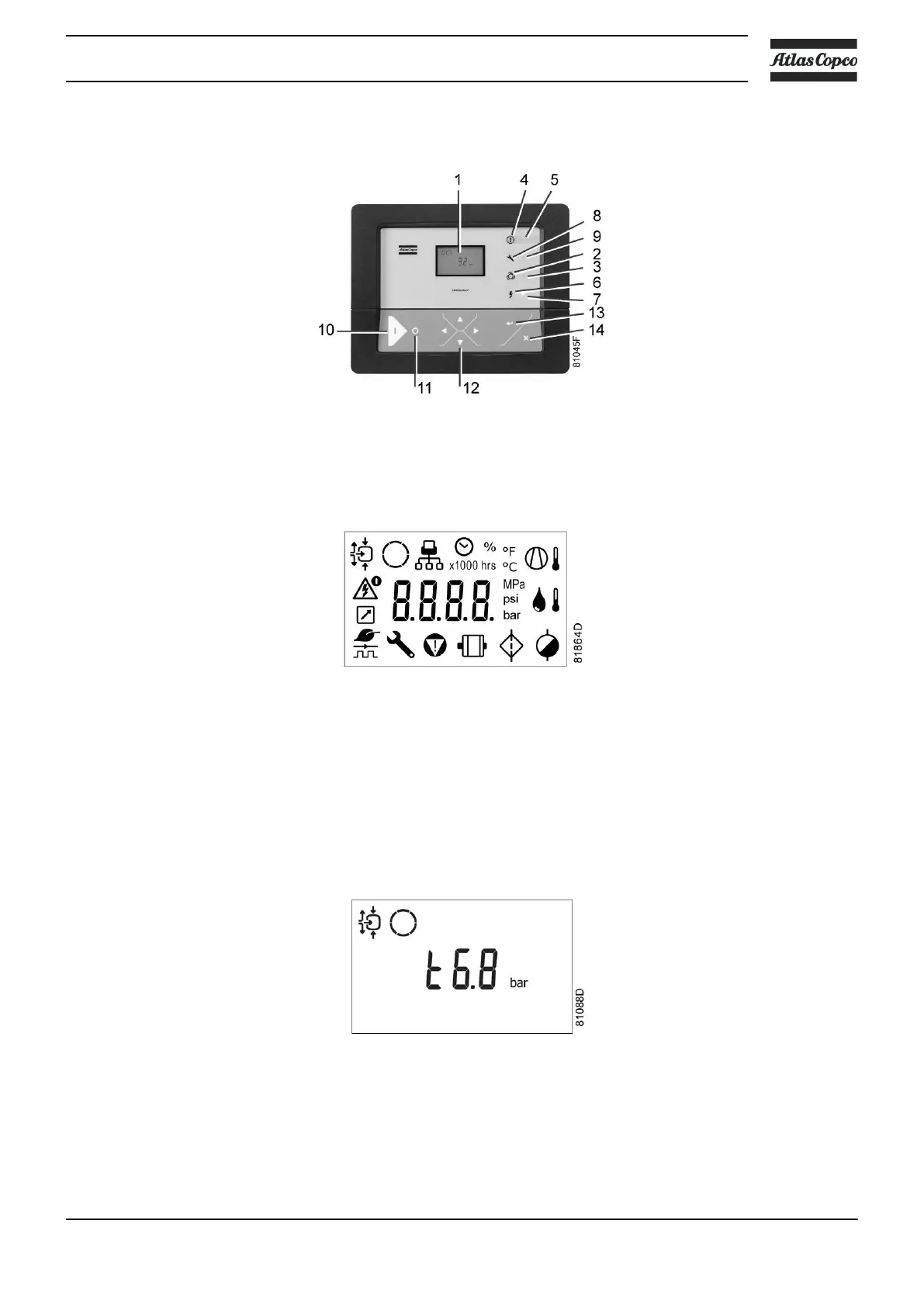3.31 Test screens
Display test
Starting from the Main screen, press Scroll buttons (12) until <t. 1> is shown and then press Enter button (13).
The display now shows all icons that can be displayed:
Safety valve test
In the test screen <t. 2>, a safety valve test is provided. The safety valves can only be tested after entering a
code. Consult Atlas Copco if the safety valves are to be tested.
Production test
Test screen <t. 3> is only intended for production test. If the Main screen shows following screen, the controller
is in production test mode:
How to solve?
Use the Scroll buttons (12) and scroll to menu <t. 3>.
The screen shows:
Instruction book
2920 7109 60 55
