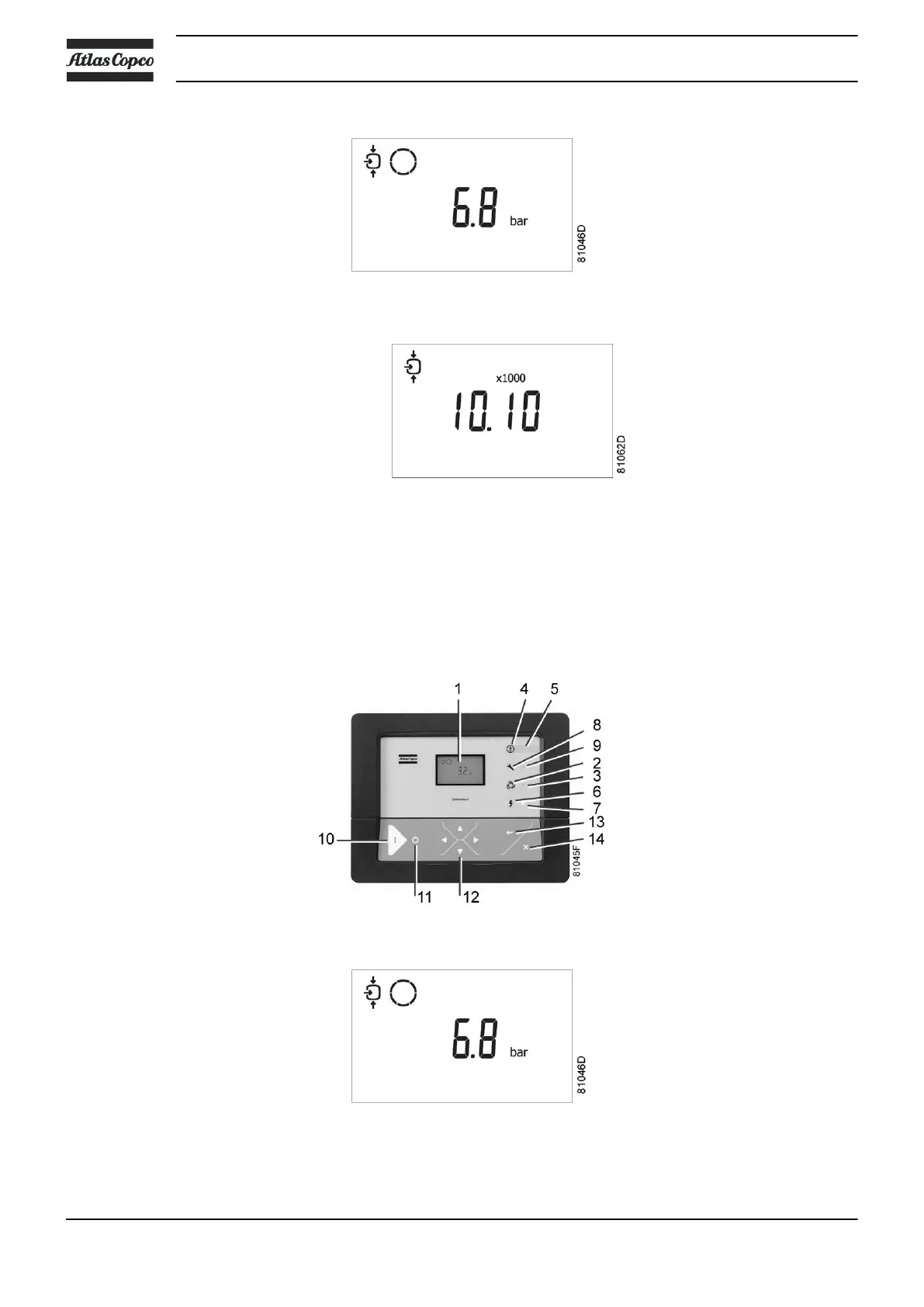• Press Scroll button (12) until <d.5> is shown and then press Enter button (13):
This screen shows the number of unload to load actions (x 1 or - if <x1000> lights up - x 1000). In the above
example, the number of unload to load actions is 10100.
3.15 Calling up/resetting the service timer
Calling up the service timer
Starting from the Main screen:
• Press Scroll button (12) until <d.6> is shown and then press Enter button (13):
Instruction book
42 2920 7109 60
