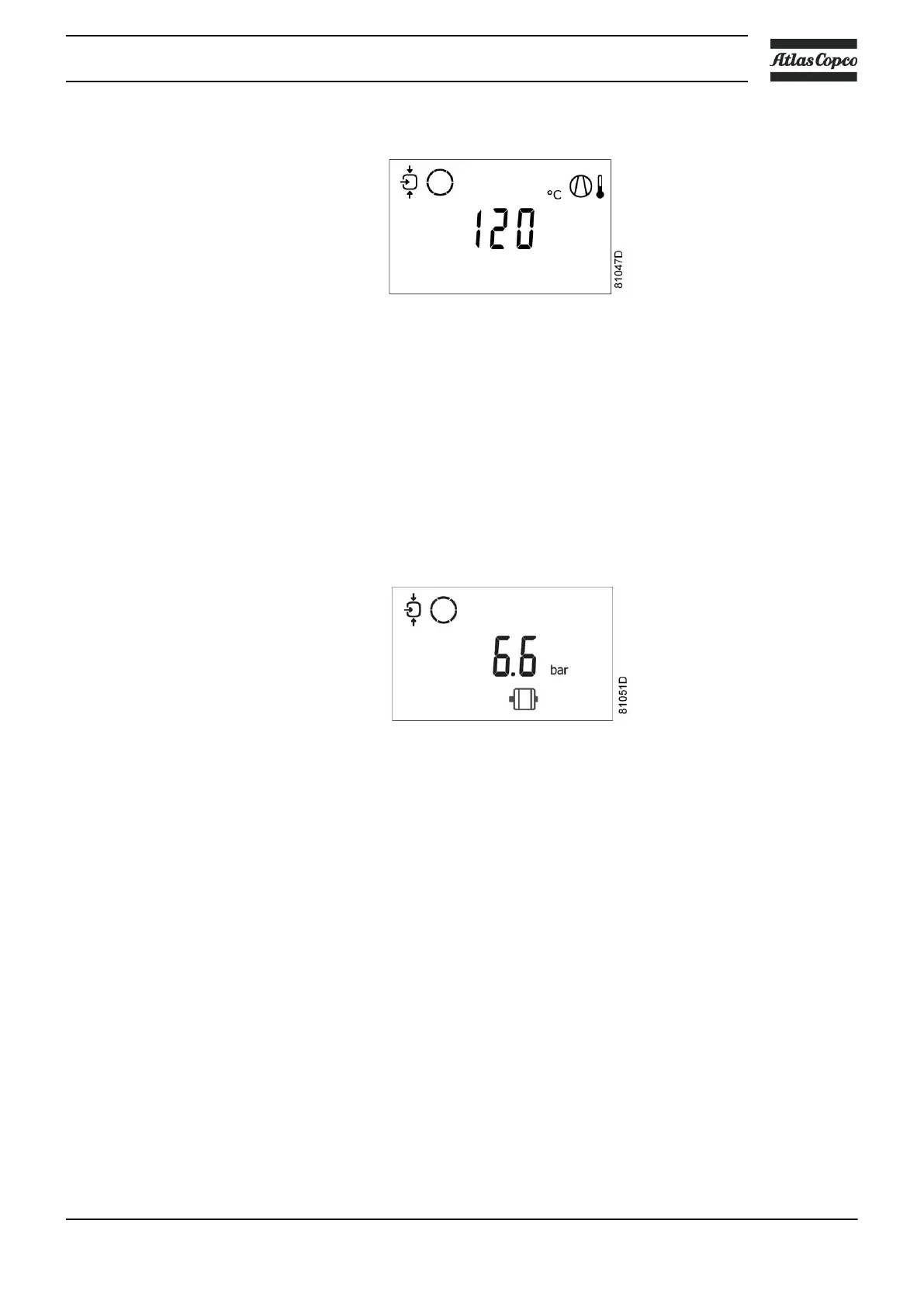• Press Scroll buttons (12) until the actual compressor element temperature appears.
Shut-down screen, element outlet temperature
The screen shows that the temperature at the outlet of the compressor element is 120 ˚C.
• Switch off the voltage and remedy the trouble.
• After remedying and when the shut-down condition has disappeared, switch on the voltage and restart the
compressor.
Motor overload
• In the event of motor overload, the compressor will be shut-down, alarm LED (5) will flash, automatic
operation LED (3) will go out and the following screen will appear:
Main screen with shut-down indication, motor overload
• Switch off the voltage and remedy the trouble.
• After remedying and when the shut-down condition has disappeared, switch on the voltage and restart the
compressor.
3.7 Service warning
Description
A service warning will appear when the service timer has reached the programmed time interval.
Instruction book
2920 7109 60 33
