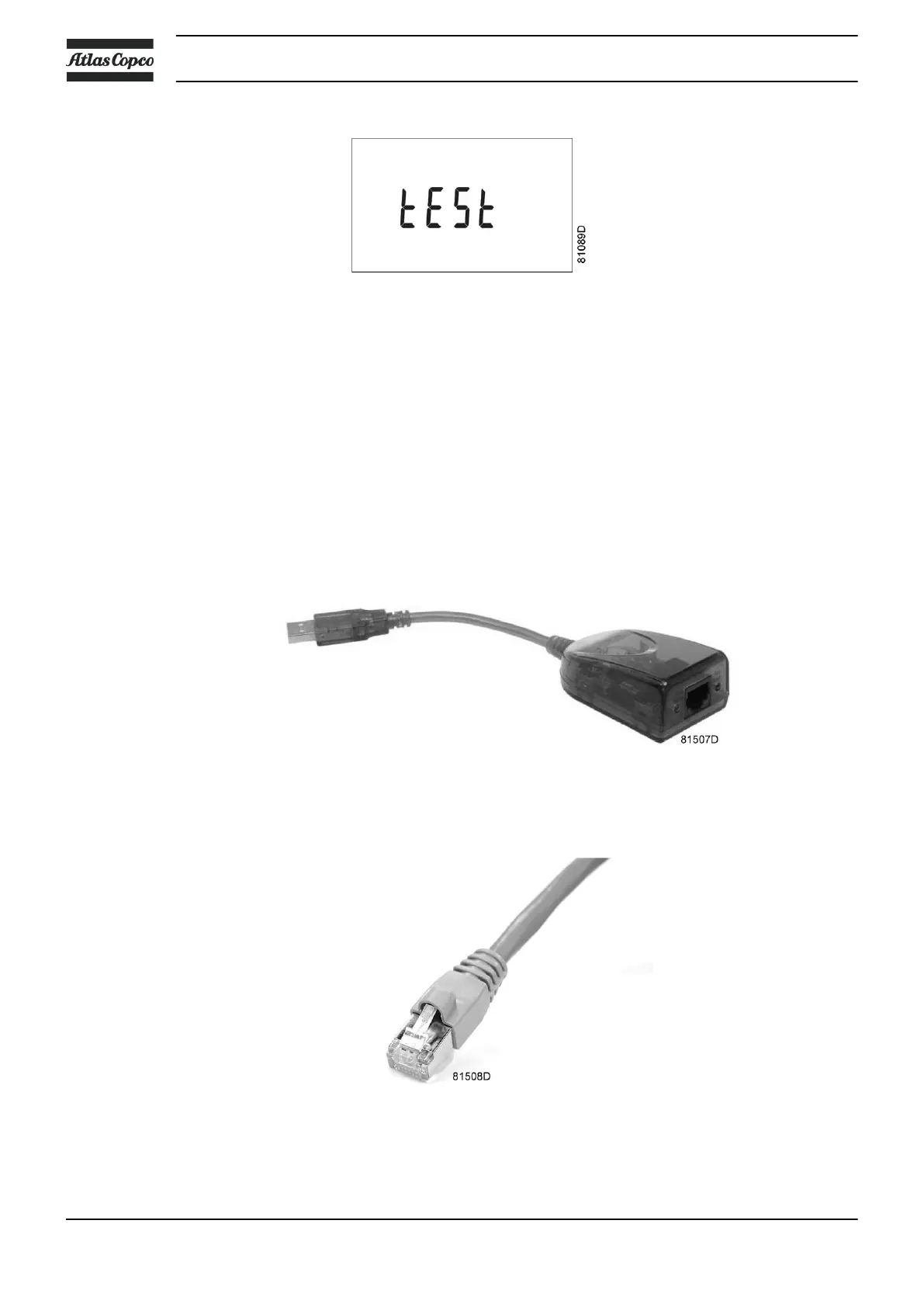Press the Enter button (13): the text starts blinking. Press enter again and the menu disappears.
3.32 Web server
All Elektronikon controllers have a built-in web server that allows direct connection to the company network
or to a dedicated PC via a local area network (LAN). This allows to consult certain data and settings via a PC
instead of via the display of the controller.
Getting started
Make sure you are logged in as administrator.
• Use the internal network card from your computer or a USB to LAN adapter (see picture below).
USB to LAN adapter
• Use a UTP cable (CAT 5e) to connect to the controller (see picture below).
Instruction book
56 2920 7109 60
