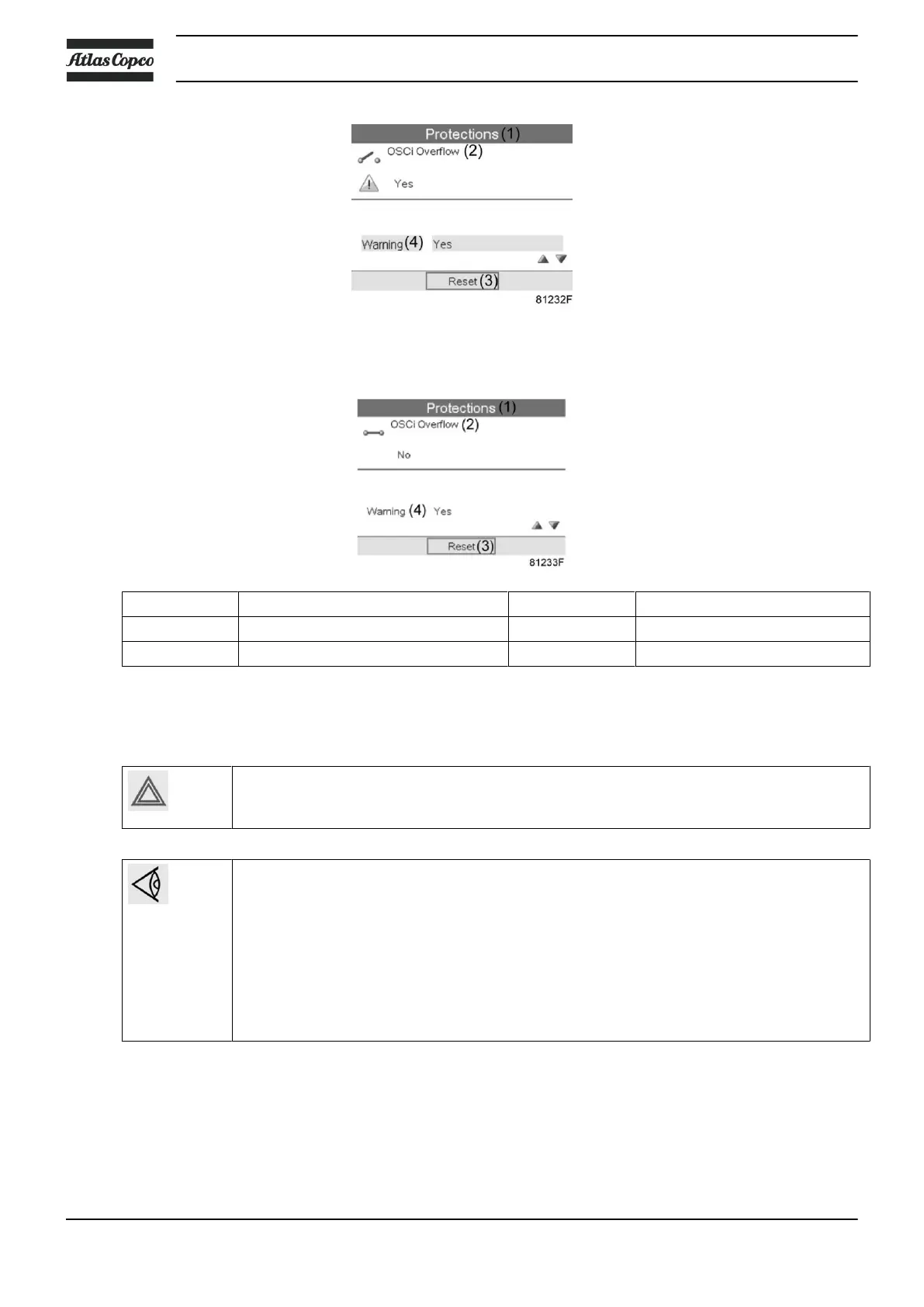In this display you can see that an overflow warning is issued (blinking “Yes”), indicating that the water level
in the OSCi is too high. By fixing the problem (see section Problem solving, this warning will disappear
automatically.
Reference Description Reference Description
(1) Protections (3) Reset
(2) OSCi overflow (4) Warning
5.8 Maintenance
Check the filters regularly as explained below in order to prevent untreated condensate from
entering the sewer.
Sample the condensate weekly.
•
If the filters are not installed properly, oil-containing condensate can leave the OSCi.
•
When new activated carbon filters are placed, the outgoing water may initially look black
(caused by carbon dust). This is not harmful.
•
Each new filter is provided with a label. The correct position is marked on the label.
•
Used filters can be heavy.
•
See to it that no condensate comes into contact with eyes, mouth, …
•
If the compressor has not been in operation during a long period, bacteria formation could
occur inside the OSCi. Depending on the amount of bacteria it is advised to clean the
OSCi before putting the compressor back into operation.
Checking the condensate
Every week, a test sample should be collected during compressor operation.
Instruction book
132 2920 7109 60
