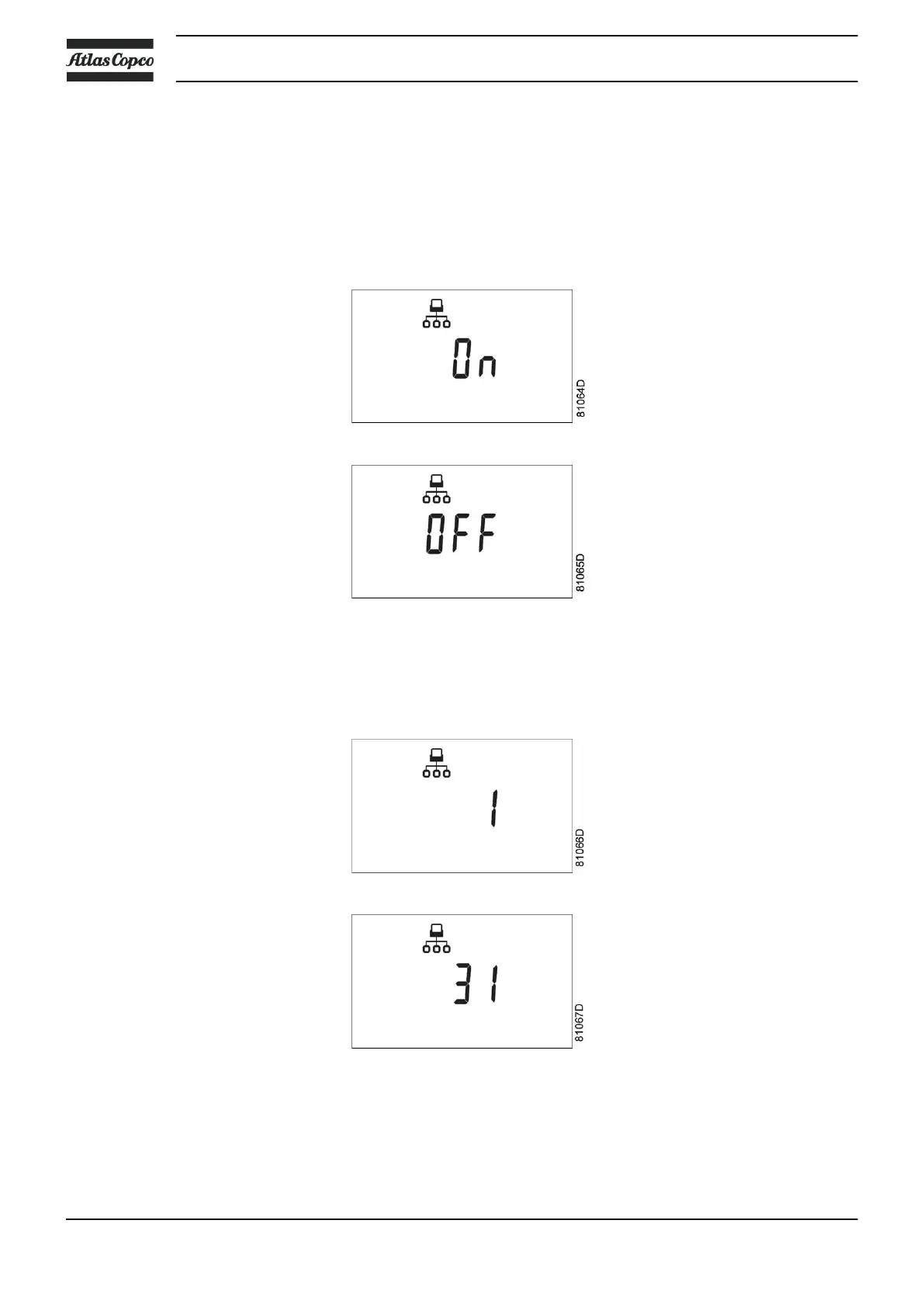If necessary enter the password. The next screen shows that the function is ON or OFF. Press the Enter button
(13) to change this mode. Use the Scroll buttons (12) to select <On> or <OFF> and press Enter to program.
When this function is ON, use the Scroll buttons up or down (12) to see the node ID.
If desired the user can change this ID. Press the Enter button (13): the node ID value starts blinking. Use the
Scroll buttons (12) to change the node ID. Press the Enter button (13) to program the new node ID or press
the Escape button (14) to leave this screen or to cancel this operation.
Modifying the Node ID
The Node ID can be changed; use a value between 1 and 31. When the function is ON, the parameters cannot
be modified. Change the function to OFF to change the node ID.
It is also possible to change the channels. The controller has 4 channels. When changing the channels, the
controller can act as a Mk IV controller (a previous version of the controller). To set the channels, go to the
screen where the node ID is visible. Press the Scroll button down (12). The following screen appears:
Instruction book
44 2920 7109 60
