
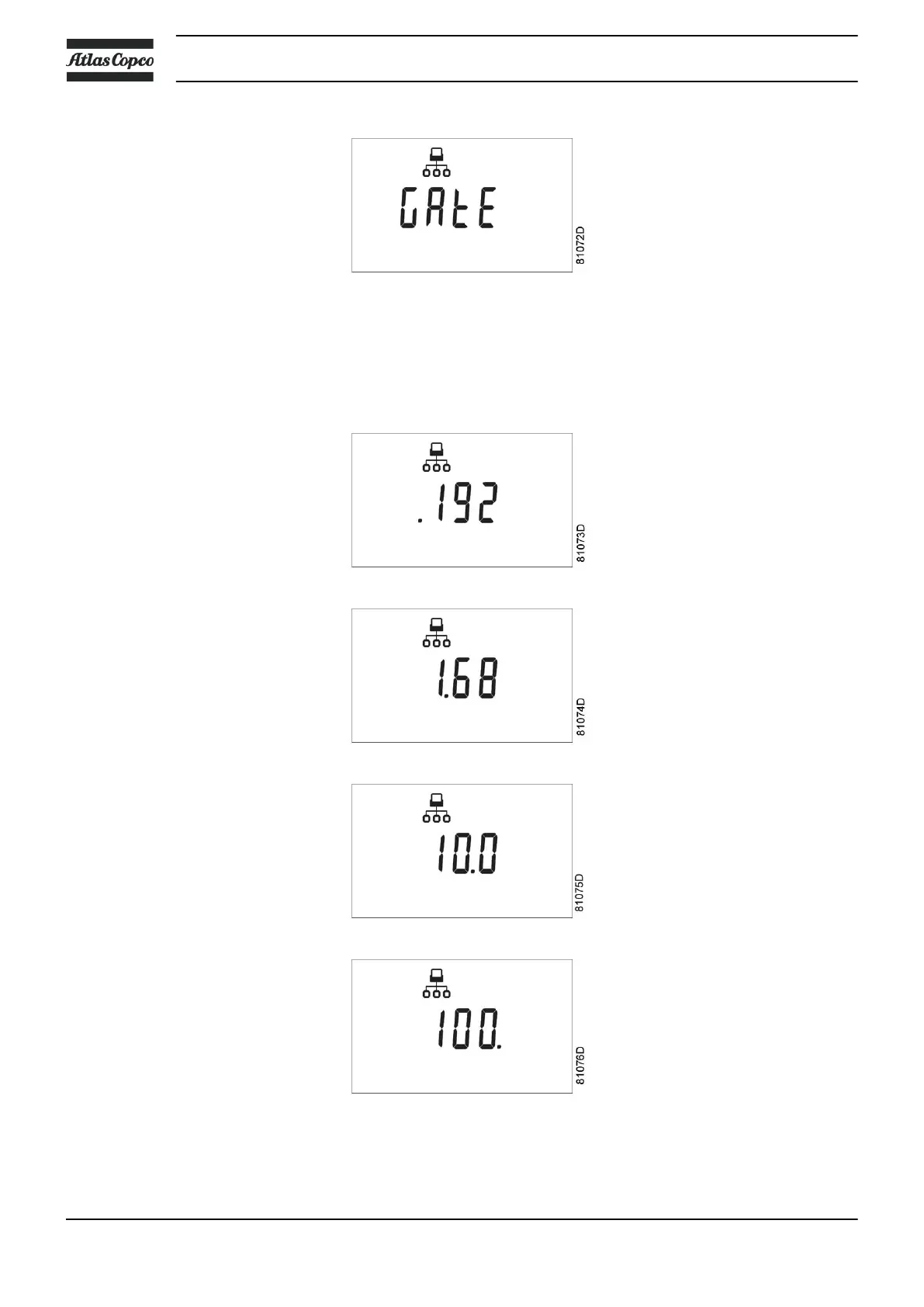 Loading...
Loading...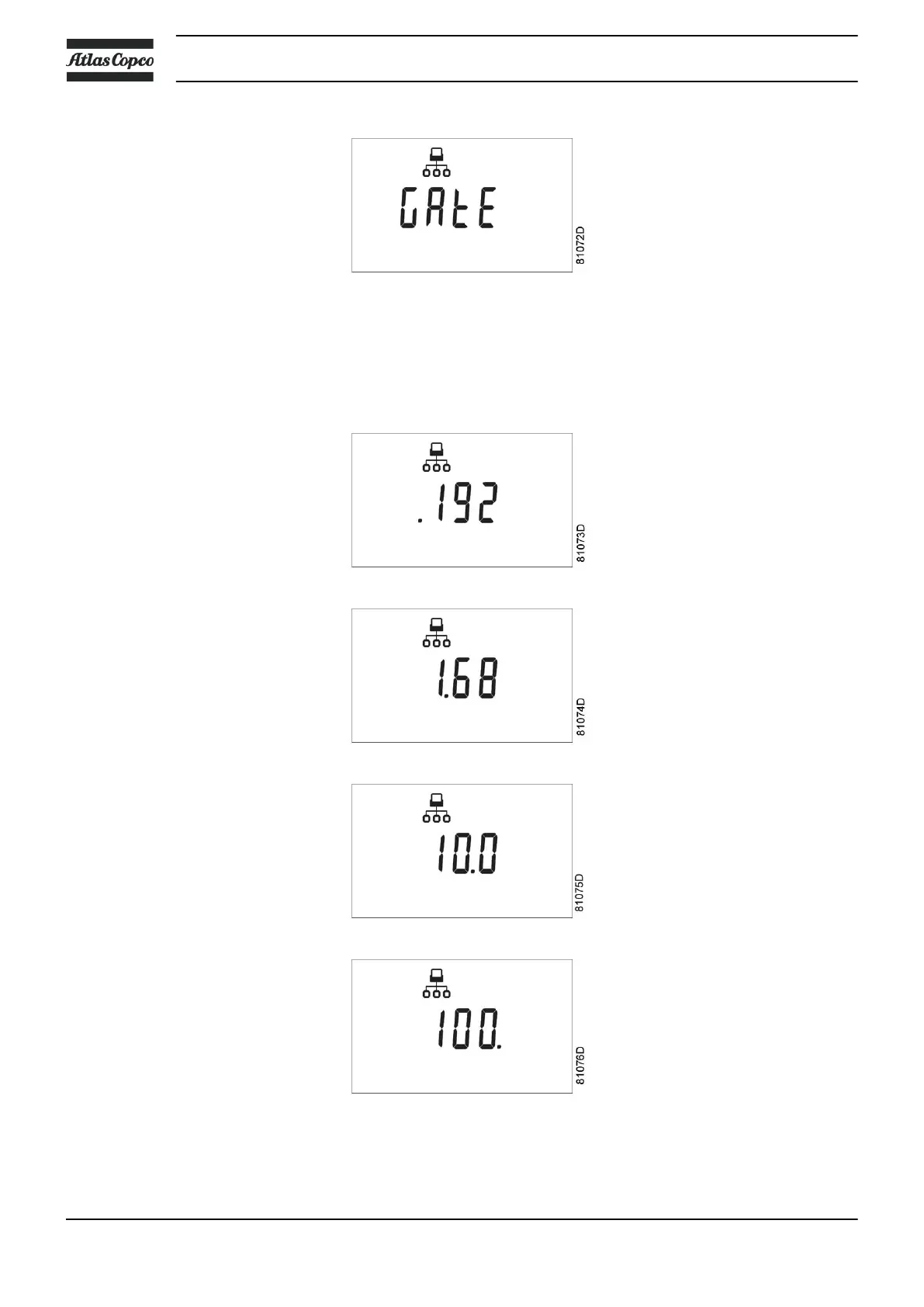
Do you have a question about the Atlas Copco GA 75+ and is the answer not in the manual?
| Model | GA 75+ |
|---|---|
| Category | Air Compressor |
| Power | 75 kW |
| Capacity FAD | 13.5 m³/min |
| Working Pressure | 7.5-13 bar |
| Noise Level | 70 dB(A) |
| Cooling System | Air Cooled |
| Drive Type | Direct Drive |











