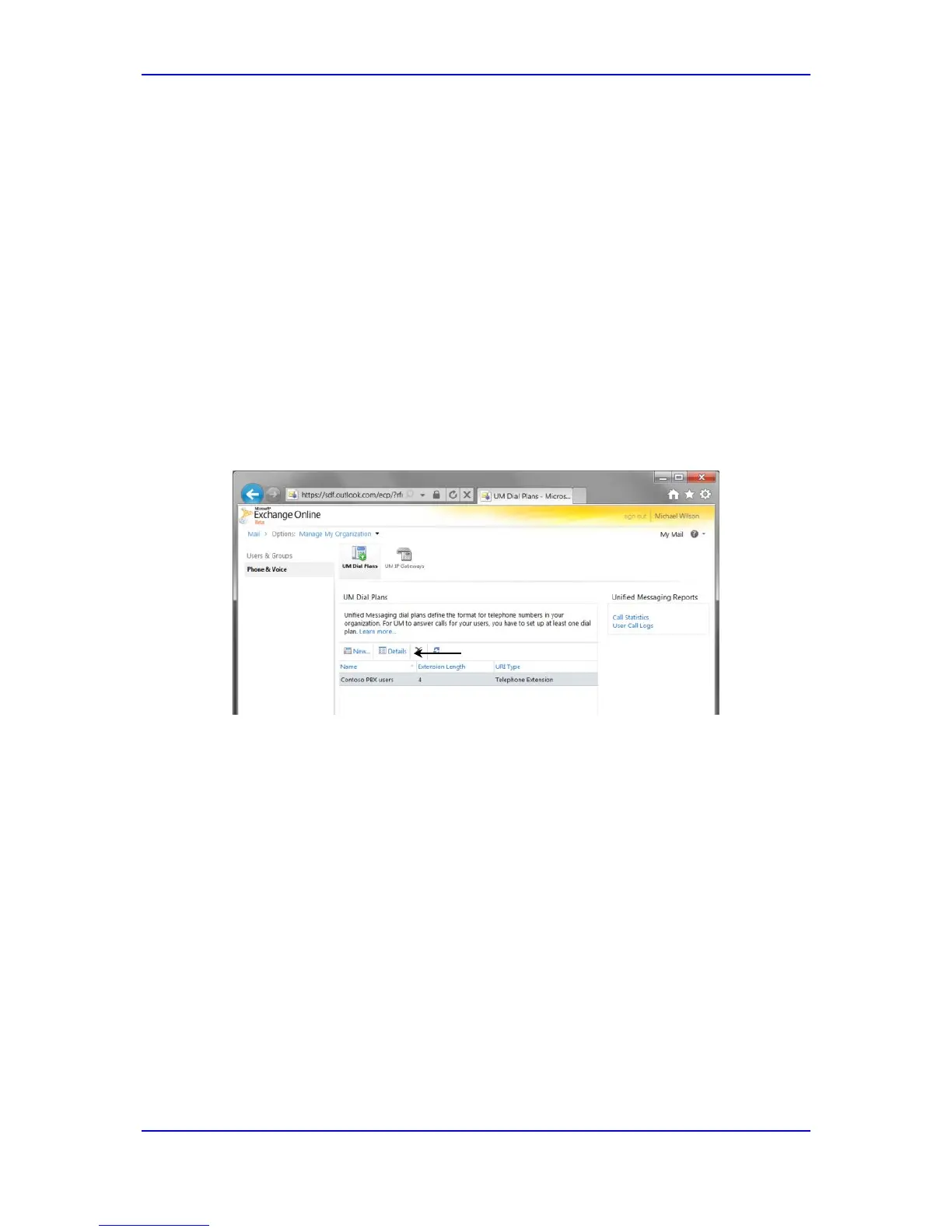Configuration Note 3. Preparing for AudioCodes Gateway Configuration
Version 6.8 15 February 2014
3. In the 'Name' field, enter the Name for the UM Dial Plan.
4. In the 'Extension length' field, enter the extension number length. The extension
number (along with a PIN) is what UM-enabled users must enter to identify
themselves to UM when they call it from a telephone, and try to log in to their mailbox.
All extension numbers in a Dial Plan must have the same number of digits. This will be
determined by the PBX’s numbering plan.
5. From the 'Dial Plan URI Type' drop-down list select Telephone Extension. This
indicates that the telephony solution in use is a PBX or IP PBX (and not Microsoft
Lync).
6. In the 'Country/Region Code' field, enter the international dialing code for the country
in which the telephony solution (PBX or IP PBX) is operating. For example, enter '1'
for the United States, '44' for the United Kingdom, etc. The field accepts 1 to 4
numbers.
7. Click Save when you have entered all the information required to specify the new UM
Dial Plan. The UM Dial Plan that you created is now listed, as shown in the example
below.
8. Click the Details button to view and edit its properties, and those of associated objects
such as UM Mailbox Policies.
Figure 3-3: List Showing One UM Dial Plan
