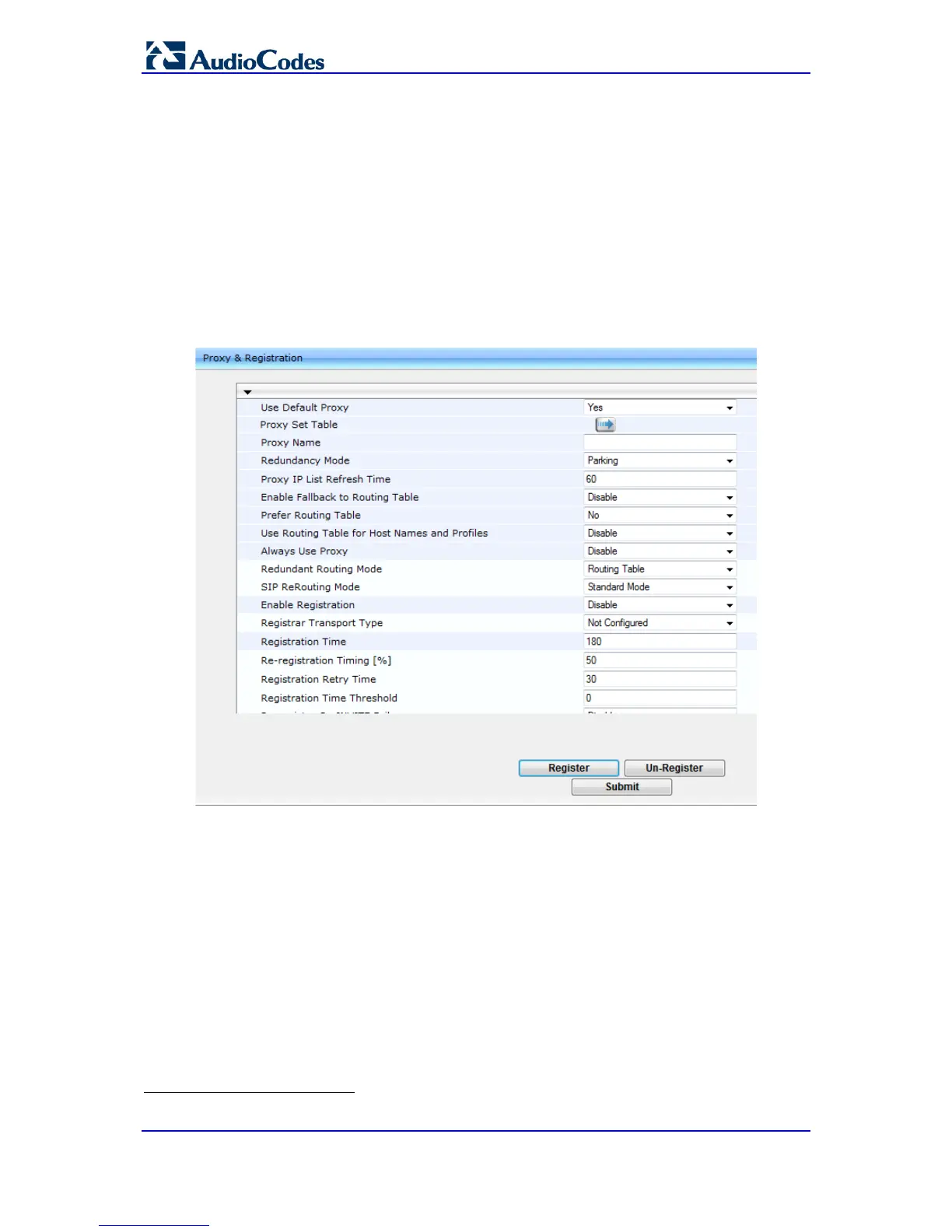Microsoft Office 365 Exchange UM with Legacy PBX
AudioCodes Mediant Gateway 24 Document #: LTRT-40512
4.4 Configure Proxy and Registration
The procedure below describes how to configure the address (IP address or FQDN) of the
Office 365 Exchange UM which communicates with the gateway. The PSTN gateway
forwards all calls from the PSTN to the Exchange Online UM using this address.
To configure the Proxy and registration parameters:
1. Open the Proxy & Registration page (Configuration tab > VoIP menu > SIP
Definitions > Proxy & Registration).
2. Set 'Use Default Proxy' to Yes.
Figure 4-4: Proxy and Registration Configuration
3. Click the arrow beneath the 'Use Default Proxy' parameter.
4. For the Proxy Address you must enter the Forwarding Address assigned to the UM IP
gateway object created earlier (see Paragraph 8 on page 19). Only the end of a
sample address is visible in the figure below. The length of the address is such that
the view is clipped in the user interface, and only part of the address is visible.
As secured communication is required, note that :5061 must be appended to the
address
3.
5. From the 'Transport Type' drop-down list, select TLS.
3
Port 5061 is used by Office 365 Exchange Online UM for all SIP/TLS traffic.
