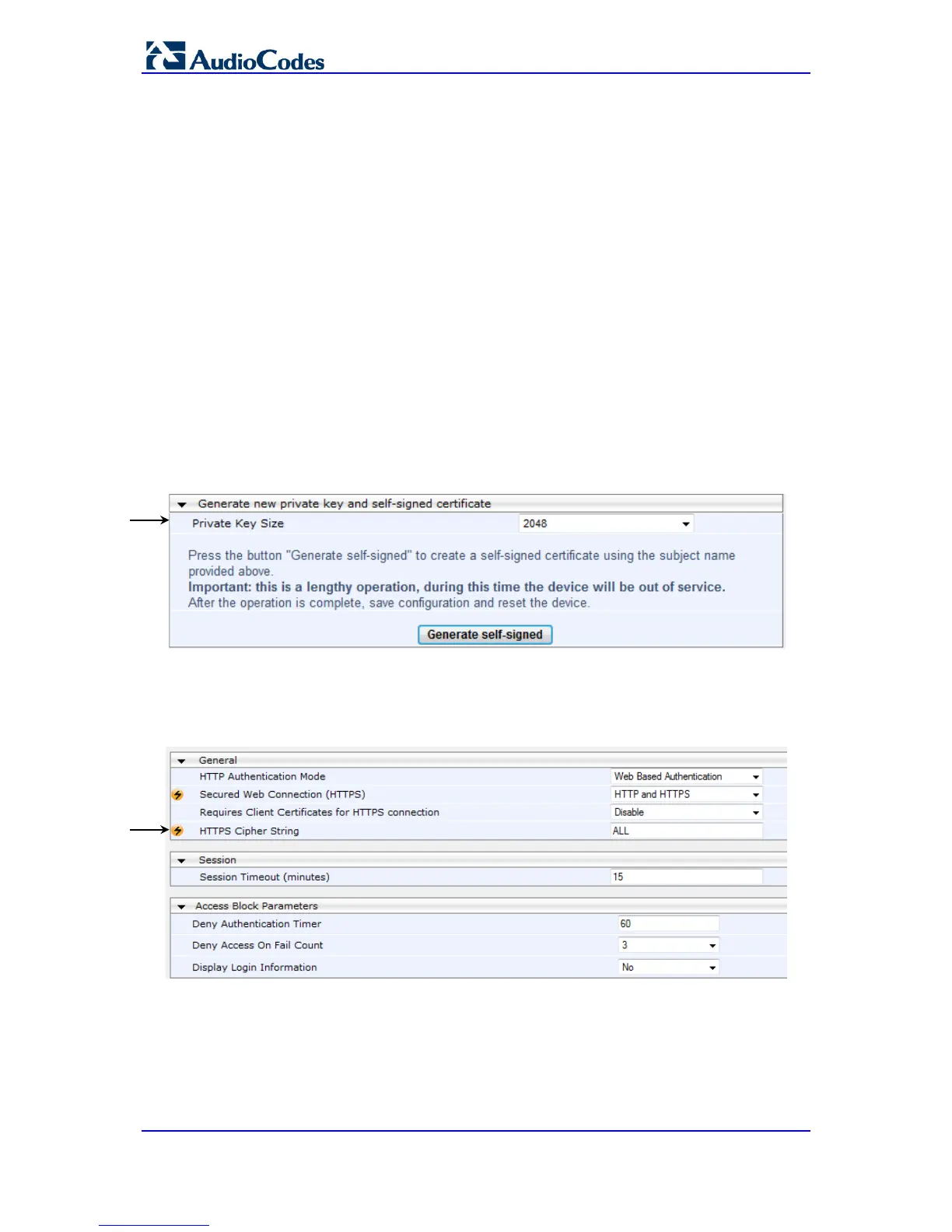Microsoft Office 365 Exchange UM with Legacy PBX
AudioCodes Mediant Gateway 36 Document #: LTRT-40512
4.13 Configure Certificates
As noted earlier in Section 3 on page 13, communication between the gateway and Office
365 Exchange Online UM requires the use of a digital certificate signed by a Certificate
Authority (CA). The gateway is supplied with a self-signed certificate, which cannot be used
because it is not signed by a supported CA.
Before certificate configuration takes place, ensure that the DNS (see Section 3.2 on
page 13 ) and NTP (see Section 4.2 on page 22) settings have been configured correctly. If
this is the case, proceed as follows.
4.13.1 Configure Cryptographic Parameters
The procedure below describes how to configure cryptographic parameters.
To configure cryptographic parameters:
1. Open the Certificates page (Configuration tab > System menu > Certificates).
2. Under the Generate new private key and self-signed certificate group, from the
'Private Key Size' drop-down list, select 2048 and then click Generate self-signed.
Figure 4-16: Cryptographic Configuration
3. Open the Web Security Settings page (Configuration tab > System menu >
Management > Web Security Settings).
4. Under the General group, in the 'HTTPS Cipher String' field, enter "ALL".
Figure 4-17: Web Security Settings
5. Click Submit.
6. On the toolbar, click Burn to save the settings, and reset the device.
