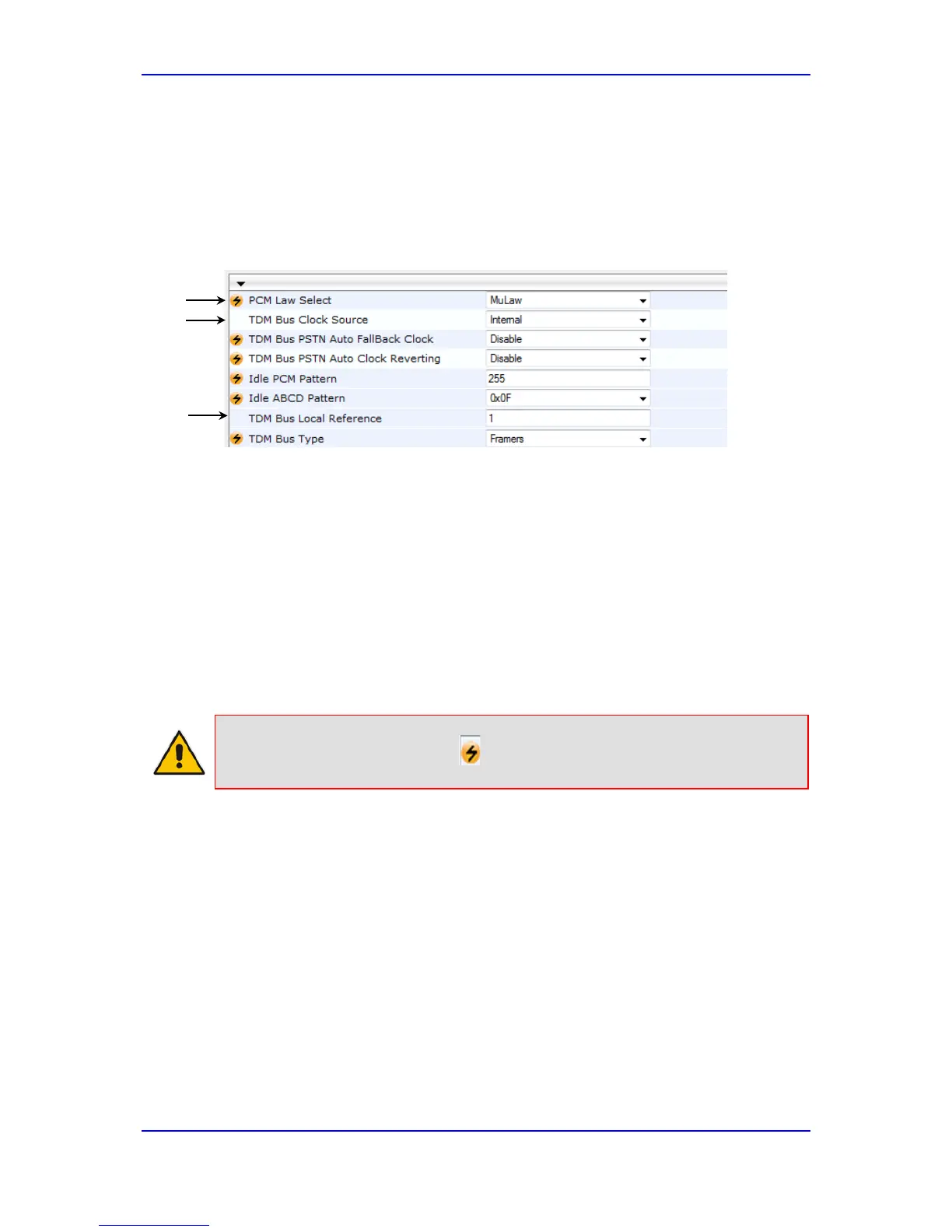Configuration Note 4. Configure AudioCodes Mediant Gateway
Version 6.8 31 February 2014
4.8.1 Configure TDM Bus
The procedure below describes how to configure the TDM bus of the PSTN gateway.
To configure the TDM bus:
1. Open the TDM Bus Settings page (Configuration tab > VoIP menu > TDM > TDM
Bus Settings).
Figure 4-11: TDM Bus Settings Page
2. Configure the TDM bus parameters according to your deployment requirements.
Below is a description of some of the main TDM parameters:
• PCM Law Select: Defines the type of PCM companding law in the input/output
TDM bus. Typically, A-Law is used for E1 and Mu-Law for T1/J1.
• TDM Bus Clock Source: Defines the clock source to which the PSTN gateway
synchronizes - generates clock from local source (Internal) or recovers clock from
PSTN line (Network).
• TDM Bus Local Reference: Defines the physical trunk ID from which the PSTN
gateway recovers (receives) its clock synchronization when the TDM Bus Clock
Source is configured to recover the clock from the PSTN line.
3. Click Submit to apply your changes.
4. On the toolbar, click Burn to save the changes to the PSTN gateway flash memory.
Note: Changes to fields marked will only take effect after a reset.
