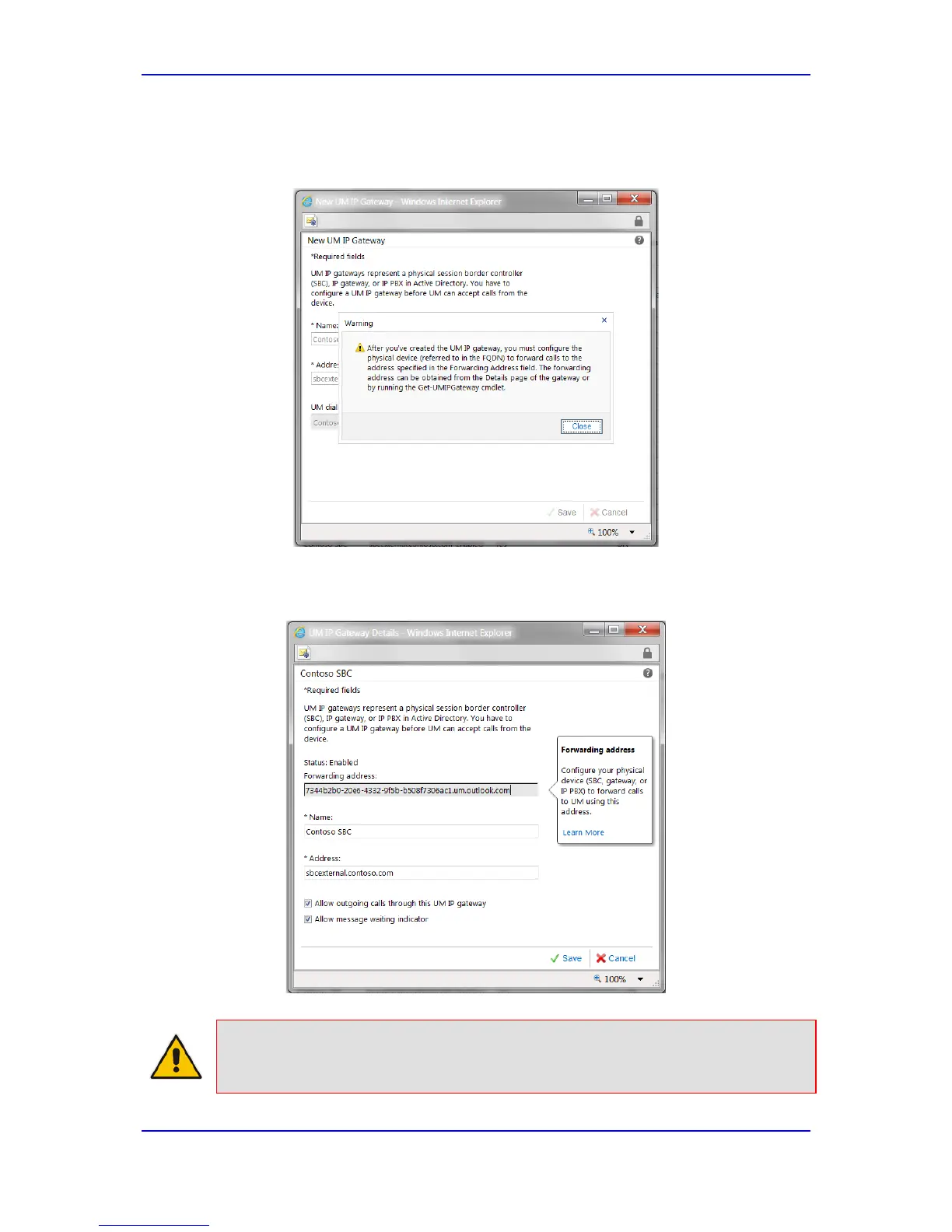Configuration Note 3. Preparing for AudioCodes Gateway Configuration
Version 6.8 19 February 2014
7. When you create the UM IP gateway, it is automatically assigned a Forwarding
Address. You're alerted to this when you save the gateway configuration (see
Figure 3-8 below).
Figure 3-8: UM IP Gateway Forwarding Address Needed for Gateway Configuration Warning
8. To see the Forwarding Address, view the details of the UM IP Gateway object (see
Figure 3-9 below).
Figure 3-9: Viewing the Forwarding Address of a UM IP Gateway
Note: Forwarding addresses are in the form of guid.um.outlook.com, where guid is
replaced by a 36-character string that uniquely identifies the organization (using
UM) within the Office 365 system.
