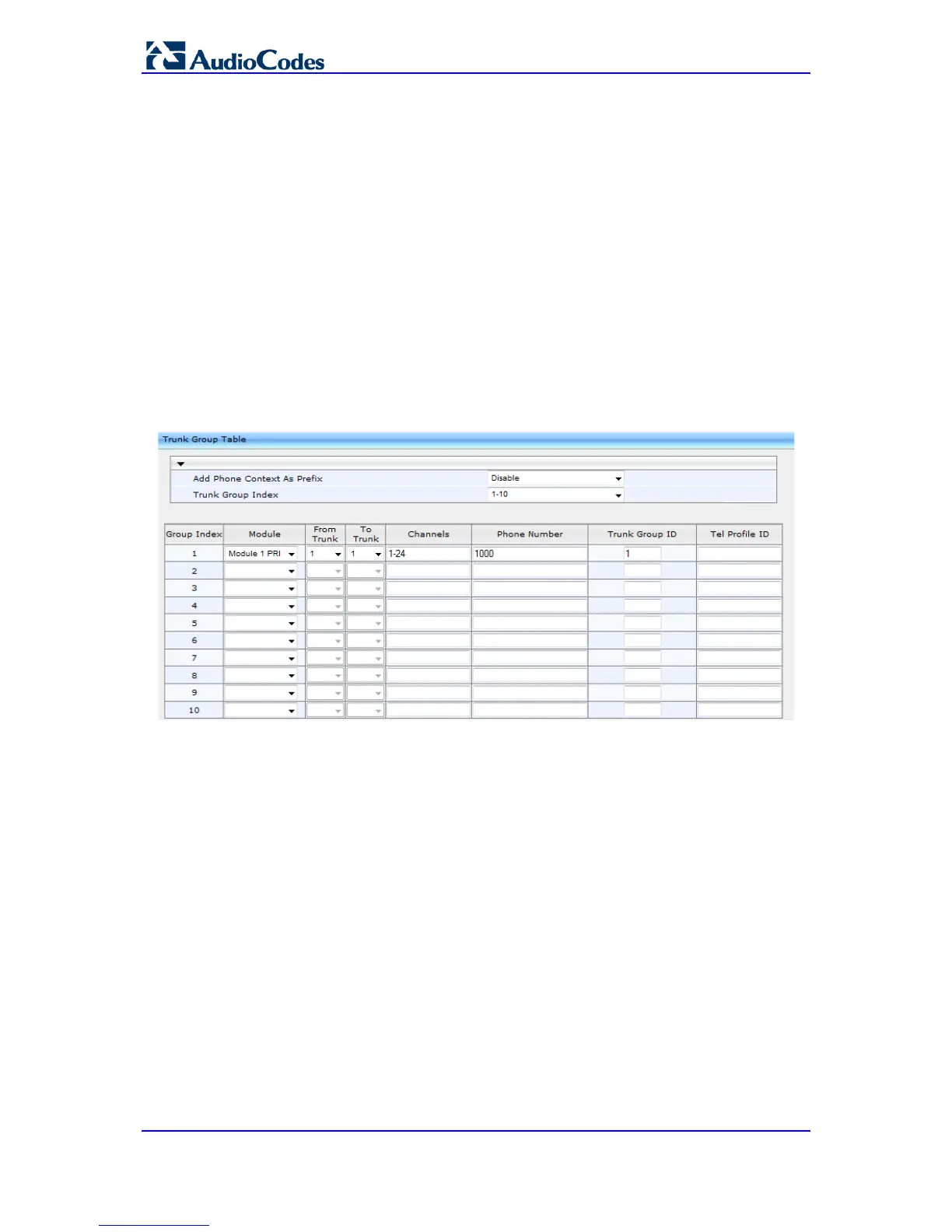Microsoft Office 365 Exchange UM with Legacy PBX
AudioCodes Mediant Gateway 32 Document #: LTRT-40512
4.9 Configure Trunk Group
The procedure below describes how to configure and enable the PSTN network connected
to the gateway's PRI TRUNK module.
To configure the Trunk Group:
1. Open the Trunk Group Table page (Configuration tab> VoIP menu> GW and IP to
IP > Trunk Group > Trunk Group).
2. From the 'Module' drop-down list, select Module 1 PRI.
3. In the 'From Trunk' and 'To Trunk' fields, select 1 (i.e., Trunk 1).
4. In the 'Channels' field, enter "1-24" for the number of channels in the T1 Trunk.
5. In the 'Phone Number' field, enter any phone number for the channels. This is only a
logical phone number (i.e., not used).
6. In the 'Trunk Group ID' field, enter "1" as the Trunk Group ID.
Figure 4-12: Trunk Group Configuration
7. Click Submit.
