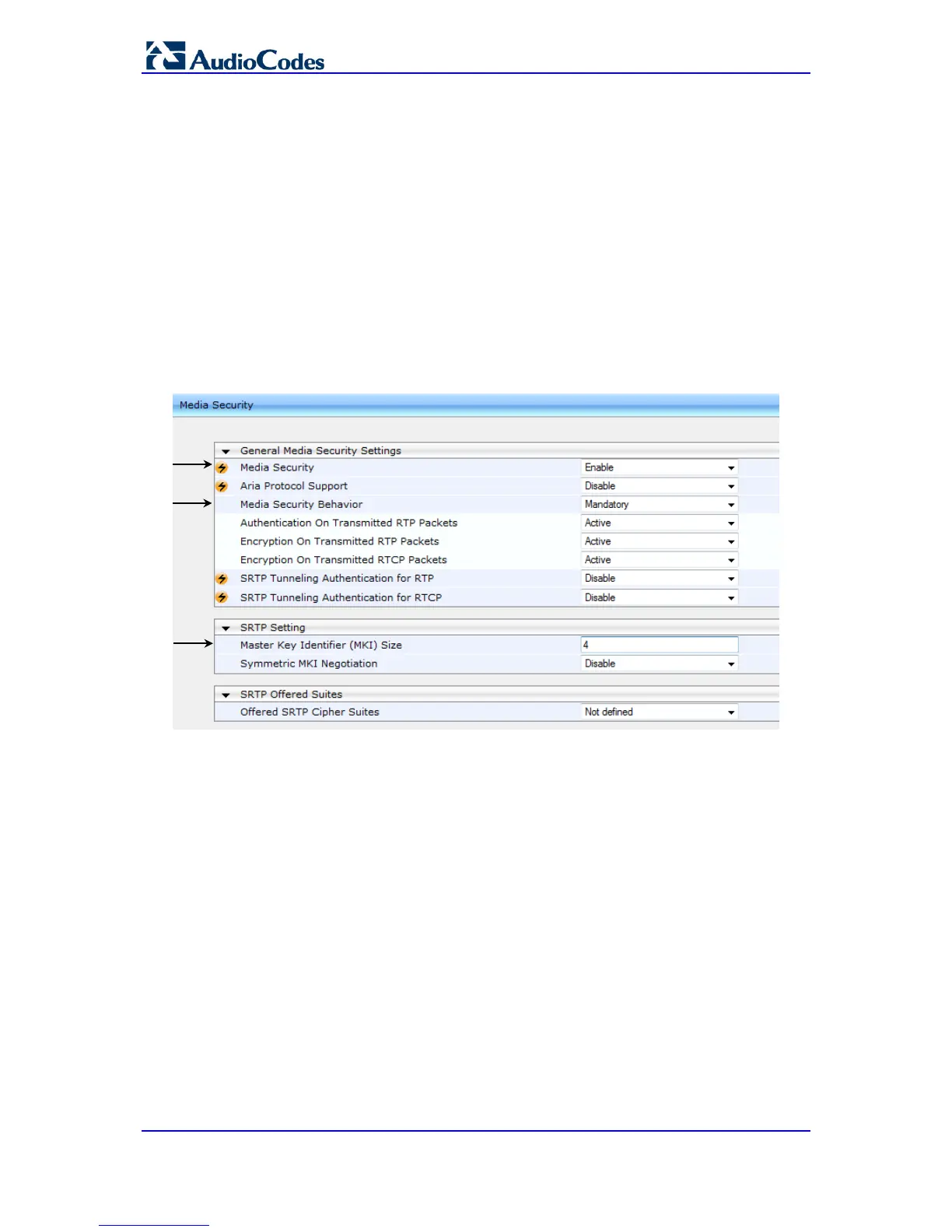Microsoft Office 365 Exchange UM with Legacy PBX
AudioCodes Mediant Gateway 28 Document #: LTRT-40512
4.7 Configure Media Security
The procedure below describes how to configure Media Security. This configuration forces
the gateway to reject calls when the SIP peer does not use SRTP. Exchange Online UM
requires that all (audio) media be secured with the SRTP protocol.
To configure media security:
1. Open the Media Security page (Configuration tab > VoIP menu > Media > Media
Security).
2. Set the 'Media Security' field to Enable.
3. Set the 'Media Security Behavior' field to Mandatory.
4. Set the 'Master Key Identifier (MKI) Size' field to "4".
Figure 4-8: Media Security Configuration
5. Click Submit.
