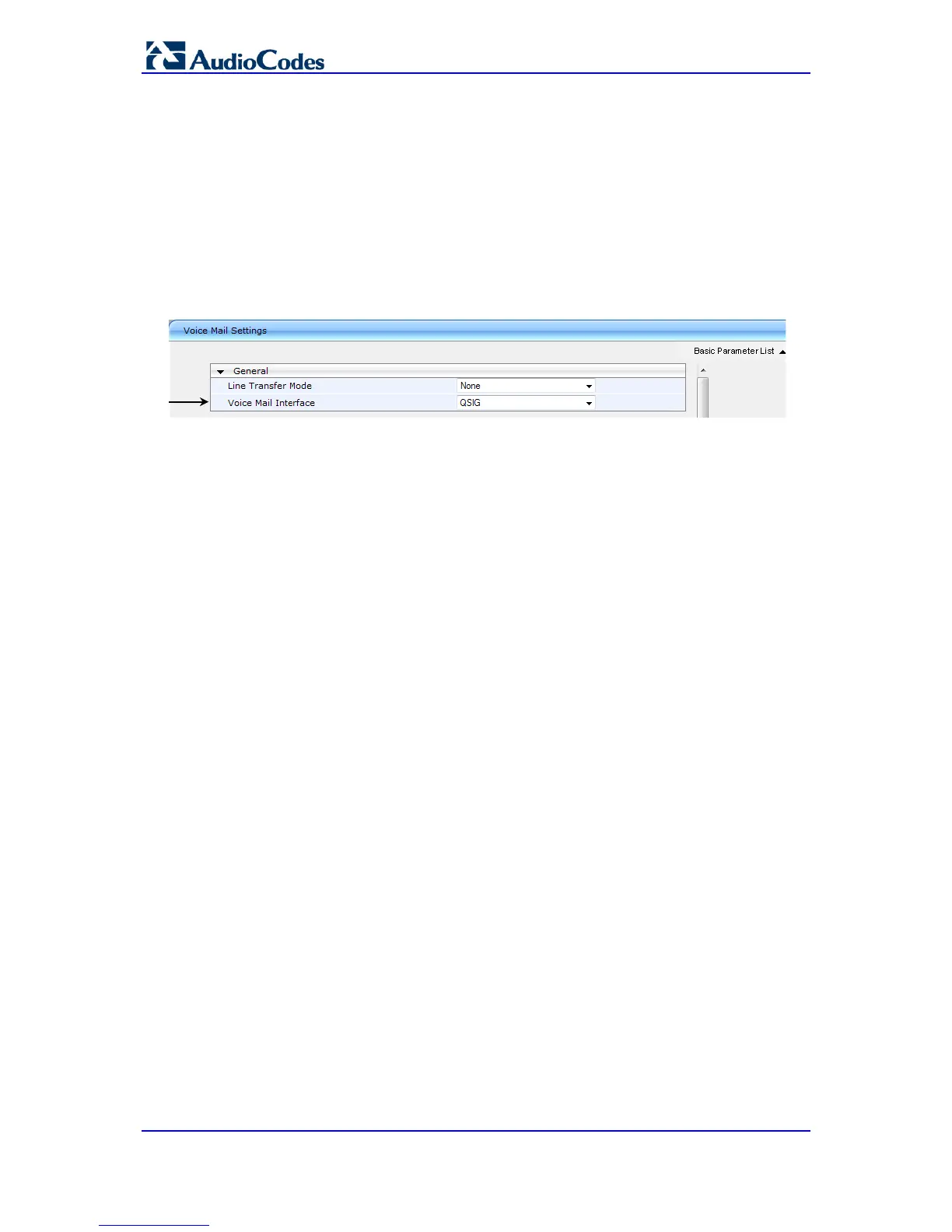Microsoft Office 365 Exchange UM with Legacy PBX
AudioCodes Mediant Gateway 42 Document #: LTRT-40512
4.14 Configure Voice Mail Interface
The procedure below describes how to configure the voice mail interface. This enables the
device's Voice Mail application and determines the communication method between the
PBX and the device.
To configure the voice mail interface:
1. Open the Voice Mail Settings page (Configuration tab > VoIP menu > Services >
Voice Mail Settings).
Figure 4-24: Voice Mail Interface Configuration
2. From the 'Voice Mail Interface' drop-down list, select your voice mail interface to the
PBX (i.e. QSIG).
3. Click Submit.
