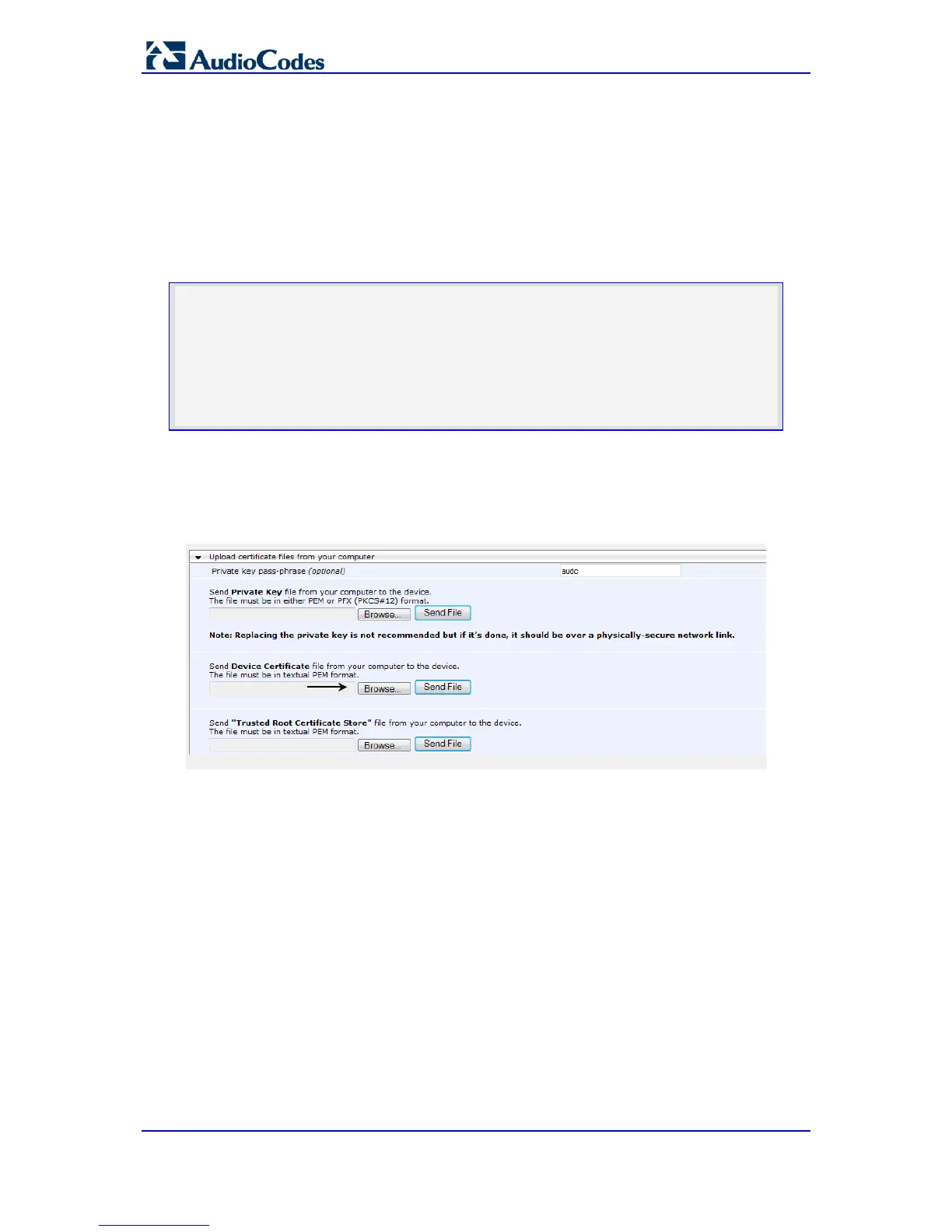Microsoft Office 365 Exchange UM with Legacy PBX
AudioCodes Mediant Gateway 38 Document #: LTRT-40512
4.13.3 Loading the Certificate
The procedure below describes how to load the certificate. You will receive the certificate
from the CA as a text file (or in a form that can be saved as a text file).
To load the certificate:
1. Ensure that the text file starts with a "BEGIN CERTIFICATE" header, as shown below:
Figure 4-19: Ensuring Certificate Text Starts with 'BEGIN CERTIFICATE'
-----BEGIN CERTIFICATE-----
MIIDkzCCAnugAwIBAgIEAgAAADANBgkqhkiG9w0BAQQFADA/MQswCQYDVQQGEwJGUjETMBEGA1U
EChMKQ2VydGlwb3N0ZTEbMBkGA1UEAxMSQ2VydGlwb3N0ZSBTZXJ2ZXVyMB4XDTk4MDYyNDA4MD
AwMFoXDTE4MDYyNDA4MDAwMFowPzELMAkGA1UEBhMCRlIxEzARBgNVBAoTCkNlcnRpcG9zdGUxG
zAZBgNVBAMTEkNlcnRpcG9zdGUgU2VydmV1cjCCASEwDQYJKoZIhvcNAQEBBQADggEOADCCAQkC
ggEAPqd4MziR4spWldGRx8bQrhZkonWnNm`+Yhb7+4Q67ecf1janH7GcN/SXsfx7jJpreWULf7v
7Cvpr4R7qIJcmdHIntmf7JPM5n6cDBv17uSW63er7NkVnMFHwK1QaGFLMybFkzaeGrvFm4k3lRe
fiXDmuOe+FhJgHYezYHf44LvPRPwhSrzi9+Aq3o8pWDguJuZDIUP1F1jMa+LPwvREXfFcUW+w==
2. Save the text file in .cer format on the computer running the Web browser that is being
used to configure the gateway (or in a place that is accessible to it).
3. Open the Certificates page again (Configuration tab > System menu > Certificates).
Figure 4-20: Certificates
4. Under the Upload certificate files from your computer group, locate the text “Send
Device Certificate file from your computer to the device". Click the Browse button
below this text, navigate to the .cer file that contains the certificate, and then click
Send File.
5. Download the following:
• Root CA certificate from the CA Web site (varies from one enterprise CA to
another)
• GTE CyberTrust Root CA certificate (see Figure 4-21 on page 39)
• Baltimore CyberTrust root CA (see Figure 4-22 on page 40).
