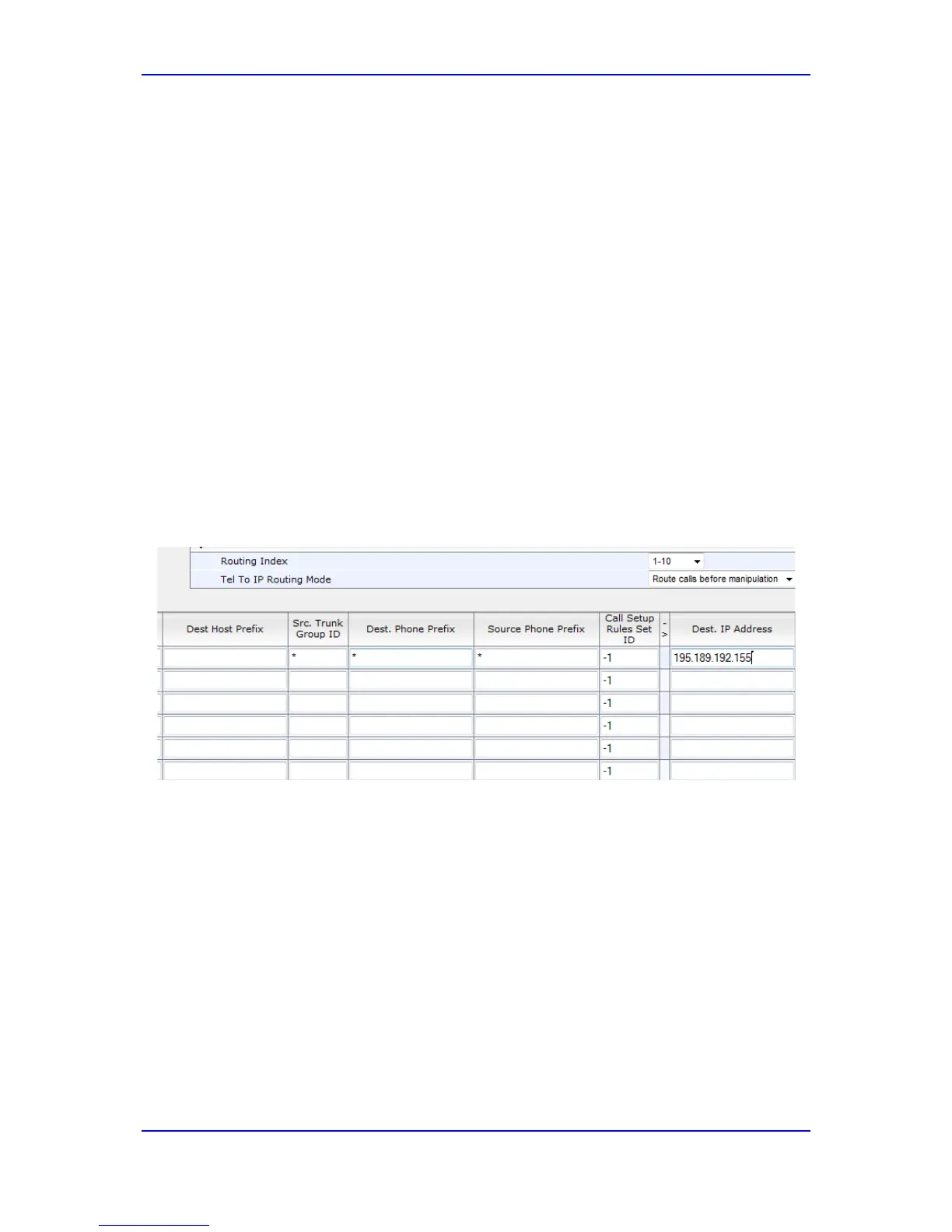Configuration Note 4. Configure AudioCodes Mediant Gateway
Version 6.8 35 February 2014
4.12 Configure VoIP Gateway Tel-to-IP Routing Rules
The procedure below describes how to configure the VoIP gateway Tel-to-IP Routing
Rules.
As mentioned in Section 4.5 on page 26, the gateway receives INVITEs from the Exchange
server only. When a REFER message is received from the Exchange, the gateway sends a
new INVITE message to itself.
To allow the gateway to receive an INVITE from its own IP address, configure Tel to IP
routing to use the gateway IP address in this table.
The routing table allows the gateway to route the call back to the PBX to reach the
destination transferee.
To configure Tel-to-IP routing rules:
1. Open the Outbound IP Routing Table page (Configuration tab > VoIP menu > GW
and IP to IP > Routing > Tel to IP Routing).
2. In the ‘Src. Trunk Group ID' field, enter an asterisk symbol (*) to indicate any.
3. In the 'Dest Phone Prefix' field, enter an asterisk symbol (*) to indicate any.
4. In the 'Source Phone Prefix' field, enter an asterisk symbol (*) to indicate any.
5. In the ‘Dest. IP Address’ field, enter the IP address of the gateway, i.e.,
"195.189.192.155”.
Figure 4-15: Tel-to-IP Routing Rules Configuration
6. Click Submit.
