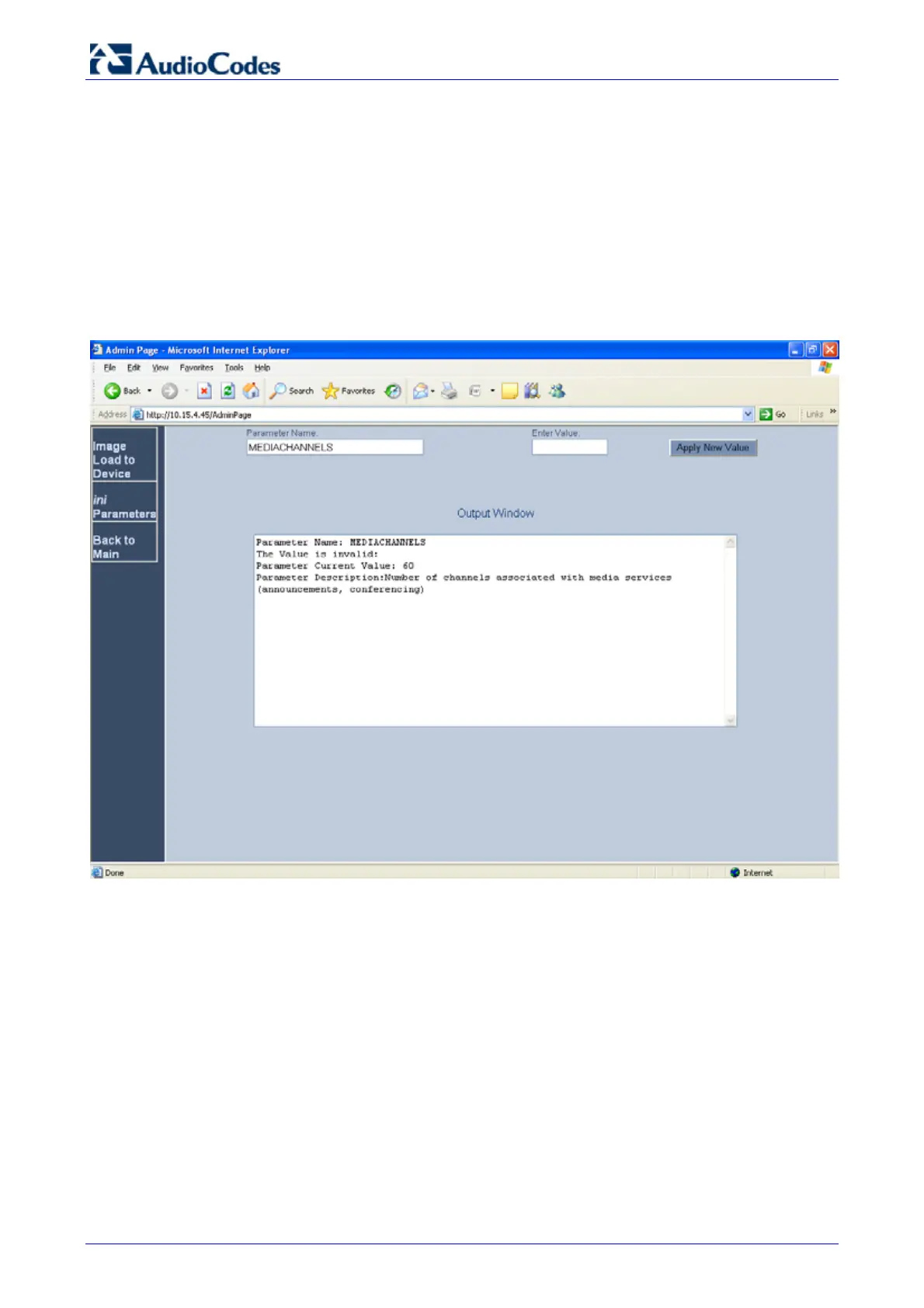Survivable Branch Appliance
AudioCodes Enhanced Media Gateway 100 Document #: LTRT-18206
5.1.2 Step 2: Configure the Number of Media Channels
The number of media channels represents the number of digital signaling processors (DSP)
channels that the Media Gateway allocates for IP-to-IP calls (the remaining DSP channels can be
used for PSTN calls). Two IP media channels are used per IP-to-IP call session. The maximum
number of media channels available on the Media Gateway is 120 (i.e., up to 60 IP-to-IP calls).
¾ To configure the number of the media channels:
1. Open the 'Admin" page by appending the case-sensitive suffix ‘AdminPage’ to the Media
Gateway's IP address in your Web browser's URL field (e.g., http://10.15.4.45/AdminPage).
Figure 5-3: Admin Page for IP Media Channels Settings
2. On the left pane, click ini Parameters.
3. In the 'Parameter Name' field, enter the parameter "MEDIACHANNELS".
4. In the 'Enter Value' field, enter the number of required IP-to-IP sessions multiplied by two.
For example, enter “60” to enable up to 30 IP-to-IP calls.
5. Click Apply New Value.
