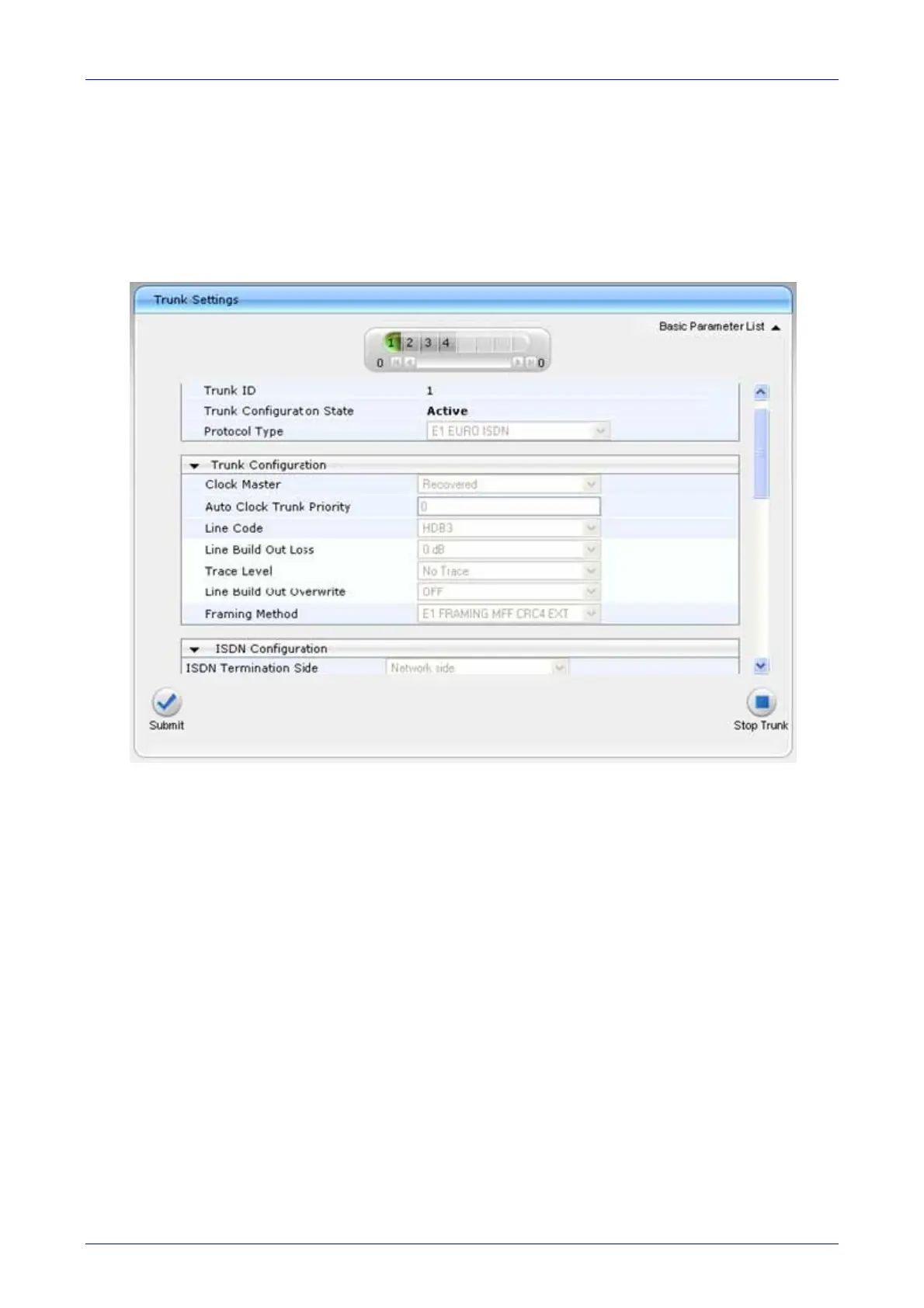Installation and Configuration Manual 5. Connecting Analog Devices to Lync 2010
SBA for Microsoft Lync 103 December 2010
5.1.5 Step 5: Configure Trunk Settings
This step describes how to configure the PBX/PSTN Trunk that is connected to the Media
Gateway.
¾ To configure the Trunk Setting:
1. Open the ‘Trunk Settings’ page (PSTN Settings menu > Trunk Settings).
Figure 5-6: Trunk Setting Page
2. Use the page above to configure the Trunk parameters according to your PBX/PSTN Trunk
connection.
