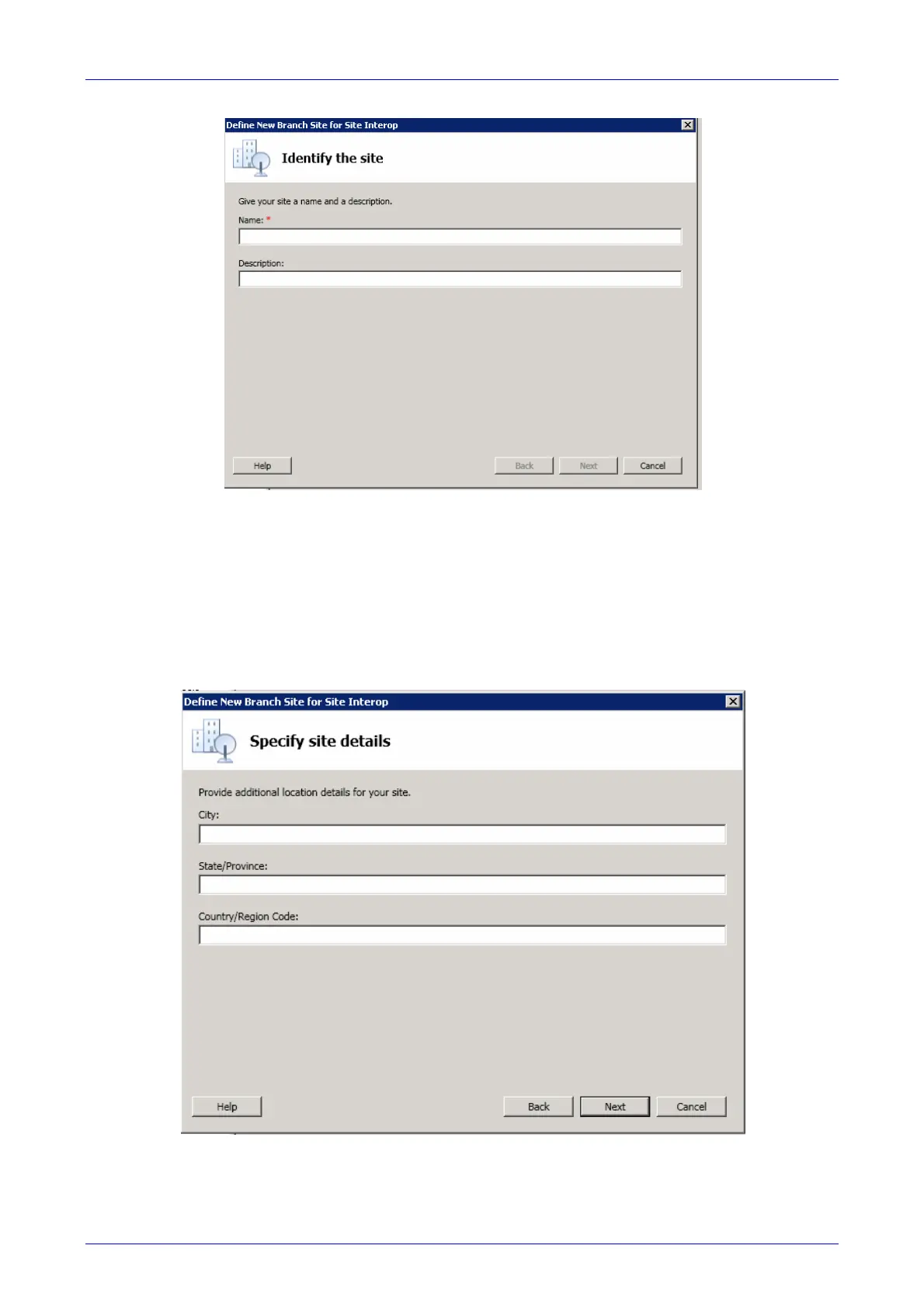Installation and Configuration Manual 6. Configuring Survivable Branch Appliance
SBA for Microsoft Lync 117 December 2010
Figure 6-6: Lync Server 2010 Topology Builder
5. In the following dialog box, do the following:
• Click City, and then type the name of the city in which the branch site is located.
• Click State/Province, and then type the name of the state or region in which the branch
site is located.
• Click Country/Region Code, and then type the two-digit calling code for the country in
which the branch site is located.
• Click Next.
Figure 6-7: Specify Site Details
