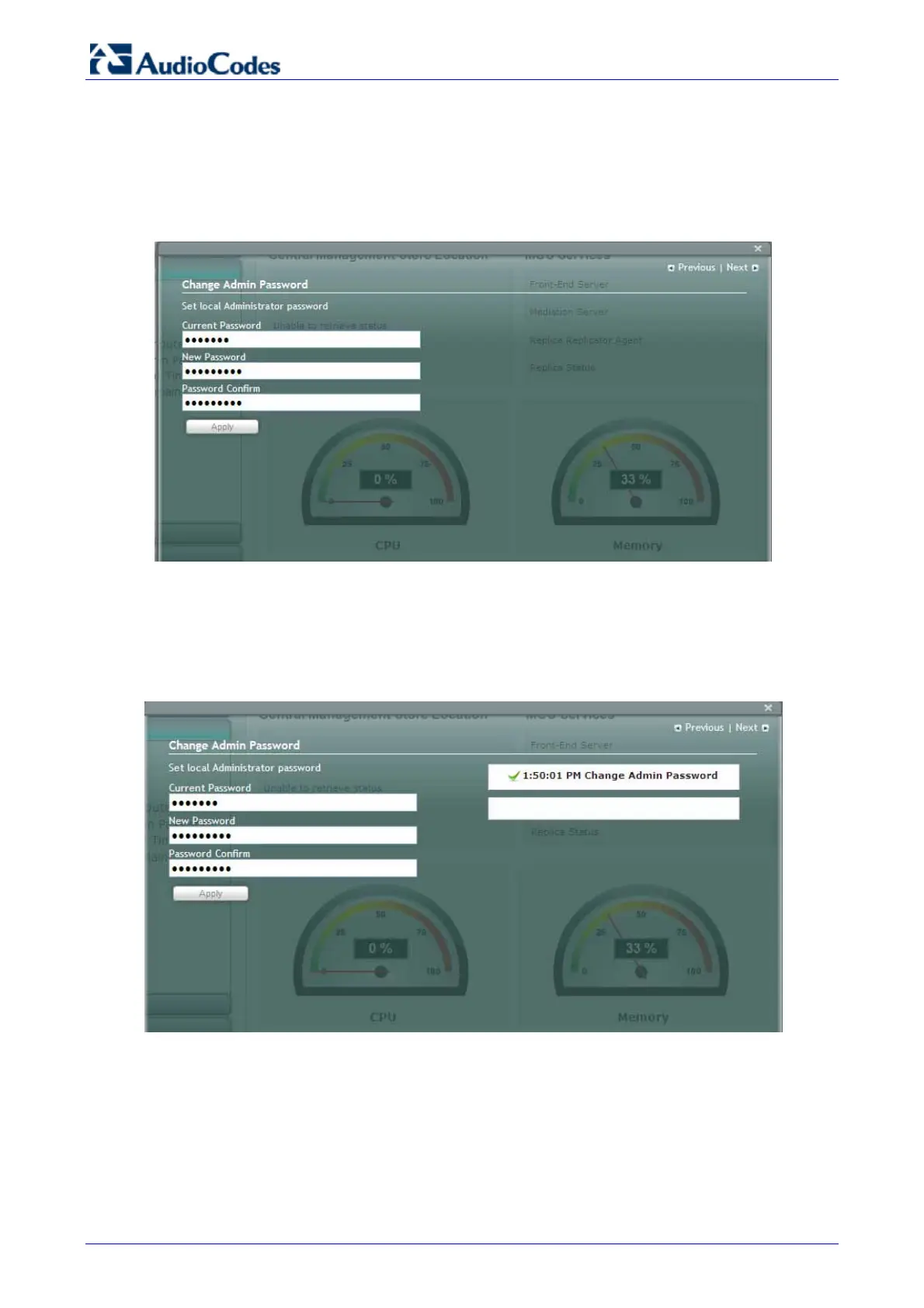Survivable Branch Appliance
AudioCodes Enhanced Media Gateway 130 Document #: LTRT-18206
6.2.2.3 Change Admin Password
This menu option resets the local Administrator password.
¾ To change the Admin password:
1. On the Setup menu, select the Change Admin Password link; the following screen appears
Figure 6-29: Set Local Administrator Password
2. In the Current Password field, enter the current password.
3. In the New Password field, enter a new password.
4. In the Password Confirm field, enter the new password again.
5. Click Apply; the following screen appears.
Figure 6-30: Change Admin Password – Saving Changes
