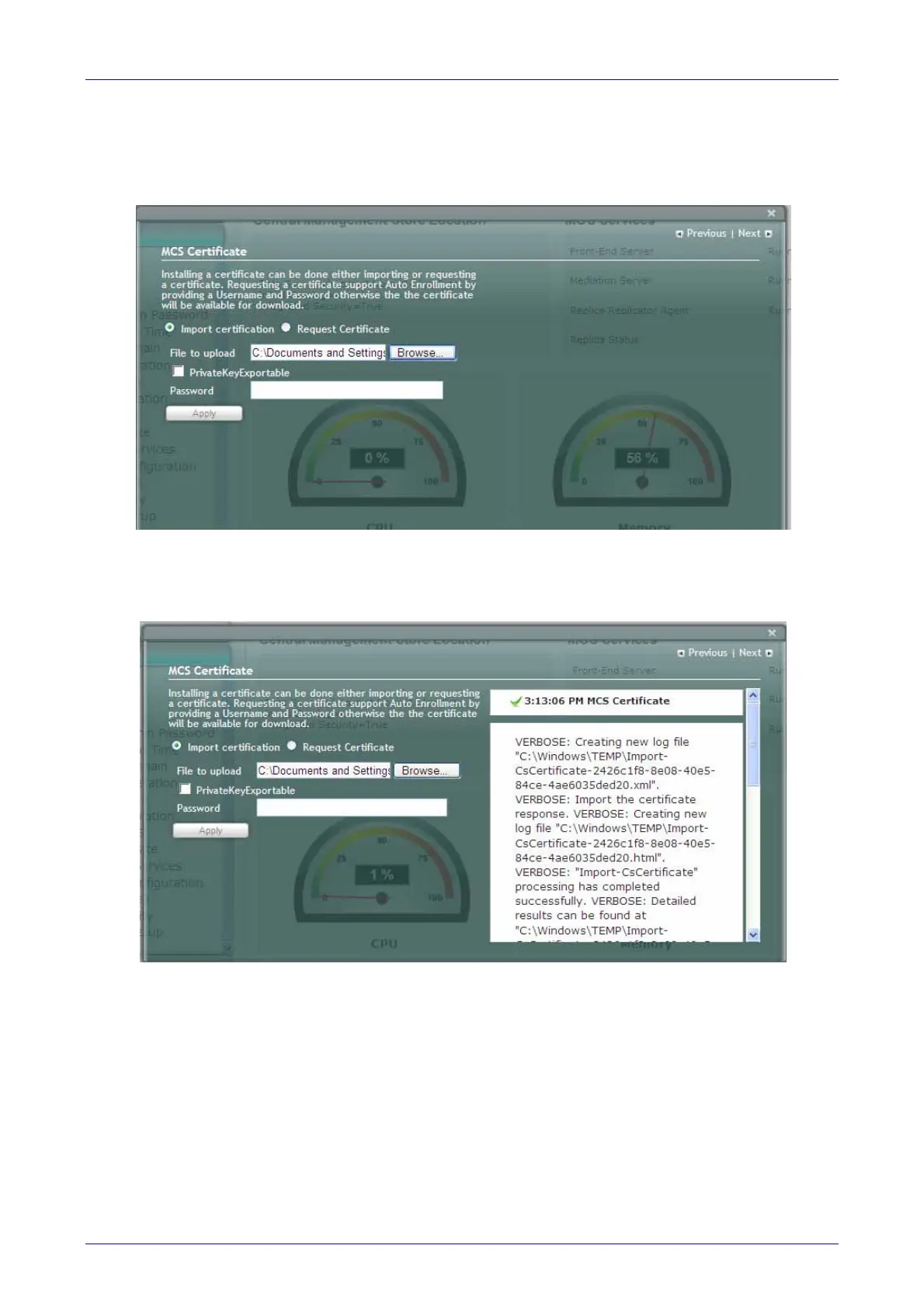Installation and Configuration Manual 6. Configuring Survivable Branch Appliance
SBA for Microsoft Lync 151 December 2010
7. Once the Enrollment Certificate has been signed, select the Import Certification radio-
button as shown below and upload the signed certificate to be uploaded by using the
Browse and File to Upload fields.
8. Click Apply.
Figure 6-66: MCS Certificate – File Upload
9. The following screen appears.
Figure 6-67: MCS Certificate – Detail Log
