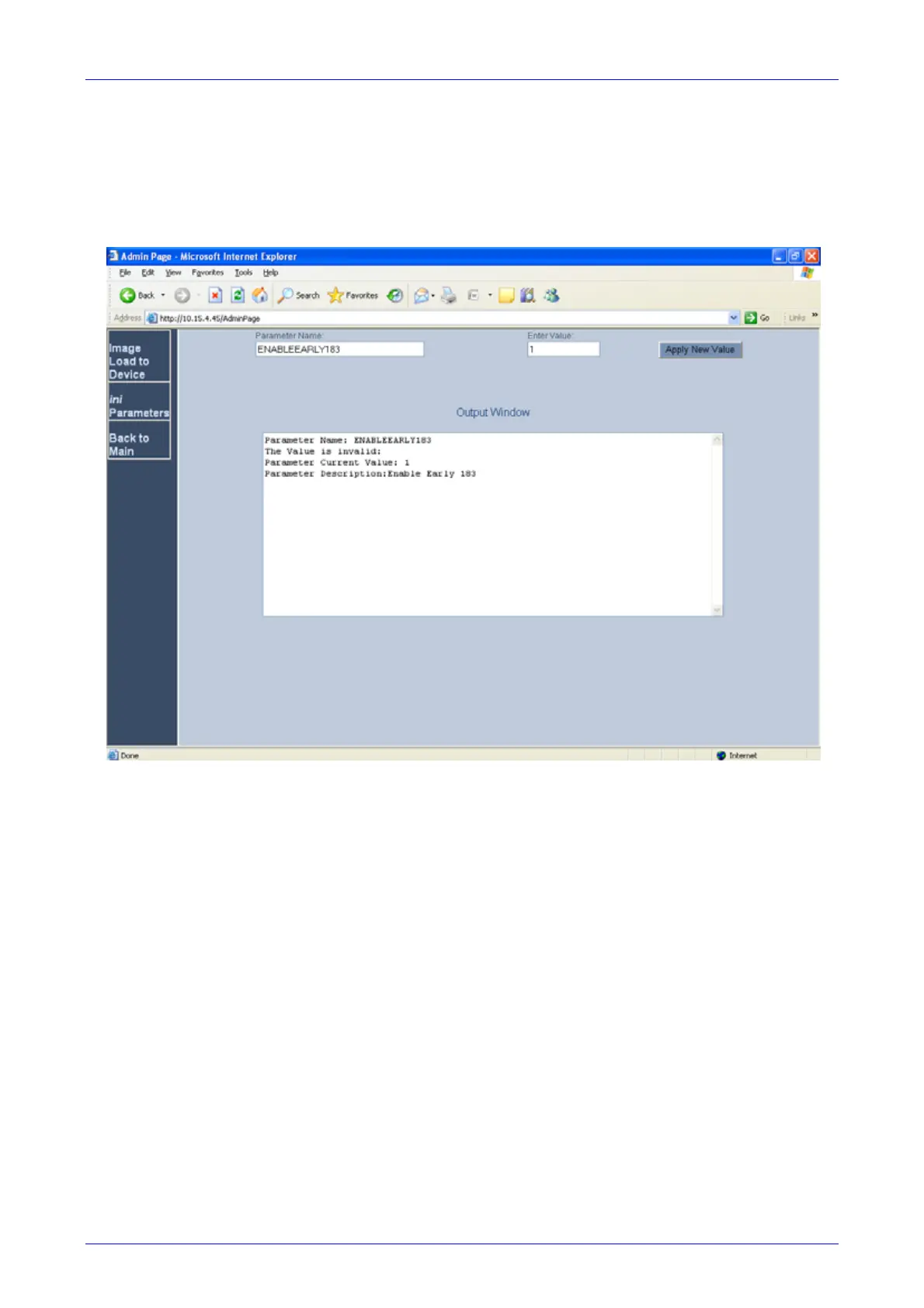Installation and Configuration Manual 4. Configuring the Enhanced Media Gateway
SBA for Microsoft Lync 89 December 2010
4. From the ‘Forking Handling Mode’ drop-down list, select ‘Sequential handling’. The Media
Gateway opens a voice stream toward the first 18x SIP response that includes an SDP and
disregards any 18x response with an SDP received thereafter.
5. Click Submit to save your changes.
6. Open the 'Admin" page, by appending the case-sensitive suffix ‘AdminPage’ to the Media
Gateway's IP address in your Web browser's URL field (e.g., http://10.15.4.15/AdminPage).
Figure 4-33: Admin
Page Settings
7. In the Admin Page, on the left pane, click ini Parameters.
8. In the 'Parameter Name' field, enter the parameter "ENABLEEARLY183”.
9. In the 'Enter Value' field, enter “1”.
10. Click Apply New Value.
11. Save the changes to flash memory, by clicking the Burn button on the toolbar.
