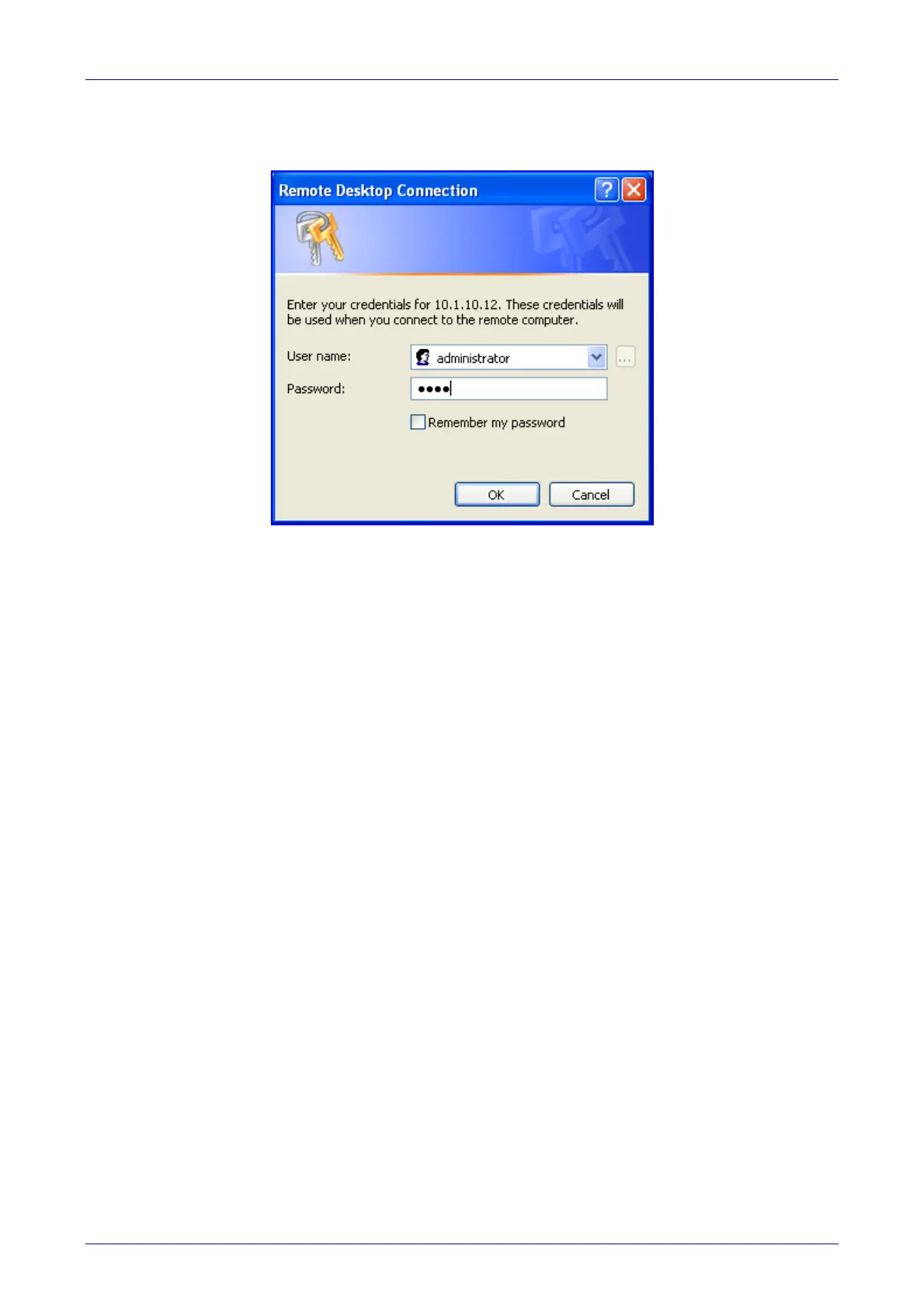Installation and Configuration Manual 3. Initialization
SBA for Microsoft Lync 53 December 2010
3. In the 'Computer' field, enter the OSN Server's default IP address (i.e., 10.1.10.12).
4. Click Connect.
Figure 3-14: Entering User Name and Password in Remote Desktop Connection
5. Enter the OSN Server's default user name (i.e., "Administrator") and password (i.e.,
"Pass123").
6. Click OK; Remote Desktop Connection connects you to the desktop of the device's OSN
server.
