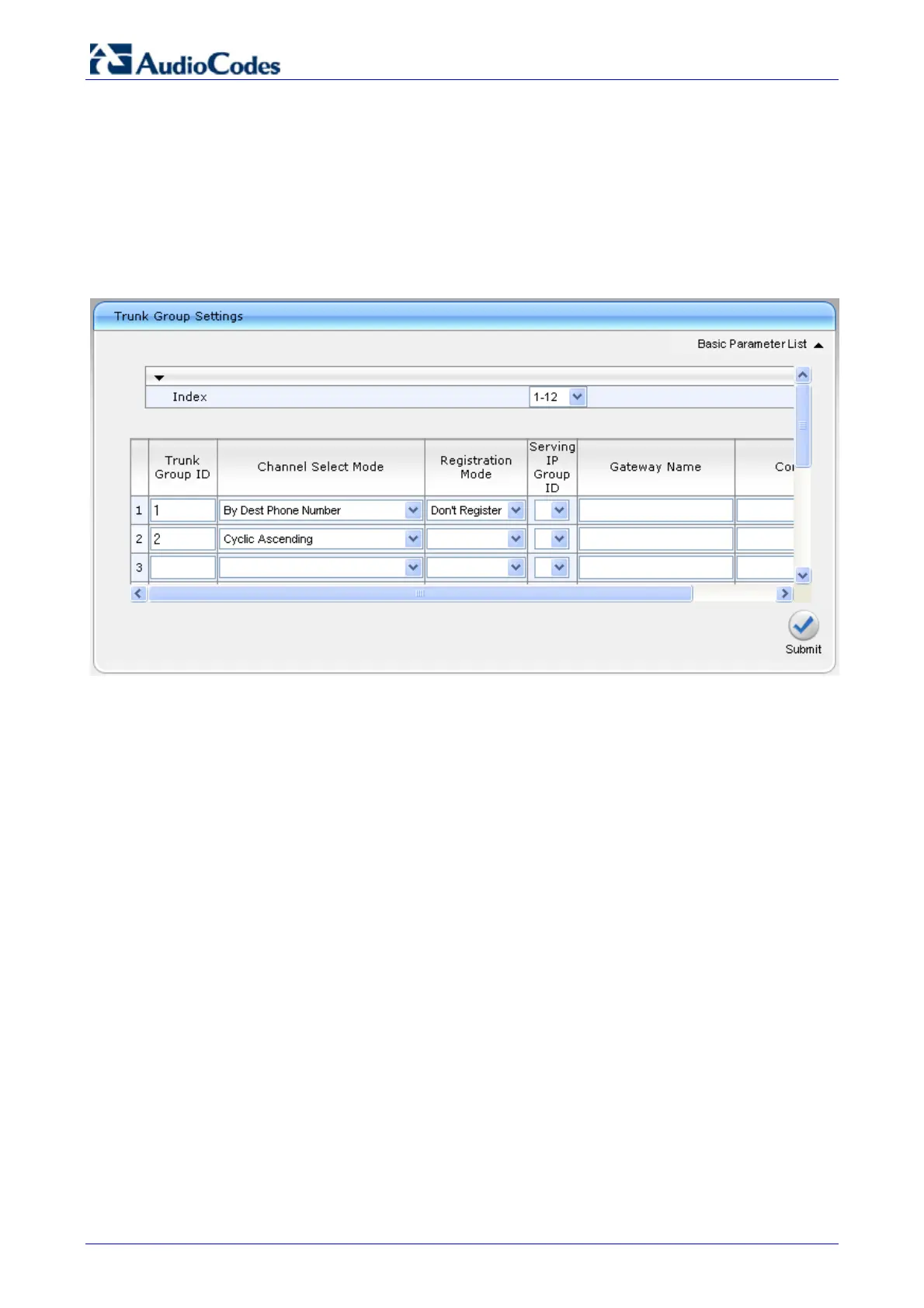Survivable Branch Appliance
AudioCodes Enhanced Media Gateway 102 Document #: LTRT-18206
5.1.4 Step 4: Configure Trunk Group Settings Table
This step defines how to configure the method for which IP-to-Tel calls are assigned to channels
within each Trunk Group. This is done in the 'Trunk Group Settings' page.
¾ To configure the Trunk Group Settings table:
1. Open the 'Trunk Group Settings' page (Configuration tab > Protocol Configuration menu
> Trunk Group submenu > Trunk Group Settings).
Figure 5-5: Trunk Group Setting Table Page
2. Configure the Trunk Group according to the figure above:
• The Channel Select Mode of the FXS port (Trunk Group ID 1) should be set to ‘By Dest
Phone Number’.
• The Channel Select Mode of the digital trunk should be set to ‘Cyclic Ascending’.
