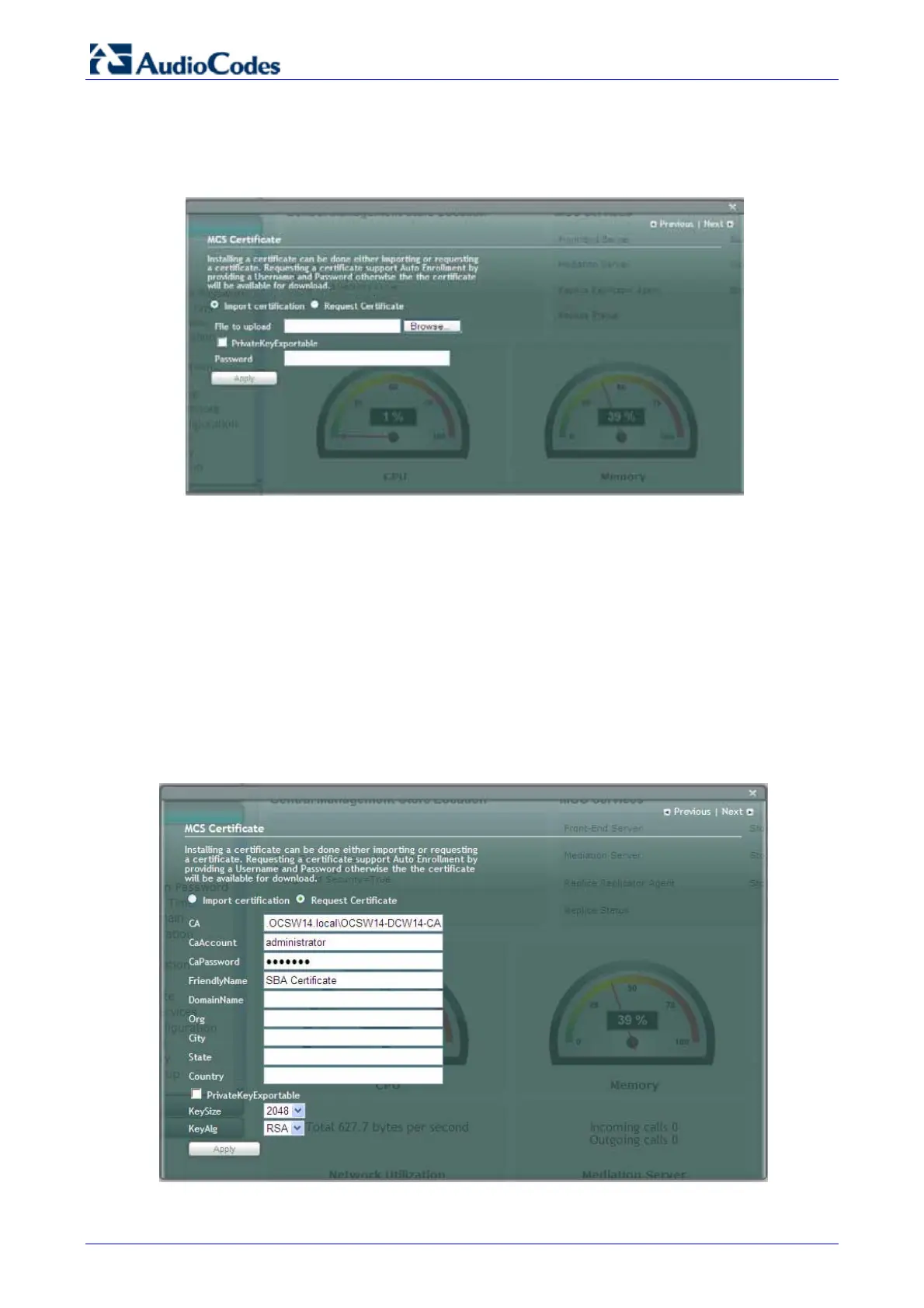Survivable Branch Appliance
AudioCodes Enhanced Media Gateway 148 Document #: LTRT-18206
6.2.2.10 MCS Certificate
This menu option installs a certificate from the domain’s certificate authority. On the Setup menu,
click MCS Certificate; the following screen appears.
Figure 6-60: Import Certification
Certificates can be installed either by importing or requesting a certificate.
¾ To import a certificate:
1. Select the Import Certification radio button.
2. Click Browse to select the File to Upload.
3. Enter the Password (optional) of the certificates.
4. Click Apply.
¾ To request a certificate:
1. Select the Request Certificate radio button.
Figure 6-61: Request Certificate
