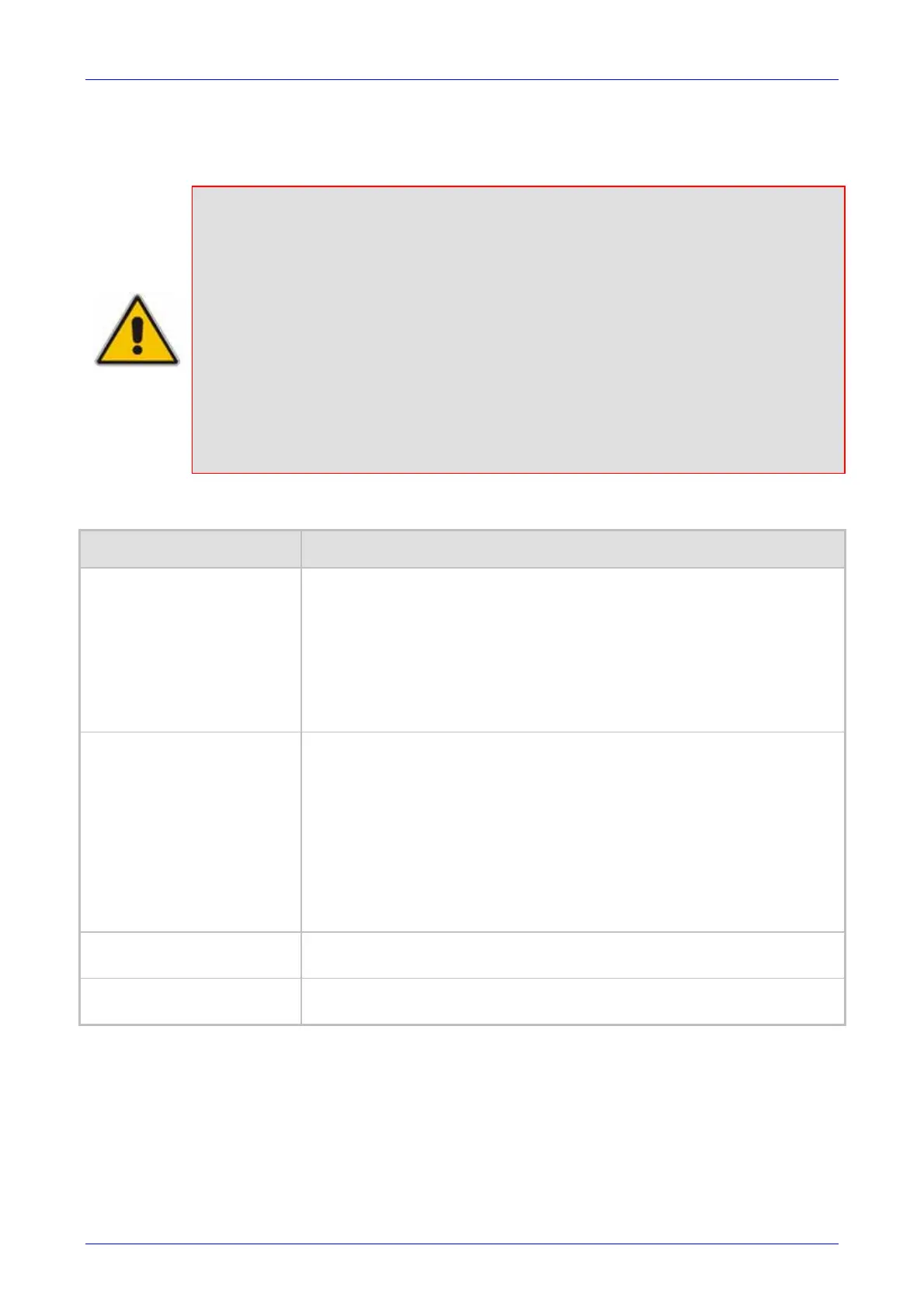Installation and Configuration Manual 4. Configuring the Enhanced Media Gateway
SBA for Microsoft Lync 91 December 2010
3. Configure the Number Manipulation table according to the table below.
4. Click Submit to save your changes.
5. Save the changes to flash memory, by clicking the Burn button.
Notes:
• The manipulation rules are executed in the following order:
1. Number of stripped digits.
2. Number of digits to leave.
3. Prefix / suffix to add.
• The manipulation rules can be applied to any incoming call whose source IP
address (if applicable), source Trunk Group (if applicable), source IP Group (if
applicable), destination number prefix and source number prefix matches the
values defined in the 'Source IP Address', 'Source Trunk Group', 'Source IP
Group', 'Destination Prefix', and 'Source Prefix' fields respectively. The number
manipulation can be performed using a combination of each of the above
criteria, or using each criterion independently.
• For available notations that represent multiple numbers, refer to Section 4.10.2
on page 93.
Table 4-1: Number Manipulation Parameters Description
Parameter Description
Source Trunk Group The source Trunk Group (1-99) for Tel-to-IP calls. To denote any Trunk
Group, leave this field empty.
Notes:
This parameter is available only in the 'Source Phone Number
Manipulation Table for Tel -> IP Calls' and 'Destination Phone Number
Manipulation Table for Tel -> IP Calls' pages.
For IP-to-IP call routing, this parameter is not required (i.e., leave the
field empty).
Source IP Group The IP Group from where the IP-to-IP call originated. Typically, this IP
Group of an incoming INVITE is determined/classified using the ‘Inbound IP
Routing’ table. If not used (i.e., any IP Group), simply leave the field empty.
Notes:
This parameter is available only in the 'Source Phone Number
Manipulation Table for Tel -> IP Calls' page.
If this Source IP Group has a Serving IP Group, then all calls originating
from this Source IP Group is sent to the Serving IP Group. In this
scenario, this table is used only if the parameter PreferRouteTable is set
to 1.
Destination Prefix Destination (called) telephone number prefix. An asterisk (*) represents any
number.
Source Prefix Source (calling) telephone number prefix. An asterisk (*) represents any
number.
