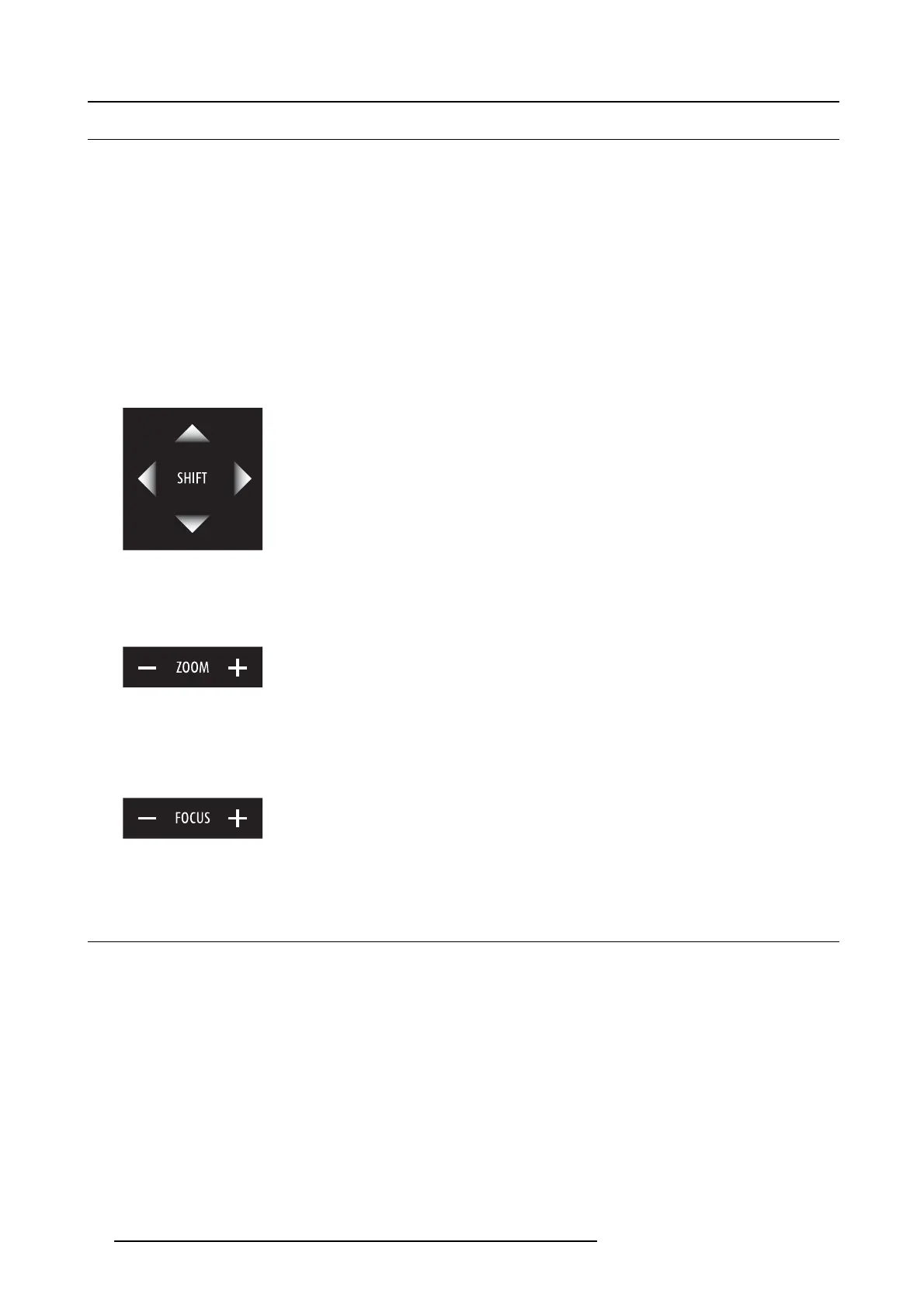5. Lenses & lens holder
5.5 Lens shift, zoom & focus
Motorized lens adjustment
The DP 2K C-series projec tor is equipped with a motorized lens shift functionality and a motorized zoom & focus functionality.
Maximum shift range
The lens can be shifted with respect to the DMD which result in a shifted image on the screen ( Off-Axis). A 100% s hift means that
the centre point of the projec ted image is shifted by half the s creen size. In other words , the centre point of the projected image falls
together with the outline of the image in an O n-Axis projection. Du e to mechanica l an optical limitations the shift range is limited as
well.
All DC2K lenses have a shift range of 50% up/down a nd 15% left/right. This range is valid for all throw ratios. O nly the 0.98" DC2K
Zoom (1.95–3.2 : 1) lenses with item num bers R9855934 and R98559341 have a larger shift range of 128% up/down.
How to shift the lens of the D P2K C-series projector?
1. Use the up and down arrow keys on the local keypad to shift the lens vertically and use the left and right arrow keys on the
local ke ypad to shift the lens horizontally.
Image 5-15
How to zoom in or out?
1. Is the projec tor e quipped with a m otorized z oom & focus?
If yes, use the “+” and “-” z oom keys on the local k eypad to zoom in or out.
Image 5-16
If no, use the zoom barrel on the lens to zoom in or out.
How to focus?
1. Is the projec tor e quipped with a m otorized z oom & focus?
If y es, use the “+” and “-” focu s keys on the local keypad to focus the image on the screen.
Image 5-17
If no, use the focus barrel on the lens to focus the im age o n the screen.
5.6 Scheimpflug adjustment
What has to be done ?
The lens holder has to be adjus ted so that the “sharp f ocus plane” of the projected image falls together with the plane o f the screen
(Fp1→Fp2). This is achieved by changing the distance between the DMD plane and the lens plane (Lp1→Lp2). The closer the lens
plane comes to the DMD plane the further the shar p focus plane will be. It can som etimes happ en th at you won’t be able to get a
complete focused ima ge on the screen due to a tilt (or swing) of the lens plane with respect to the DM D plane. This is also kn own
as Sheimpflug’s law. To solve this the lens plane mus t be placed parallel with the DM D plane. T his can b e achieved by turning the
lens holder to rem ove the tilt (or swing) between lens plane and DM D plane (Lp3→Lp4).
42
R5905050 DP2K C-SERIES 10/07/2012