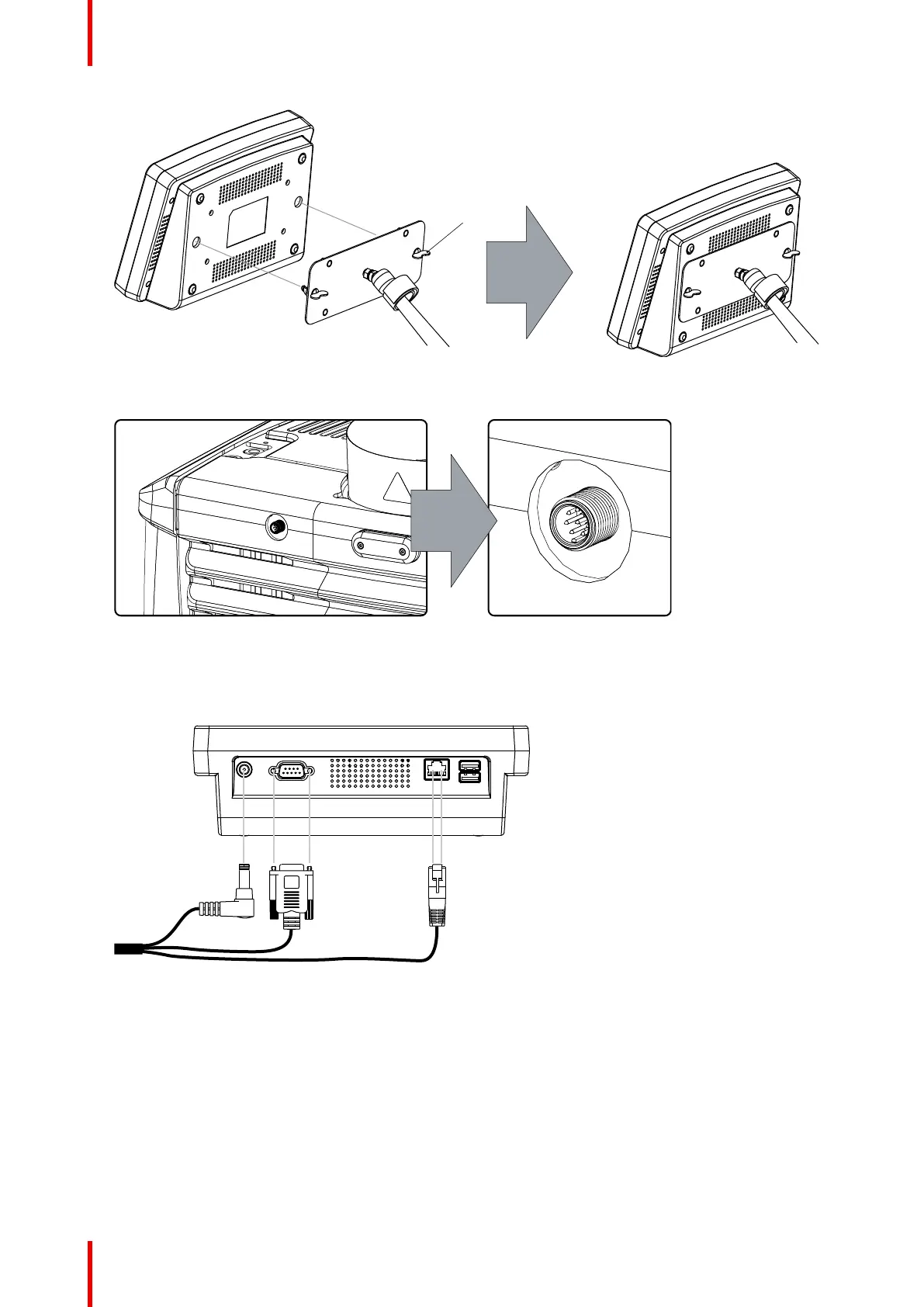R5905752 /16 DP2K C118
Image 8–5 Mount touch panel
4. Connect the circular plug of the multi cable with the circular socket at the rear side of the DP2K-xxC.
Image 8–6 Connections
5. Attach the multi cable to the swivel arm using the two Velcro strips.
6. Connect the DC plug, the RJ45 Ethernet plug and the D-SUB plug into their respective sockets on the
touch panel interface.
Image 8–7 Connections
8.3 Reposition the touch panel interface
How to reposition the touch panel interface?
1. Hold fast the touch panel interface.
2. Release the central swivel clamp by turning the big black knob (K) counterclockwise.
Communicator touch panel