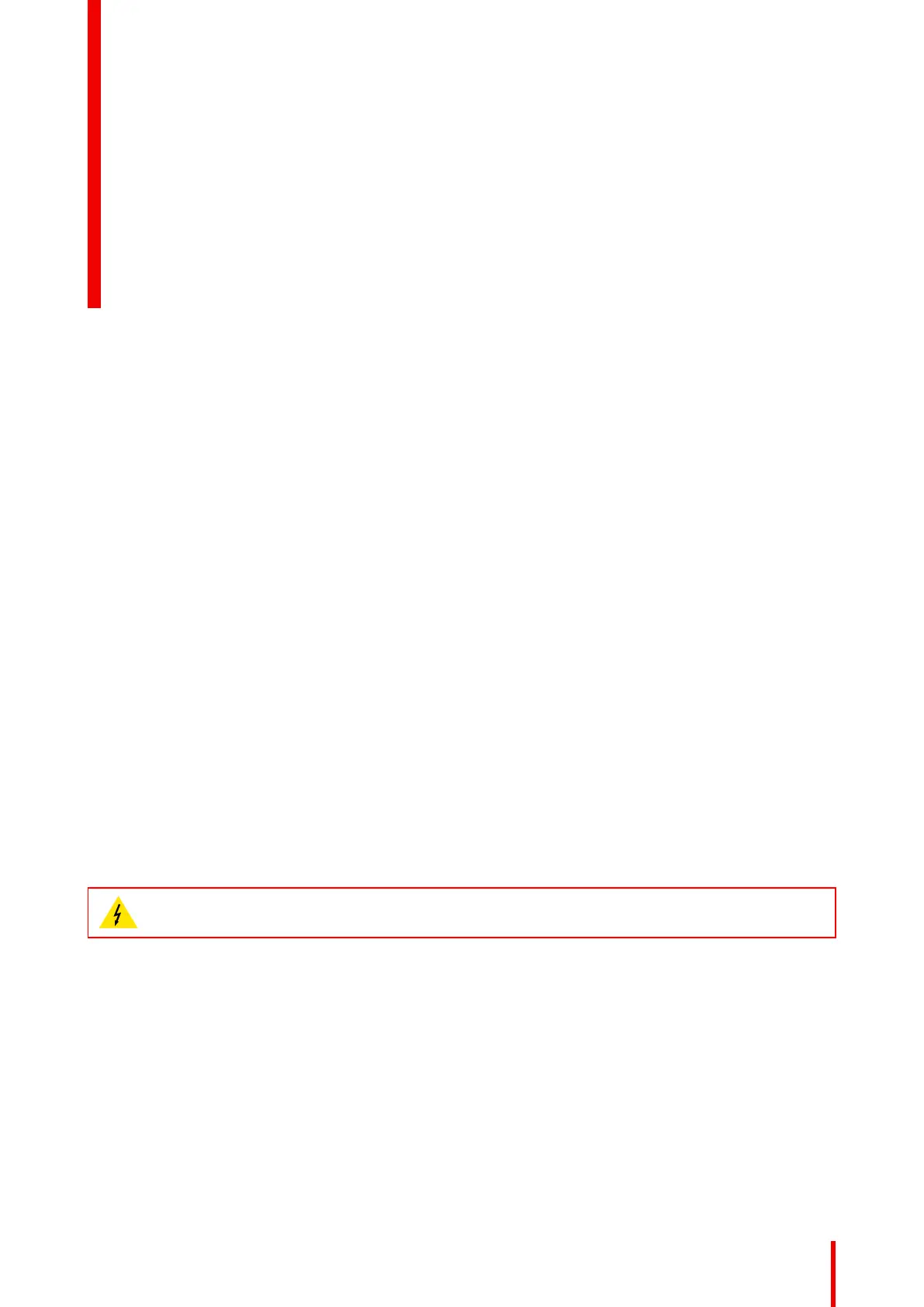123R5905752 /16 DP2K C
10.1 Removal of the lamp cover .......................................................................................................... 124
10.2 Removal of the input cover .......................................................................................................... 124
10.3 Removal of the front cover........................................................................................................... 125
10.4 Removal of the side cover ........................................................................................................... 126
10.5 Removal of the rear cover ........................................................................................................... 127
10.6 Removal of the top cover............................................................................................................. 128
10.7 Open the sealed compartment..................................................................................................... 129
10.8 Close the sealed compartment .................................................................................................... 130
10.9 Installation of the top cover.......................................................................................................... 131
10.10 Installation of the rear cover......................................................................................................... 132
10.11 Installation of the side cover ........................................................................................................ 132
10.12 Installation of the front cover........................................................................................................ 133
10.13 Installation of the input cover ....................................................................................................... 134
About this chapter
Most maintenance and servicing procedures demand removing one or more of the projector covers to gain
access to the parts to maintain or to service. To avoid redundancy, all procedures about cover removing or
installing are grouped together in this chapter. The maintenance and servicing procedures also refer to this
chapter if required. The procedures in this chapter describe, with detailed step by step actions and
illustrations, how to remove or install the projector covers. Note that some covers may only be removed by
qualified service personnel, see remarks above each procedure.
WARNING: Always switch off the projector and unplug the power cord before removing one of the
covers, unless otherwise stated.
Removal and
installation of
projector covers
10