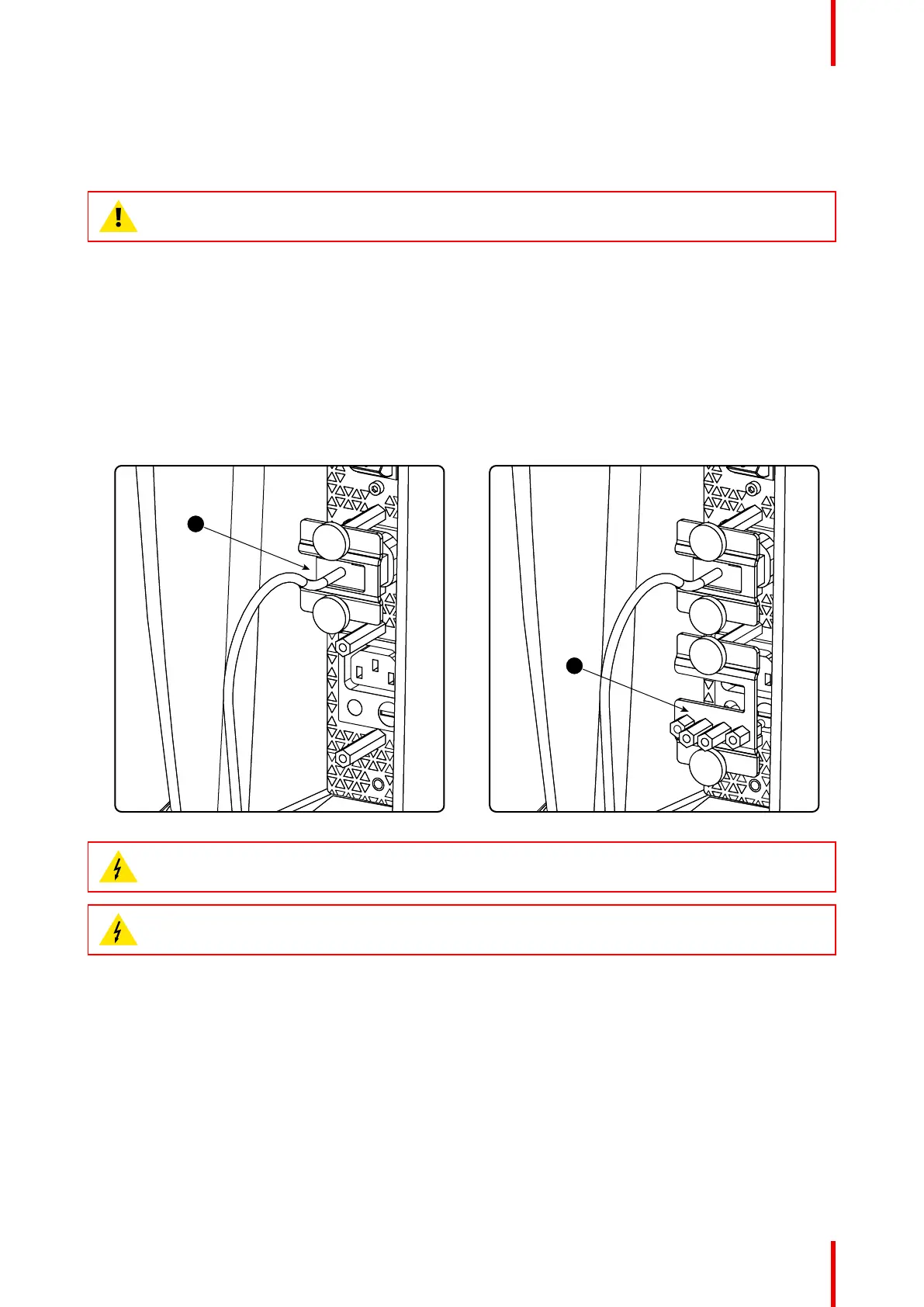37R5905752 /16 DP2K C
3.5 Connecting a UPS with the projector
electronics
WARNING: Only use UPS units which are suitable for the projector. See chapter Installation
requirements, for more information about the requirements of the UPS.
How to connect a UPS unit with the projector electronics?
1. Install the UPS unit according to the instructions of the manufacturer and the local regulations.
2. Connect the power output cord (reference 1) from the UPS unit with the UPS INLET socket of the projector
(upper socket).
3. Secure the UPS INLET socket using the small fixation plate and two thumbscrews. Use appropriate
spacers to ensure that the plug is captured without play.
4. Install the large fixation plate (reference 2) upon the power OUTLET socket of the projector (lower socket).
This to prevent losing the fixation parts.
Image 3–12
CAUTION: The electrical connection with the UPS INLET socket of the projector must be done with
a certified AC power supply cord (minimum 0,75 mm² or 18 AWG and minimum 300V)
CAUTION: Do not use the power OUTLET socket of the projector to provide power to other
equipment!
Physical installation