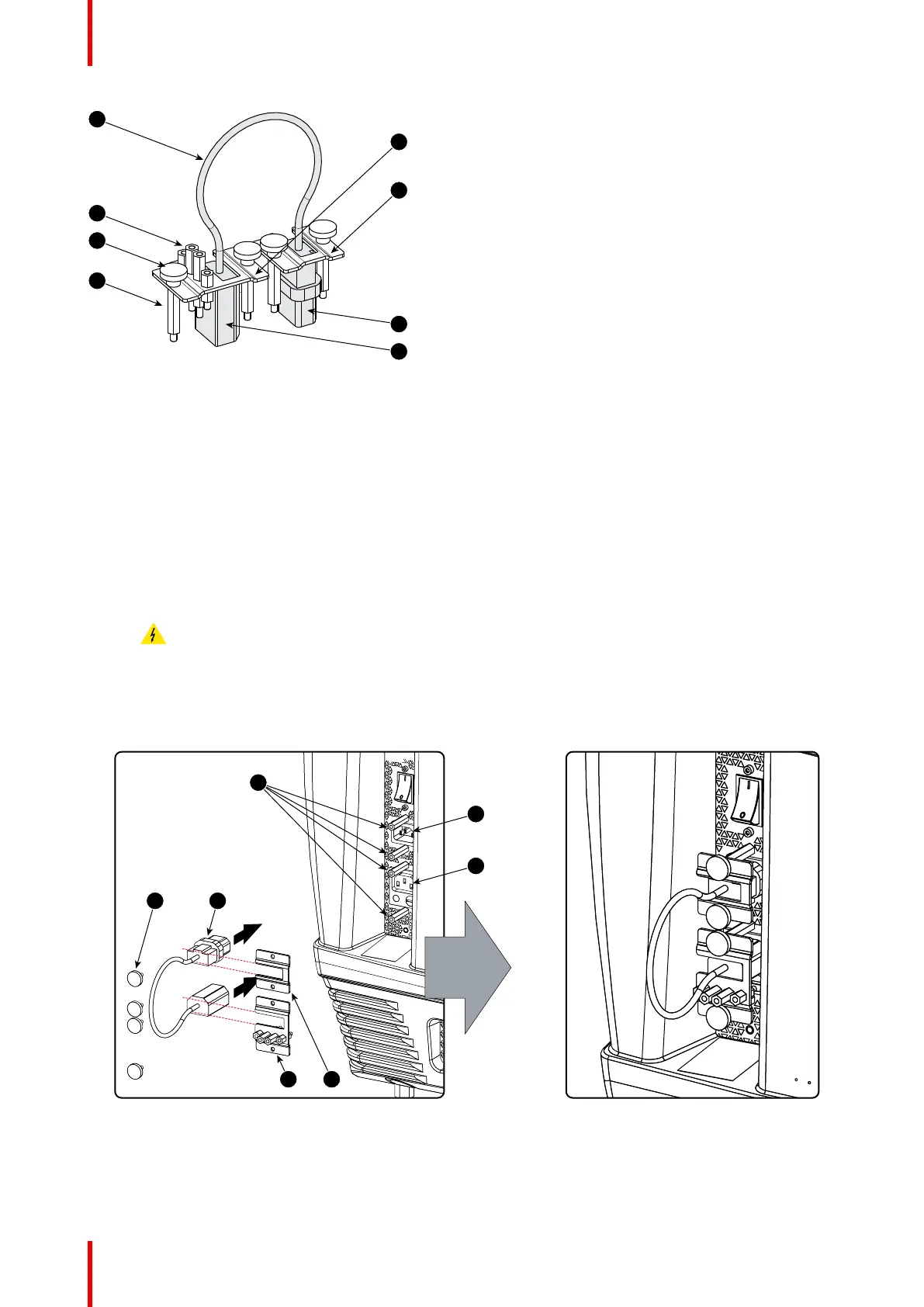R5905752 /16 DP2K C36
Image 3–10
1 Short power link cable (loop through).
2 Spare spacers with different length.
3 Thumbscrews.
4 Long spacers.
5 Fixation bracket for the female plug (OUTLET).
6 Fixation bracket for the male plug (INLET).
7 Male plug.
8 Female plug.
Required parts
Short power link cable with plug type C13/C14.
How to loop through the power to the projector electronics?
1. Make sure that a long spacer (reference 1) is mounted above and below each power socket (reference 2
&3).
2. Plug in the short power cable (reference 4) which was delivered with the projector.
Warning: Always use the Barco short power cable which is delivered with the projector.
3. Secure both plugs of the short power cable with a fixation plate. Use two thumbscrews (reference 5) per
fixation plate. Note that the smallest fixation plate (reference 7) has to be used upon the upper socket
(INLET, reference 2). The large fixation plate (reference 6), which holds the spare spacers, has to be
mounted upon the lower socket (OUTLET, reference 3).
Image 3–11
Physical installation