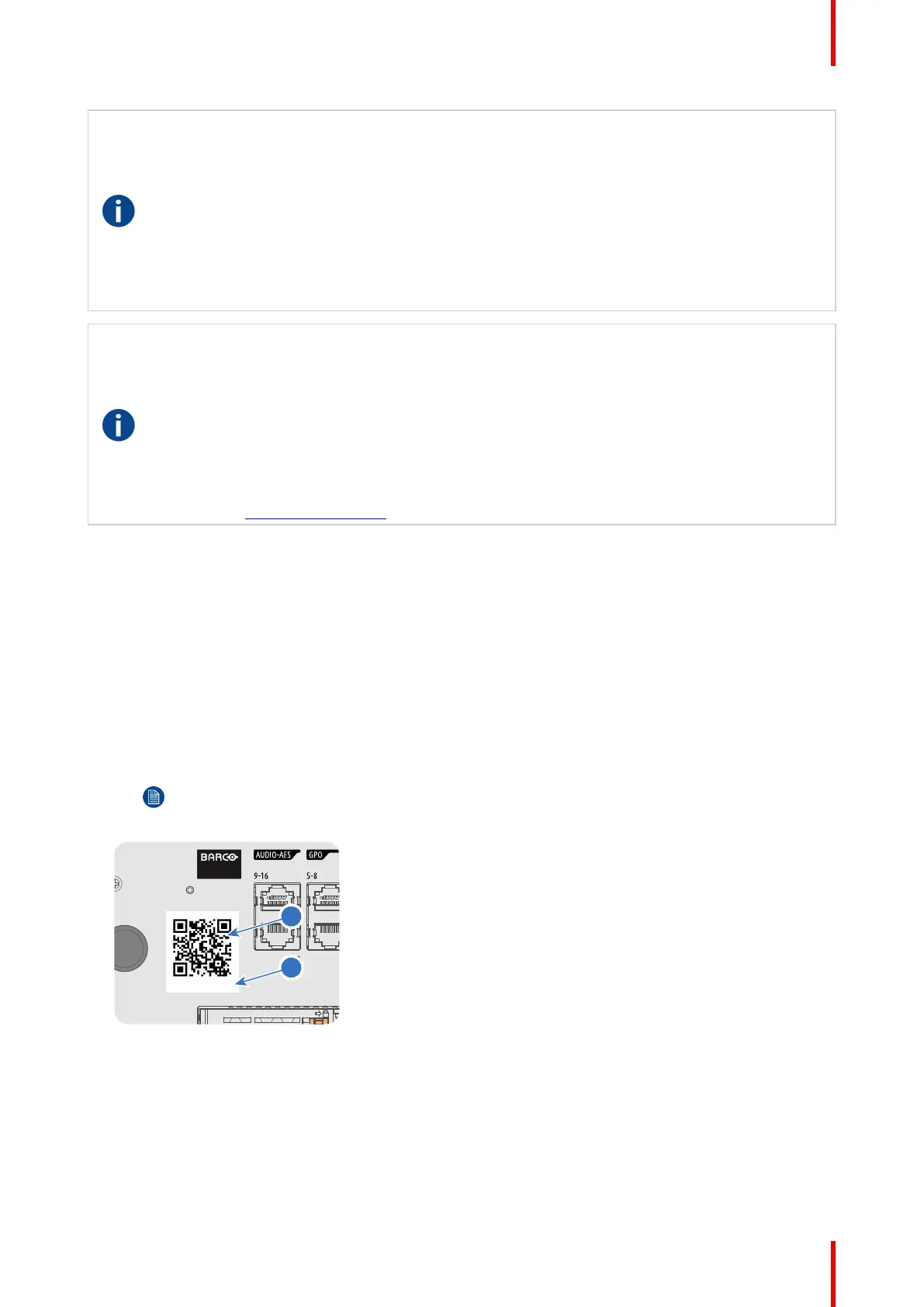97R5905752 /16 DP2K C
Digital Cinema Package (DCP)
A Digital Cinema Package (DCP) is a collection of digital files used to store and convey Digital
Cinema (DC) audio, image, and data streams. The term has been defined by Digital Cinema
Initiatives (DCI). General practice adopts a file structure that is organized into a number of usually
multi-gigabyte size Material eXchange Format (MXF) files, which are separately used to store audio
and video streams, and auxiliary index files in XML format. The MXF files contain streams that are
compressed, encoded, and encrypted, in order to reduce the huge amount of required storage and
to protect from unauthorized use. The image part is JPEG 2000 compressed, whereas the audio
part is linear PCM. The adopted (optional) encryption standard is AES 128 bit in CBC mode. The
newer SMPTE standards are used to conform the recommendations among different tool vendors
and producers. Interop, the legacy DCP standard, is still required to be supported by DCP players.
Digital Cinema Initiatives (DCI)
DCI is a joint venture of Disney, Fox, Paramount, Sony Pictures Entertainment, Universal and
Warner Bros. Studios. DCI's primary purpose is to establish and document voluntary specifications
for an open architecture for digital cinema that ensures a uniform and high level of technical
performance, reliability and quality control. Note that the DCI specification is not a standard.
Standards for digital cinema are the domain of the Society of Motion Picture and Television
Engineers (SMPTE). "DCI compliant" is a term used to describe products that conform to the DCI
specification. Products that have been tested per the DCI Compliance Test Plan (CTP) are posted
at the DCI compliance web site. Notably, DCI compliance does not require compliance to the full set
of SMPTE DCP standards. A copy of the most recent DCI specification can be downloaded from the
DCI website (http://dcimovies.com).
7.9 Obtaining the ICMP-X certificate
Required tools
Smartphone (with auto-focus) or control software (e.g. Communicator, Web Communicator, Commander or
Web Commander)
Using the CertID label to download the ICMP-X certificate
1. Scan the QR code (reference 1) on the front face of the ICMP-X with a smartphone. It's recommended to
use a smartphone with auto-focus. The QR reader will automatically redirect to the ICMP-X certificate
download page on the web server.
Note: Instead of downloading the ICMP-X certificate you can use the CertID number (reference
2), located below the QR code, in communication with your KDM supplier. Certified KDM
suppliers can use this CertID number to retrieve the ICMP-X certificate directly.
Image 7–18
Using control software to obtain the ICMP-X certificate
1. Use your control software to download the ICMP-X certificate from the ICMP-X main board. For detailed
instructions, refer to the user guide of your control software, or the projector User Guide.
ICMP-X