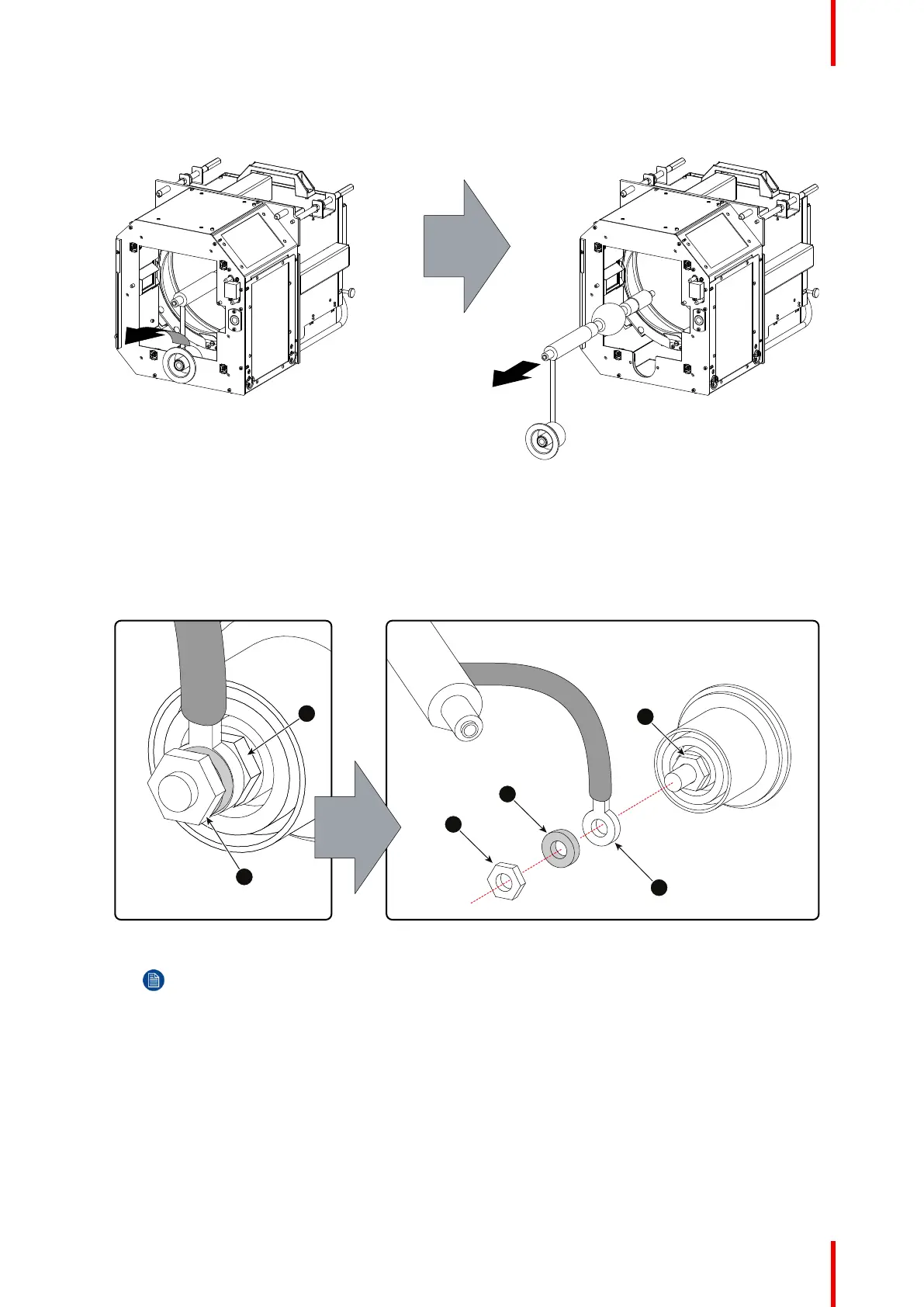45R5905752 /16 DP2K C
5. Slide the white anode socket, which is connected via a thick wire with the xenon lamp, upwards away from
its position and then remove the xenon lamp with anode socket from the Lamp House.
Image 4–10
6. Place the xenon lamp into a protective container or wrap a protective cloth around the xenon lamp prior to
proceed with this procedure.
7. Remove the anode wire lug from the anode socket. Use for that two open end wrenches of 17 mm. Hold
one nut (reference 7) with one wrench while releasing the other nut (reference 4) with the other wrench.
Note that a plain washer (reference 5) is provided between the lock nut (reference 4) and the anode wire
lug (reference 6).
Image 4–11
Note: The electrical connection pins of older Lamp Houses may contain two flat washers, one
on each side of the wire lug. New Lamp Houses can contain only one flat washer due to the
shorter thread clearance of the new improved connection pins.
8. Remove the cathode lamp adaptor (reference 11) from the xenon lamp (reference 13) as illustrated. Use a
5 mm Allen wrench to release the adaptor fixation screw (reference 12) of the adaptor.
Lamp & Lamp House